# Adjust Figma Toolbelt [English](./README.md) | 中文 *adjust-figma-toolbelt* 是一个用于增强 Figma 体验的脚本,可以轻松地将工具栏调整到想要的位置。 ## 特性 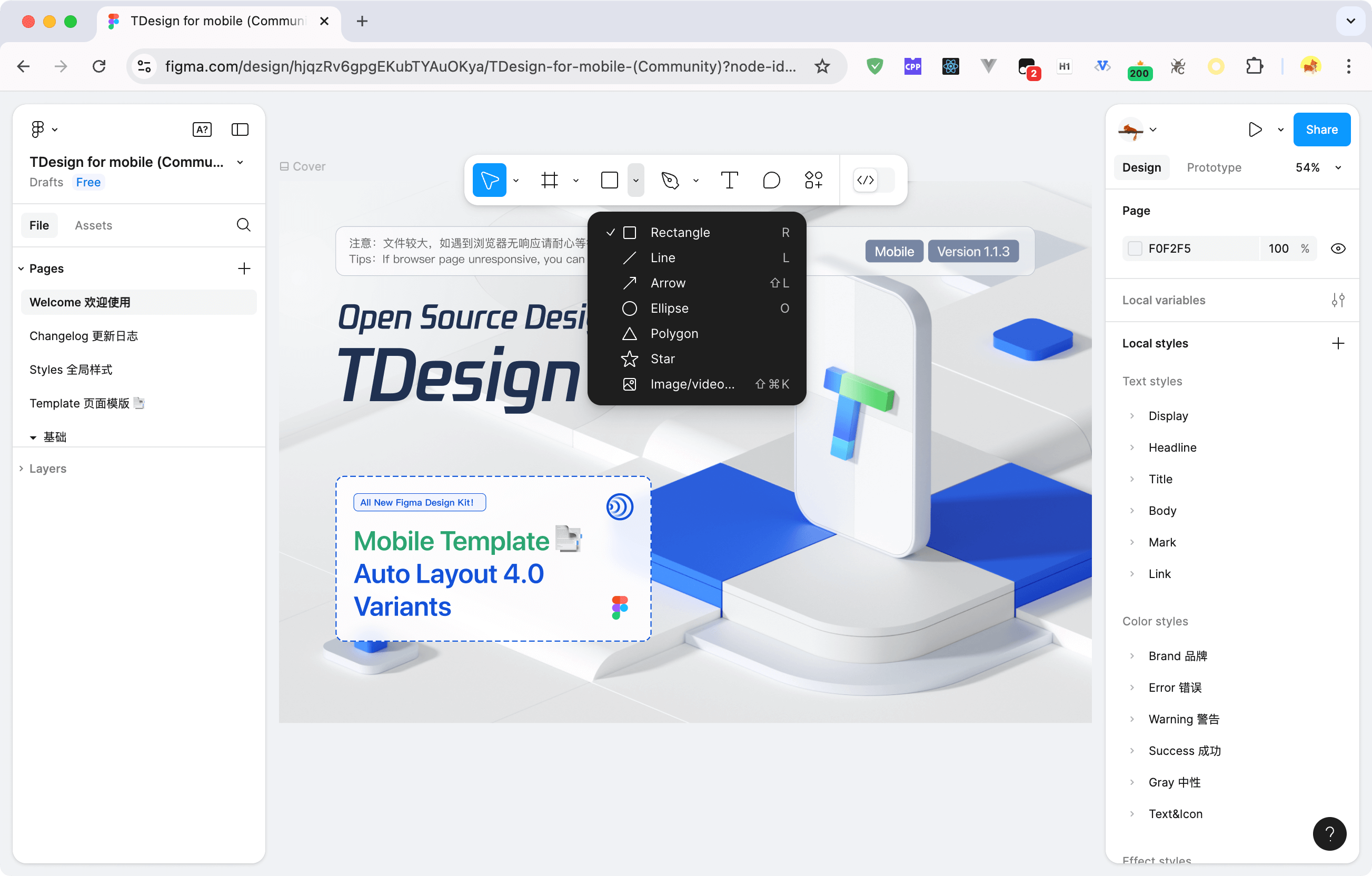 > 只能在浏览器使用,不支持 Figma Desktop,因为无法注入 JS。 ## 安装 有以下方式安装该脚本: - [Greasy Fork](https://greasyfork.org/scripts/504114-adjust-figma-toolbelt) - [Release](https://github.com/palmcivet/adjust-figma-toolbelt/release) - [Source](https://palmcivet.github.io/adjust-figma-toolbelt/main.js) 对于不熟悉 Tampermonkey 的用户,可以参考 [Tampermonkey 官方文档](https://www.tampermonkey.net/faq.php) 进行安装。 1. 打开 Chrome 应用商店,安装插件 [Tempermonky](https://chromewebstore.google.com/detail/dhdgffkkebhmkfjojejmpbldmpobfkfo); 2. 打开 Greasy Fork,[安装脚本](https://greasyfork.org/zh-CN/scripts/504114-adjust-figma-toolbelt); 3. 在浏览器工具栏找到 Tempermonky 插件,开始使用。 ## 开发 ```bash git clone https://github.com/palmcivet/adjust-figma-toolbelt.git cd adjust-figma-toolbelt pnpm install pnpm watch ``` ## 许可证 [MIT](./LICENSE)