# Darkmatter
A set of custom UI themes for Sublime Text 2/3. It's all about hype and minimal.
***
### Themes
#### Darkmatter
Based on [TronLight Theme](http://colorsublime.com/theme/TronLight) and [Space Gray Theme](https://github.com/kkga/spacegray).
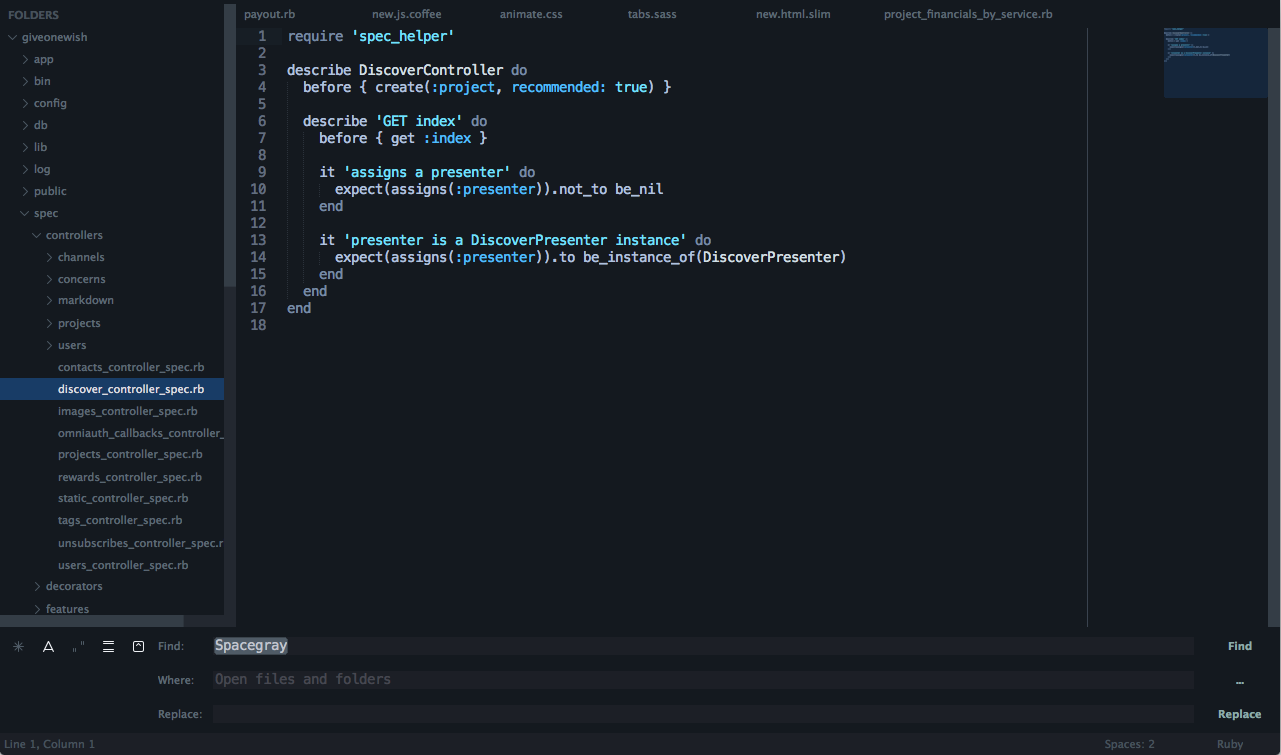
***
### How to Install
#### Via Package Control
The easiest way to install is using [Sublime Package Control](https://sublime.wbond.net), where Darkmatter is listed as `Theme - Darkmatter`.
1. Open Command Palette using menu item `Tools -> Command Palette...` (⇧⌘P on Mac)
2. Choose `Package Control: Install Package`
3. Find `Theme - Darkmatter` and hit Enter
#### Manual
You can also install the theme manually:
1. [Download the .zip](https://github.com/mpatrick/Sublime-Dark-Matter-Theme/archive/master.zip)
2. Unzip and rename the folder to `Theme - Darkmatter`
3. Copy the folder into `Packages` directory, which you can find using the menu item `Sublime Text -> Preferences -> Browse Packages...`
***
### How to Activate
Activate the UI theme and color scheme by modifying your user preferences file, which you can find using the menu item `Sublime Text -> Preferences -> Settings - User` (⌘, on Mac).
You can choose whichever flavor you like, but don't forget to change *both* color scheme and UI theme so they match.
***Note: Don't forget to restart Sublime Text after activating the theme.***
#### Settings for Darkmatter
```json
{
"theme": "Darkmatter.sublime-theme",
"color_scheme": "Packages/Theme - Darkmatter/Darkmatter.tmTheme"
}
```
***
### Settings
#### Tab labels font size
Copy and paste one of four options in your user preferences file:
```json
"darkmatter_tabs_font_small": true
```
```json
"darkmatter_tabs_font_normal": true
```
```json
"darkmatter_tabs_font_large": true
```
```json
"darkmatter_tabs_font_xlarge": true
```
#### Tabs size
Tabs height:
```json
"darkmatter_tabs_small": true
```
```json
"darkmatter_tabs_normal": true
```
```json
"darkmatter_tabs_large": true
```
```json
"darkmatter_tabs_xlarge": true
```
Tabs width:
```json
"darkmatter_tabs_auto_width": true
```
#### Sidebar labels font size
```json
"darkmatter_sidebar_font_small": true
```
```json
"darkmatter_sidebar_font_normal": true
```
```json
"darkmatter_sidebar_font_large": true
```
```json
"darkmatter_sidebar_font_xlarge": true
```
#### Sidebar tree rows height
```json
"darkmatter_sidebar_tree_xsmall": true
```
```json
"darkmatter_sidebar_tree_small": true
```
```json
"darkmatter_sidebar_tree_normal": true
```
```json
"darkmatter_sidebar_tree_large": true
```
```json
"darkmatter_sidebar_tree_xlarge": true
```
***
### Special Thanks to
Creator of [TronLight Theme](http://colorsublime.com/theme/TronLight) that's unknown and to [Gadzhi Kharkharov](https://github.com/kkga) for create [Space Gray Theme](https://github.com/kkga/spacegray) that I used to start this new theme/color-scheme.