# MySQL
How to set up PMM to monitor a MySQL or MySQL-based database instance.
PMM Client collects metrics from [MySQL][ORACLE_MYSQL], [Percona Server for MySQL][PERCONA_SERVER_MYSQL], [Percona XtraDB Cluster][PERCONA_XTRADB_CLUSTER], and [MariaDB][MARIADB]. (Amazon RDS is also supported and explained in a [separate section](aws.md).)
!!! summary alert alert-info "Summary"
- [Create PMM account and set permissions.](#create-a-database-account-for-pmm)
- [Choose a data source](#choose-and-configure-a-source):
- [Slow query log](#slow-query-log), or,
- [Performance Schema](#performance-schema).
- Configure:
- [Query response time](#query-response-time),
- [Tablestats](#tablestats),
- [User statistics](#user-statistics).
- [Add service](#add-service).
- [Check the service](#check-the-service).
## Before you start
Check that:
- [PMM Server is installed](../server/index.md) and running with a known IP address accessible from the client node.
- [PMM Client is installed](index.md) and the [node is registered with PMM Server](index.md#register).
- You have superuser (root) access on the client host.
## Create a database account for PMM
It is good practice to use a non-superuser account to connect PMM Client to the monitored database instance. This example creates a database user with name `pmm`, password `pass`, and the necessary permissions.
=== "MySQL 8.0"
```sql
CREATE USER 'pmm'@'127.0.0.1' IDENTIFIED BY 'pass' WITH MAX_USER_CONNECTIONS 10;
GRANT SELECT, PROCESS, REPLICATION CLIENT, RELOAD, BACKUP_ADMIN ON *.* TO 'pmm'@'127.0.0.1';
```
=== "MySQL 5.7"
```sql
CREATE USER 'pmm'@'127.0.0.1' IDENTIFIED BY 'pass' WITH MAX_USER_CONNECTIONS 10;
GRANT SELECT, PROCESS, REPLICATION CLIENT, RELOAD ON *.* TO 'pmm'@'127.0.0.1';
```
=== "MariaDB 10.5.8+"
```sql
CREATE USER 'pmm'@'127.0.0.1' IDENTIFIED BY 'pass' WITH MAX_USER_CONNECTIONS 10;
GRANT SELECT, PROCESS, REPLICA MONITOR, RELOAD ON *.* TO 'pmm'@'127.0.0.1';
```
## Choose and configure a source
Decide which source of metrics to use, and configure your database server for it. The choices are [Slow query log](#slow-query-log) and [Performance Schema](#performance-schema).
While you can use both at the same time we recommend using only one--there is some overlap in the data reported, and each incurs a small performance penalty. The choice depends on the version and variant of your MySQL instance, and how much detail you want to see.
Here are the benefits and drawbacks of *Slow query log* and *Performance Schema* metrics sources.
| | Benefits | Drawbacks
|---|---|-------------
| **Slow query log** | 1. More detail.
2. Lower resource impact (with query sampling feature in Percona Server for MySQL). | 1. PMM Client must be on same host as database server or have access to slow query log.
2. Log files grow and must be actively managed.
| **Performance Schema** | 1. Faster parsing.
2. Enabled by default on newer versions of MySQL. | 1. Less detail.
### Data source recommendations
| Database server | Versions | Recommended source |
|--------------------------|----------------|--------------------|
| MySQL | 8.0+ | Performance Schema |
| MariaDB | 10.0+ | Performance Schema |
| Percona Server for MySQL | 8.0+ | Slow query log |
| Percona XtraDB Cluster | 8.0+ | Slow query log |
### Slow query log
This section covers how to configure a MySQL-based database server to use the *slow query log* as a source of metrics.
#### Applicable versions
| Server | Versions |
|--------------------------|------------------|
| MySQL | 5.1-5.5 |
| MariaDB | 10.1.2+ |
| Percona Server for MySQL | 5.7.10+, 8.0.12+ |
| Percona XtraDB Cluster | 5.6, 5.7, 8.0 |
The *slow query log* records the details of queries that take more than a certain amount of time to complete. With the database server configured to write this information to a file rather than a table, PMM Client parses the file and sends aggregated data to PMM Server via the Query Analytics part of PMM Agent.
#### Settings
| Variable | Value |Description
|-----------------------------------------------------------------|--------|----------------------------------------------------------
| [`slow_query_log`][sysvar_slow_query_log] | ON | Enables the slow query log.
| [`log_output`][sysvar_log_output] |`'FILE'`| Ensures the log is sent to a file. (This is the default on MariaDB.)
| [`long_query_time`][sysvar_long_query_time] | 0 | The slow query threshold in seconds. In heavily-loaded applications, many quick queries can affect performance more than a few slow ones. Setting this value to `0` ensures all queries are captured.
| [`log_slow_admin_statements`][sysvar_log_slow_admin_statements] | ON | Includes the logging of slow administrative statements.
| [`log_slow_slave_statements`][sysvar_log_slow_slave_statements] | ON | Enables logging for queries that have taken more than `long_query_time` seconds to execute on the replica.
#### Examples
=== "Configuration file"
```ini
slow_query_log=ON
log_output=FILE
long_query_time=0
log_slow_admin_statements=ON
log_slow_slave_statements=ON
```
=== "Session"
```sql
SET GLOBAL slow_query_log = 1;
SET GLOBAL log_output = 'FILE';
SET GLOBAL long_query_time = 0;
SET GLOBAL log_slow_admin_statements = 1;
SET GLOBAL log_slow_slave_statements = 1;
```
#### Slow query log -- extended
Some MySQL-based database servers support extended slow query log variables.
##### Applicable versions
| Server | Versions
|--------------------------|-----------------
| Percona Server for MySQL | 5.7.10+, 8.0.12+
| Percona XtraDB Cluster | 5.6, 5.7, 8.0
| MariaDB | 10.0
##### Settings
| Variable | Value | Description
|--------------------------------------------------------------------------|-------|-----------------------------------------------------------------------------------
| [`log_slow_rate_limit`][log_slow_rate_limit] | 100 | Defines the rate of queries captured by the *slow query log*. A good rule of thumb is 100 queries logged per second. For example, if your Percona Server instance processes 10,000 queries per second, you should set `log_slow_rate_limit` to `100` and capture every 100th query for the *slow query log*. Depending on the amount of traffic, logging could become aggressive and resource consuming. This variable throttles the level of intensity of the data capture without compromising information.
| [`log_slow_rate_type`][log_slow_rate_type] |'query'| Set so that it applies to queries, rather than sessions.
| [`slow_query_log_always_write_time`][slow_query_log_always_write_time] | 1 | Specifies which queries should ignore sampling. With query sampling this ensures that queries with longer execution time will always be captured by the slow query log, avoiding the possibility that infrequent slow queries might not get captured at all.
| [`log_slow_verbosity`][log_slow_verbosity] |'full' | Ensures that all information about each captured query is stored in the slow query log.
| [`slow_query_log_use_global_control`][slow_query_log_use_global_control] |'all' | Configure the slow query log during runtime and apply these settings to existing connections. (By default, slow query log settings apply only to new sessions.)
##### Examples
=== "Configuration file (Percona Server for MySQL, Percona XtraDB Cluster)"
```ini
log_slow_rate_limit=100
log_slow_rate_type='query'
slow_query_log_always_write_time=1
log_slow_verbosity='full'
slow_query_log_use_global_control='all'
```
=== "Configuration file (MariaDB)"
```ini
log_slow_rate_limit=100
```
=== "Session (Percona Server for MySQL, Percona XtraDB Cluster)"
```sql
SET GLOBAL log_slow_rate_limit = 100;
SET GLOBAL log_slow_rate_type = 'query';
SET GLOBAL slow_query_log_always_write_time = 1;
SET GLOBAL log_slow_verbosity = 'full';
SET GLOBAL slow_query_log_use_global_control = 'all';
```
#### Slow query log rotation
Slow query log files can grow quickly and must be managed.
When adding a service with the command line use the `pmm-admin` option `--size-slow-logs` to set at what size the slow query log file is rotated. (The size is specified as a number with a suffix. See [`pmm-admin add mysql`](../../details/commands/pmm-admin.md#mysql).)
When the limit is reached, PMM Client will:
- remove the previous `.old` slow log file,
- rename the current file by adding the suffix `.old`,
- execute the MySQL command `FLUSH LOGS`.
Only one `.old` file is kept. Older ones are deleted.
You can manage log rotation yourself, for example, with [`logrotate`][LOGROTATE]. If you do, you can disable PMM Client's log rotation by providing a negative value to `--size-slow-logs` option when adding a service with `pmm-admin add`.
### Performance Schema
This section covers how to configure a MySQL-based database server to use *Performance Schema* as a source of metrics.
#### Applicable versions
| Server | Versions
|--------------------------|-----------------------------------------
| Percona Server for MySQL | 5.6, 5.7, 8.0
| Percona XtraDB Cluster | 5.6, 5.7, 8.0
| MariaDB | [10.3+][mariadb_perfschema_instr_table]
PMM's [*MySQL Performance Schema Details* dashboard](../../details/dashboards/dashboard-mysql-performance-schema-details.md) charts the various [`performance_schema`][performance-schema-startup-configuration] metrics.
To use *Performance Schema*, set the variables below.
!!! caution alert alert-warning "Important"
Make sure to restart pmm-agent after making any changes to MySQL perfschema.
| Variable | Value | Description
|--------------------------------------------------------------------------------------------|--------------------|---------------------------------------------------------------------------------
| [`performance_schema`][sysvar_performance_schema] | `ON` | Enables *Performance Schema* metrics. This is the default in MySQL 5.6.6 and higher.
| [`performance-schema-instrument`][perfschema-instrument] | `'statement/%=ON'` | Configures Performance Schema instruments.
| [`performance-schema-consumer-statements-digest`][perfschema-consumer-statements-digest] | `ON` | Configures the `statements-digest` consumer.
| [`innodb_monitor_enable`][sysvar_innodb_monitor_enable] | all | Enables InnoDB metrics counters.
!!! caution alert alert-warning "Important"
When dealing with long queries, increasing the value of the variable [performance_schema_max_digest_length](https://dev.mysql.com/doc/refman/8.0/en/performance-schema-system-variables.html#sysvar_performance_schema_max_digest_length) will avoid having query examples truncated.
#### Examples
=== "Configuration file"
```ini
performance_schema=ON
performance-schema-instrument='statement/%=ON'
performance-schema-consumer-statements-digest=ON
innodb_monitor_enable=all
```
=== "Session"
(`performance_schema` cannot be set in a session and must be set at server start-up.)
```sql
UPDATE performance_schema.setup_consumers
SET ENABLED = 'YES' WHERE NAME LIKE '%statements%';
SET GLOBAL innodb_monitor_enable = all;
```
#### MariaDB 10.5.7 or lower
There is no *Explain* or *Example* data shown by default in Query Analytics when monitoring MariaDB instances version 10.5.7 or lower. A workaround is to set this variable.
| Variable | Value | Description
|---------------------------------------------------------------------------|-----------------|-----------------------------
| [`performance_schema.setup_instruments`][mariadb_perfschema_instr_table] | `'statement/%'` | List of instrumented object classes.
- Session.
```sql
UPDATE performance_schema.setup_instruments SET ENABLED = 'YES', TIMED = 'YES' WHERE NAME LIKE 'statement/%';
UPDATE performance_schema.setup_consumers SET ENABLED = 'YES' WHERE NAME LIKE '%statements%';
```
- Transactions
MariaDB doesn't implement queries history for transactions. All queries executed within a transaction won't have query examples since PMM relies on the `performance_schema.events_statements_history` to grab the query example but that table won't have any query executed as part of a transaction.
This behavior is because MariaDB doesn't implement these consumers:
```
events_transactions_current
events_transactions_history
events_transactions_history_long
```
## Query response time
*Query time distribution* is a chart in the [*Details* tab of Query Analytics](../../get-started/query-analytics.md#details-tab) showing the proportion of query time spent on various activities. It is enabled with the `query_response_time_stats` variable and associated plugins.
### Applicable versions
| Server | Versions
|--------------------------|------------
| Percona Server for MySQL | 5.7 (**not** [Percona Server for MySQL 8.0][PS_FEATURES_REMOVED].)
| MariaDB | 10.0.4
Set this variable to see query time distribution charts.
| Variable | Value | Description
|-------------------------------------------------------------|-------|-----------------------------------------------------------------------------------
| [`query_response_time_stats`][ps_query_response_time_stats] | ON | Report *query response time distributions*. (Requires plugin installation. See below.)
- Configuration file.
```ini
query_response_time_stats=ON
```
You must also install the plugins.
- Session.
1. Check that `/usr/lib/mysql/plugin/query_response_time.so` exists.
2. Install the plugins and activate.
For [MariaDB 10.3][mariadb_query_response_time]:
```sql
INSTALL PLUGIN QUERY_RESPONSE_TIME_AUDIT SONAME 'query_response_time.so';
INSTALL PLUGIN QUERY_RESPONSE_TIME SONAME 'query_response_time.so';
SET GLOBAL query_response_time_stats = ON;
```
For [Percona Server for MySQL 5.7][ps_query_response_time_stats]:
```sql
INSTALL PLUGIN QUERY_RESPONSE_TIME_AUDIT SONAME 'query_response_time.so';
INSTALL PLUGIN QUERY_RESPONSE_TIME SONAME 'query_response_time.so';
INSTALL PLUGIN QUERY_RESPONSE_TIME_READ SONAME 'query_response_time.so';
INSTALL PLUGIN QUERY_RESPONSE_TIME_WRITE SONAME 'query_response_time.so';
SET GLOBAL query_response_time_stats = ON;
```
## Tablestats
Some table metrics are automatically disabled when the number of tables exceeds a default limit of 1000 tables. This prevents PMM Client from affecting the performance of your database server.
The limit can be changed [when adding a service on the command line](#command-line) with the two `pmm-admin` options:
| `pmm-admin` option | Description
|--------------------------------|--------------------------------------------------------------------------
| `--disable-tablestats` | Disables tablestats collection when the default limit is reached.
| `--disable-tablestats-limit=N` | Sets the number of tables (`N`) for which tablestats collection is disabled. 0 means no limit. A negative number means tablestats is completely disabled (for any number of tables).
## User statistics
### Applicable versions
User activity, individual table and index access details are shown on the [MySQL User Details][DASH_MYSQLUSERDETAILS] dashboard when the `userstat` variable is set.
| Server | Versions
|--------------------------|---------------
| Percona Server for MySQL | 5.6, 5.7, 8.0
| Percona XtraDB Cluster | 5.6, 5.7, 8.0
| MariaDB | 5.2.0+
### Examples
=== "Configuration file"
```ini
userstat=ON
```
=== "Session"
```sql
SET GLOBAL userstat = ON;
```
## Add service
There are two ways to install PMM Client for monitoring your MySQL database:
1. [Local installation](#Install-PMM-Client locally): Installs PMM Client directly on the database node, collecting both database and OS/host metrics. This option enables more effective comparison and problem identification.
2. [Remote instance](#Install-PMM-Client-as-a-remote-instance): Use when local installation isn't possible. This method doesn't provide OS/Node metrics in PMM.
### Install PMM Client locally
Add the MySQL server as a service using one of the following example commands.
Upon successful addition, PMM Client will display "MySQL Service added" along with the service's ID and name. Use `--environment` and `--custom-labels` options to set identifying tags for the service.
```sh
pmm-admin add mysql --username=pmm --password= MYSQL_SERVICE_NAME
```
### Example configurations
#### TLS connection
```sh
pmm-admin add mysql --username=user --password=pass --tls --tls-skip-verify --tls-ca=pathtoca.pem --tls-cert=pathtocert.pem --tls-key=pathtocertkey.pem --server-url=http://admin:admin@127.0.0.1 --query-source=perfschema name localhost:3306
```
#### Slow query log
Default query source (`slowlog`), service name (`{node name}-mysql`), and service address/port (`127.0.0.1:3306`), with database server account `pmm` and password `pass`.
```sh
pmm-admin add mysql --username=pmm --password=pass
```
Slow query log source and log size limit (1 gigabyte), service name (`MYSQL_SERVICE`) and service address/port (`191.168.1.123:3306`).
```sh
pmm-admin add mysql --query-source=slowlog --size-slow-logs=1GiB --username=pmm --password=pass MYSQL_SERVICE 192.168.1.123:3306
```
Slow query log source, disabled log management (use [`logrotate`][LOGROTATE] or some other log management tool), service name (`MYSQL_SERVICE`) and service address/port (`191.168.1.123:3306`).
```sh
pmm-admin add mysql --query-source=slowlog --size-slow-logs=-1GiB --username=pmm --password=pass MYSQL_SERVICE 192.168.1.123:3306
```
Default query source (`slowlog`), service name (`{node}-mysql`), connect via socket.
```sh
pmm-admin add mysql --username=pmm --password=pass --socket=/var/run/mysqld/mysqld.sock
```
#### Performance Schema
Performance schema query source, service name (`MYSQL_SERVICE`) and default service address/port (`127.0.0.1:3306`).
```sh
pmm-admin add mysql --query-source=perfschema --username=pmm --password=pass MYSQL_SERVICE
```
Performance schema query source, service name (`MYSQL_SERVICE`) and default service address/port (`127.0.0.1:3306`) specified with flags.
```sh
pmm-admin add mysql --query-source=perfschema --username=pmm --password=pass --service-name=MYSQL_SERVICE--host=127.0.0.1 --port=3306
```
#### Identifying services
Default query source (`slowlog`), environment labeled `test`, custom labels setting `source` to `slowlog`. (This example uses positional parameters for service name and service address.)
```sh
pmm-admin add mysql --environment=test --custom-labels='source=slowlog' --username=root --password=password --query-source=slowlog MySQLSlowLog localhost:3306
```
### Install PMM Client as a remote instance
1. Select **Configuration > {{icon.inventory}} Inventory > {{icon.addinstance}} Add Service**.
2. Choose **MySQL > Add a remote instance**.
3. Complete the required fields.
4. Click **Add service**.
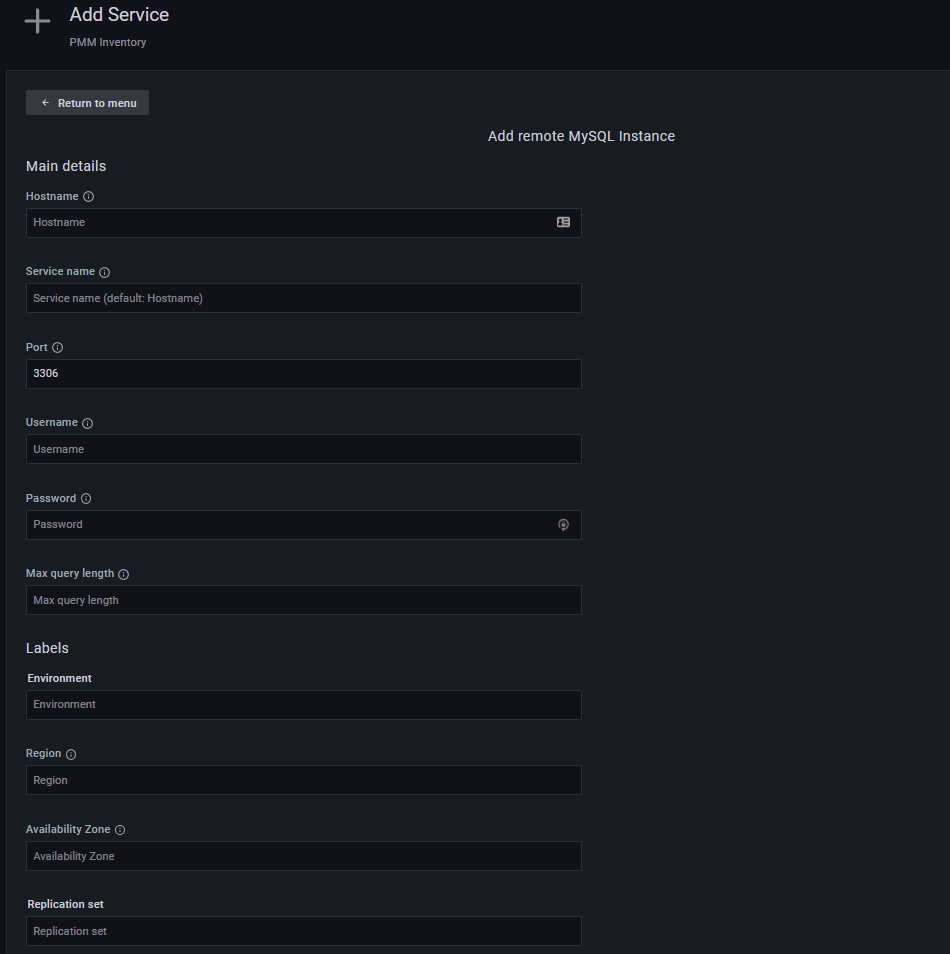
#### For MySQL instances using TLS
If your MySQL instance is configured to use TLS:
1. Click on the **Use TLS for database connections** check box.
2. Fill in your TLS certificates and key.
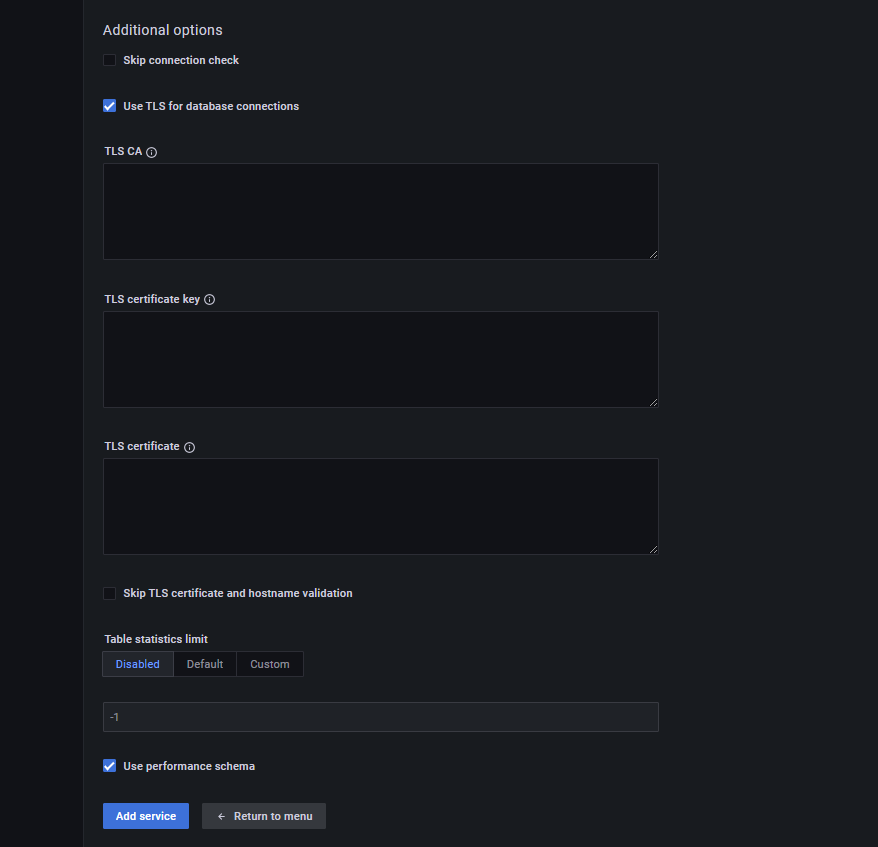
## Check the service
### PMM user interface
1. Select {{icon.configuration}} *Configuration* → {{icon.inventory}} *Inventory*.
2. In the *Services* tab, verify the *Service name*, *Addresses*, and any other relevant information in the form.
3. In the *Options* column, expand the *Details* section and check that the Agents are using the desired data source.
### Command line
Look for your service in the output of this command.
```sh
pmm-admin inventory list services --service-type=mysql
```
### Check data
1. Open the *MySQL Instance Summary* dashboard.
2. Set the *Service Name* to the newly-added service.
#### Percona Server for MySQL, MariaDB
If query response time plugin was installed, check for data in the *MySQL Query Response Time Details* dashboard or select a query in *PMM Query Analytics* to see the *Query time distribution* bar.
#### Percona XtraDB Cluster
Open the [*PXC/Galera Cluster Summary* dashboard][DASH_PXCGALERACLUSTER].
!!! seealso alert alert-info "See also"
- [Percona Server for MySQL -- Slow Query Log Extended][ps_slow_query_ext]
- [Percona Server for MySQL -- User Statistics][ps_userstats]
- [MariaDB -- Slow Query Log Overview][mariadb_slow_query_log]
- [MariaDB -- Slow Query Log Extended Statistics][mariadb_slow_query_ext]
- [MariaDB -- User Statistics][mariadb_userstats]
- [Percona Blog -- PERFORMANCE_SCHEMA vs Slow Query Log][BLOG_PS_VS_SLOW]
- [Percona Blog -- MySQL's INNODB_METRICS table][BLOG_INNODB_METRICS]
- [Percona Blog -- Rotating MySQL Slow Logs Safely][BLOG_LOG_ROTATION]
- [Percona Blog -- Impact of logging on MySQL's performance][BLOG_LOGGING]
- [Percona Blog -- Running Custom MySQL Queries in Percona Monitoring and Management][BLOG_CUSTOM_QUERIES_MYSQL]
[DASH_MYSQLUSERDETAILS]: ../../details/dashboards/dashboard-mysql-user-details.md
[DASH_PXCGALERACLUSTER]: ../../details/dashboards/dashboard-pxc-galera-cluster-summary.md
[LOGROTATE]: https://linux.die.net/man/8/logrotate
[PERCONA_SERVER_MYSQL]: https://www.percona.com/software/mysql-database/percona-server
[PERCONA_XTRADB_CLUSTER]: https://www.percona.com/software/mysql-database/percona-xtradb-cluster
[ORACLE_MYSQL]: https://www.mysql.com/
[MARIADB]: https://mariadb.org/
[BLOG_CUSTOM_QUERIES_MYSQL]: https://www.percona.com/blog/2020/06/10/running-custom-queries-in-percona-monitoring-and-management/
[BLOG_INNODB_METRICS]: https://www.percona.com/blog/2014/11/18/mysqls-innodb_metrics-table-how-much-is-the-overhead/
[BLOG_LOGGING]: https://www.percona.com/blog/2009/02/10/impact-of-logging-on-mysql%E2%80%99s-performance/
[BLOG_LOG_ROTATION]: https://www.percona.com/blog/2013/04/18/rotating-mysql-slow-logs-safely/
[BLOG_PS_VS_SLOW]: https://www.percona.com/blog/2014/02/11/performance_schema-vs-slow-query-log/
[PS_FEATURES_REMOVED]: https://www.percona.com/doc/percona-server/LATEST/changed_in_version.html
[ps_slow_query_ext]: https://www.percona.com/doc/percona-server/LATEST/diagnostics/slow_extended.html
[ps_query_response_time_stats]: https://www.percona.com/doc/percona-server/5.7/diagnostics/response_time_distribution.html#usage
[ps_userstats]: https://www.percona.com/doc/percona-server/LATEST/diagnostics/user_stats.html
[mariadb_slow_query_log]: https://mariadb.com/kb/en/slow-query-log-overview/
[mariadb_slow_query_ext]: https://mariadb.com/kb/en/slow-query-log-extended-statistics/
[mariadb_query_response_time]: https://mariadb.com/kb/en/query-response-time-plugin/
[mariadb_perfschema_instr_table]: https://mariadb.com/kb/en/performance-schema-setup_instruments-table/
[mariadb_userstats]: https://mariadb.com/kb/en/user-statistics/
[log_slow_rate_limit]: https://www.percona.com/doc/percona-server/LATEST/diagnostics/slow_extended.html#log_slow_rate_limit
[log_slow_rate_type]: https://www.percona.com/doc/percona-server/LATEST/diagnostics/slow_extended.html#log_slow_rate_type
[log_slow_verbosity]: https://www.percona.com/doc/percona-server/LATEST/diagnostics/slow_extended.html#log_slow_verbosity
[slow_query_log_always_write_time]: https://www.percona.com/doc/percona-server/LATEST/diagnostics/slow_extended.html#slow_query_log_always_write_time
[slow_query_log_use_global_control]: https://www.percona.com/doc/percona-server/LATEST/diagnostics/slow_extended.html#slow_query_log_use_global_control
[sysvar_innodb_monitor_enable]: https://dev.mysql.com/doc/refman/5.7/en/innodb-parameters.html#sysvar_innodb_monitor_enable
[sysvar_log_output]: https://dev.mysql.com/doc/refman/8.0/en/server-system-variables.html#sysvar_log_output
[sysvar_log_slow_admin_statements]: https://dev.mysql.com/doc/refman/8.0/en/server-system-variables.html#sysvar_log_slow_admin_statements
[sysvar_log_slow_slave_statements]: https://dev.mysql.com/doc/refman/8.0/en/replication-options-replica.html#sysvar_log_slow_slave_statements
[sysvar_long_query_time]: https://dev.mysql.com/doc/refman/8.0/en/server-system-variables.html#sysvar_long_query_time
[sysvar_slow_query_log]: https://dev.mysql.com/doc/refman/8.0/en/server-system-variables.html#sysvar_slow_query_log
[sysvar_performance_schema]: https://dev.mysql.com/doc/refman/5.7/en/performance-schema-system-variables.html#sysvar_performance_schema
[performance-schema-statement-tables]: https://dev.mysql.com/doc/refman/5.7/en/performance-schema-statement-tables.html
[performance-schema-startup-configuration]: https://dev.mysql.com/doc/refman/5.7/en/performance-schema-startup-configuration.html
[perfschema-instrument]: https://dev.mysql.com/doc/refman/5.7/en/performance-schema-options.html#option_mysqld_performance-schema-instrument
[perfschema-consumer-statements-digest]: https://dev.mysql.com/doc/refman/5.7/en/performance-schema-options.html#option_mysqld_performance-schema-consumer-statements-digest