# Android 13 Monochrome icons
One of the features of Android 13 is the implementation of themed app icons.
You can enable them by long pressing on your home screen, going to `Wallpaper & style` and selecting `Themed icons`.
As for this application you will see the following screen icon:
 And the only icon:
And the only icon:
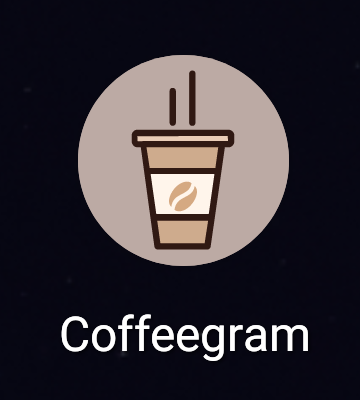 Next we can add `monochrome` tag in `mipmap-anydpi-v26/ic_launcher.xml` with the same drawable as for `foreground`.
```
```
The icon will be completely flooded:
Next we can add `monochrome` tag in `mipmap-anydpi-v26/ic_launcher.xml` with the same drawable as for `foreground`.
```
```
The icon will be completely flooded:
 Next we can copy `@drawable/ic_launcher_foreground` and remove the paths.
```
```
The icon will become optimal and more detailed:
Next we can copy `@drawable/ic_launcher_foreground` and remove the paths.
```
```
The icon will become optimal and more detailed:
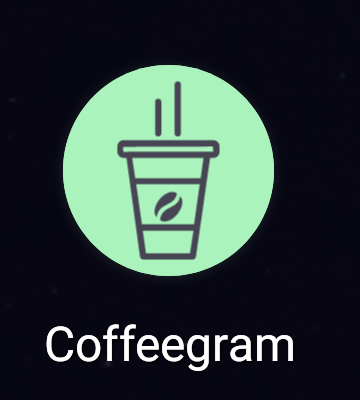 For more detailes see the commit, where current doc were added.
For more detailes see the commit, where current doc were added.
 And the only icon:
And the only icon:
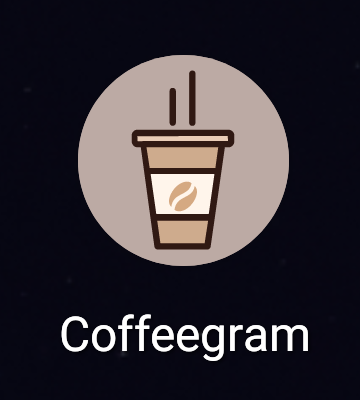 Next we can add `monochrome` tag in `mipmap-anydpi-v26/ic_launcher.xml` with the same drawable as for `foreground`.
```
Next we can add `monochrome` tag in `mipmap-anydpi-v26/ic_launcher.xml` with the same drawable as for `foreground`.
```
 Next we can copy `@drawable/ic_launcher_foreground` and remove the paths.
```
Next we can copy `@drawable/ic_launcher_foreground` and remove the paths.
```
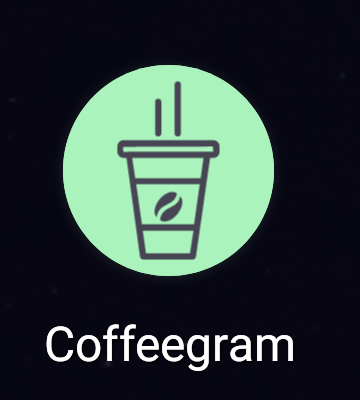 For more detailes see the commit, where current doc were added.
For more detailes see the commit, where current doc were added.