The Media Endpoint Topic
Let's reprise the Media Endpoint Topic. This is a producer or consumer of media files. In order to be able to clearly describe this topic, we also need to describe its properties:
| Property | Description | Type |
|---|---|---|
| id | Unique ID of the media endpoint | String. We want to uniquely identify each Media EndPoint with the content of this string. |
| type | describes whether the endpoint is a producer or consumer of media | String equal to "SOURCE" or "SINK" |
| capabilities | Describes the supported media types, codecs and transports | String (MIME) |
| deviceId | Device identity representing the qeo device | DeviceId (standard Qeo ID format) |
The diagram below shows the structure of the topic:
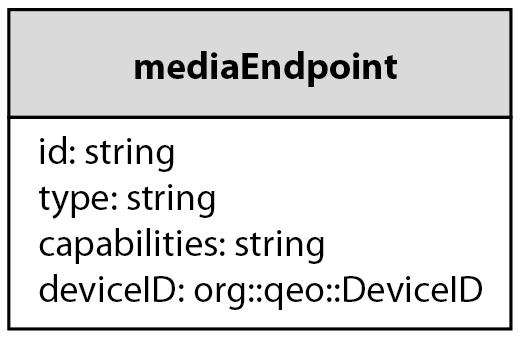
Step 1: Creating the Module Description
First of all, we will create a module in which to contain our data structure. We represent this with the <module> element. The module element must be encapsulated in the <types> element.
We put only a single module in the XML file. the module name is "media".
Namespaces depend on the manufacturer. For Technicolor, we use two namespaces:
org::qeo for standardized QDMs
com::technicolor for non-standard Technicolor QDMs.
Suppose we are creating a standard The namespace is therefore org::qeo.
Since we want to use previously described data models, specifically DeviceID, we need to include the xml file that describes these models (qeo_types.xml). This results in the following XML structure:
<types xmlns="http://www.qeo.org/formal/2013/Qeo_Data_Model" version="0.1">
<include file="qeo_types.xml"/>
<module name="org::qeo::media">
</module>
</types>
Step 2: Creating a Struct
Now that we have a module, we can add a struct. A <struct> element has two possible attributes:
name: name of the struct. We use "Endpoint" in the example.
behavior (optional): how the data type represented by the struct behaves (state or event). In the example, the media endpoint behaves as state.
The QDM now becomes:
<types xmlns="http://www.qeo.org/formal/2013/Qeo_Data_Model" version="0.1">
<include file="qeo_types.xml"/>
<module name="org::qeo::media">
<struct name="Endpoint" behavior="state">
</struct>
</module>
</types>
Step 3: Creating the Members
Next, we want to represent properties of the media enpoint entity using the <member> element inside the mediaEnpoint <struct> element. The <member> element has the following possible attributes:
name: name if the member
type: the type of the member. This can be either one of the supported basic types (string, boolean, int8, int16, int32, int64, float) or non-basic
nonBasicTypeName (optional): used to indicate the name of the non-basic type if the value for type is not a basic type.
When referring to a type defined in the same XML file, you can use the regular, short name. However, when referring to a type created in a different XML, you need to use the fully qualified name with the complete namespace.
sequenceMaxLength (optional): used to indicate a sequence of types. The only value allowed is -1, indicating a sequence of indeterminate length. If this attribute is not declared, the member is a single value instead of a sequence.
key: indicates that this member is a key member. This means that the instance of the data type can be completely identified by the value of this member. The default value for this attribute is false. Since this example is State behaviour, the key field is mandatory and the value must be set to true.
The table above shows us which members we need to define: id, type, capabilities and deviceID. The latter has a non-basic type, specifically DeviceID. The DeviceID struct is described in the qeo_types.xml file we included. The id member is a key member. This results in the following XML file:
<types xmlns="http://www.qeo.org/formal/2013/Qeo_Data_Model" version="0.1">
<include file="qeo_types.xml"/>
<module name="org::qeo::media">
<struct name="Endpoint" behavior="state">
<member name="id" type="string" key="true">
</member>
<member name="type" type="string">
</member>
<member name="capabilities" type="string">
</member>
<member name="deviceId" type="nonBasic" nonBasicTypeName="org::qeo::DeviceId">
</member>
</struct>
</module>
</types>
For
Step 4: Documenting our QDM
In order to be able to easily reuse the QDM, or for others to use it, we need to document it. For this, we can insert <doc> elements in every level. Thus, we get our final QDM file:
<types xmlns="http://www.qeo.org/formal/2013/Qeo_Data_Model" version="0.1">
<include file="qeo_types.xml"/>
<module name="org::qeo::media">
<struct name="Endpoint" behavior="state">
<member name="id" type="string" key="true">
<doc>Unique ID of the media endpoint </doc>
</member>
<member name="type" type="string">
<doc>SOURCE (producer) or SINK (consumer)</doc>
</member>
<member name="capabilities" type="string">
<doc>Describes in a 'Internet media type'-way (MIME) the supported media types,
codecs and transports e.g: content-type:application/sdp and the sdp can
describe the supported codecs and transports</doc>
</member>
<member name="deviceId" type="nonBasic" nonBasicTypeName="org::qeo::DeviceId">
<doc>Device Id of the DeviceInfo datamodel</doc>
</member>
</struct>
</module>
</types>