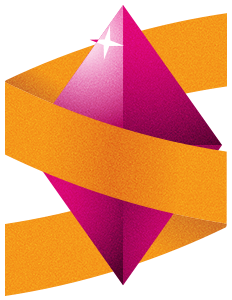
# [GDL-sublime](https://github.com/runxel/GDL-sublime)
> A bundle to make GDL available in [Sublime Text](http://www.sublimetext.com/).
[](https://github.com/runxel/GDL-sublime/releases/latest)
[](https://packagecontrol.io/packages/GDL)
[](https://discord.gg/6R4a5qQ)
---
# What is GDL?
GDL means 'Geometric Description Language'. [ArchiCAD](http://www.graphisoft.com/) uses it to define a library part.
Many ArchiCAD users are making their own library parts, sell them or even publish them for free on sites like [BIMComponents](https://bimcomponents.com/), while others just want to modify the provided ones. But they are all tied to the – unfortunately horrible – built-in object editor which is stuck in the 80's or so. It doesn't even have line numbers!
But salvation is here!
The purpose of this package is to give you the chance to comfortably write code in[Sublime Text](https://www.sublimetext.com/).
This package provides the whole thing: from **syntax highlighting** (with a well aligned **color schemes**) to **auto completion**, **global goto**, **snippets**, and last but not least a **build system** for your scripts.
## Installation
### Using Sublime Package Control
:white_check_mark: _recommended_
If you are using [Sublime Package Control](http://wbond.net/sublime_packages/package_control), you can easily install the bundle via the `Sublime Text -> Preferences > Package Control: Install Package` menu item.
### Using Git
:robot: Alternatively you can install the bundle and keep up to date by cloning the repo directly into your `Packages` directory in the Sublime Text application settings area.
Go to your Sublime Text `Packages` directory and clone the repository using the command below:
`git clone https://github.com/runxel/GDL-sublime "GDL"`
### Download Manually
:arrow_down: _not recommended – you won't get updates!_ :rotating_light:
- Download the files using the GitHub .zip download option
- Unzip the files and rename the folder to 'GDL'
- Copy the folder to your Sublime Text `Packages` directory i.e.
- Windows `C:\Users\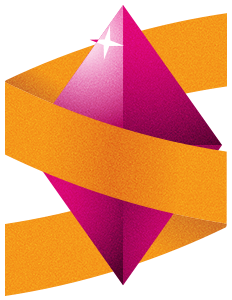 # [GDL-sublime](https://github.com/runxel/GDL-sublime)
> A bundle to make GDL available in [Sublime Text](http://www.sublimetext.com/).
[](https://github.com/runxel/GDL-sublime/releases/latest)
[](https://packagecontrol.io/packages/GDL)
[](https://discord.gg/6R4a5qQ)
# [GDL-sublime](https://github.com/runxel/GDL-sublime)
> A bundle to make GDL available in [Sublime Text](http://www.sublimetext.com/).
[](https://github.com/runxel/GDL-sublime/releases/latest)
[](https://packagecontrol.io/packages/GDL)
[](https://discord.gg/6R4a5qQ)