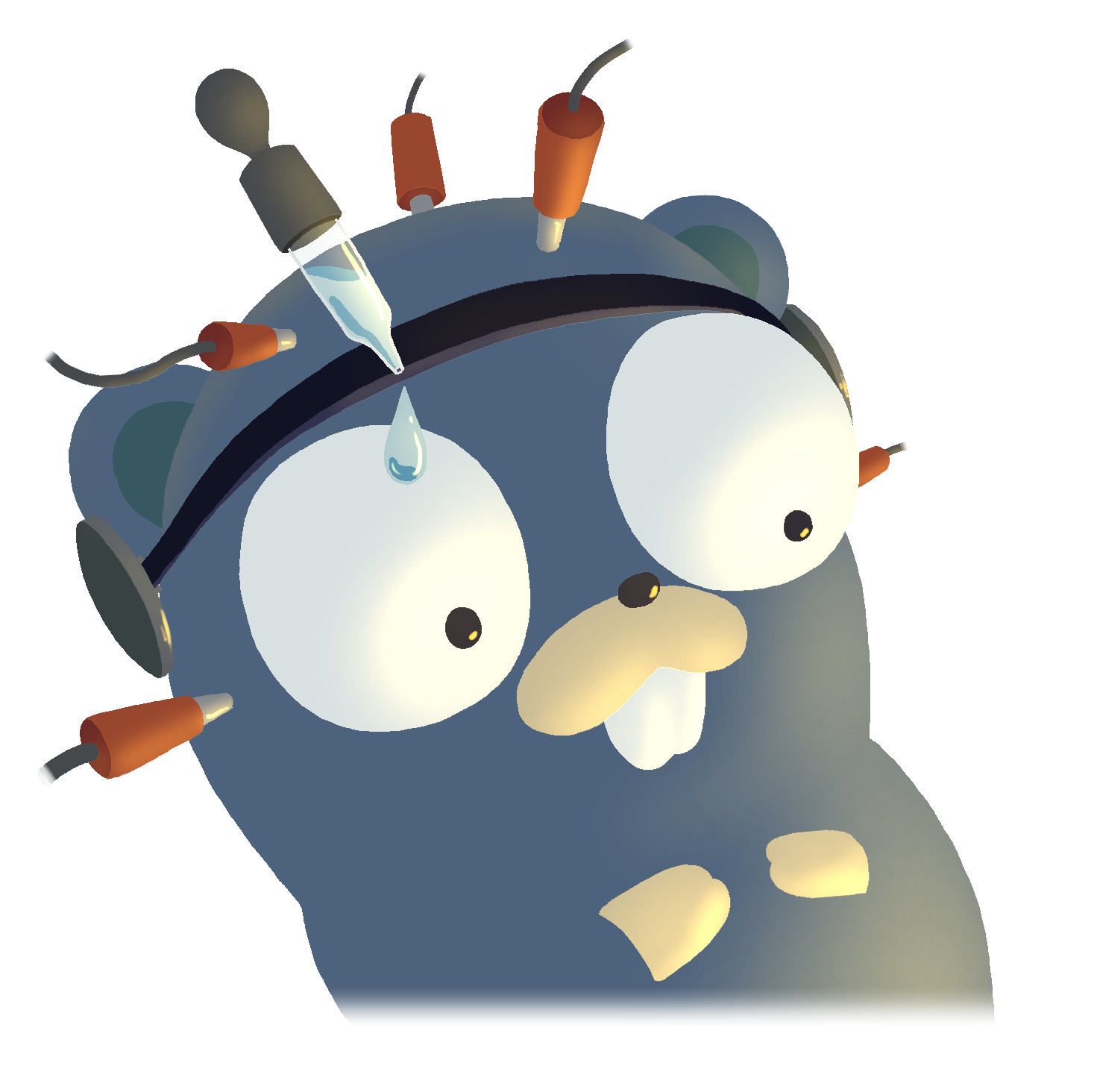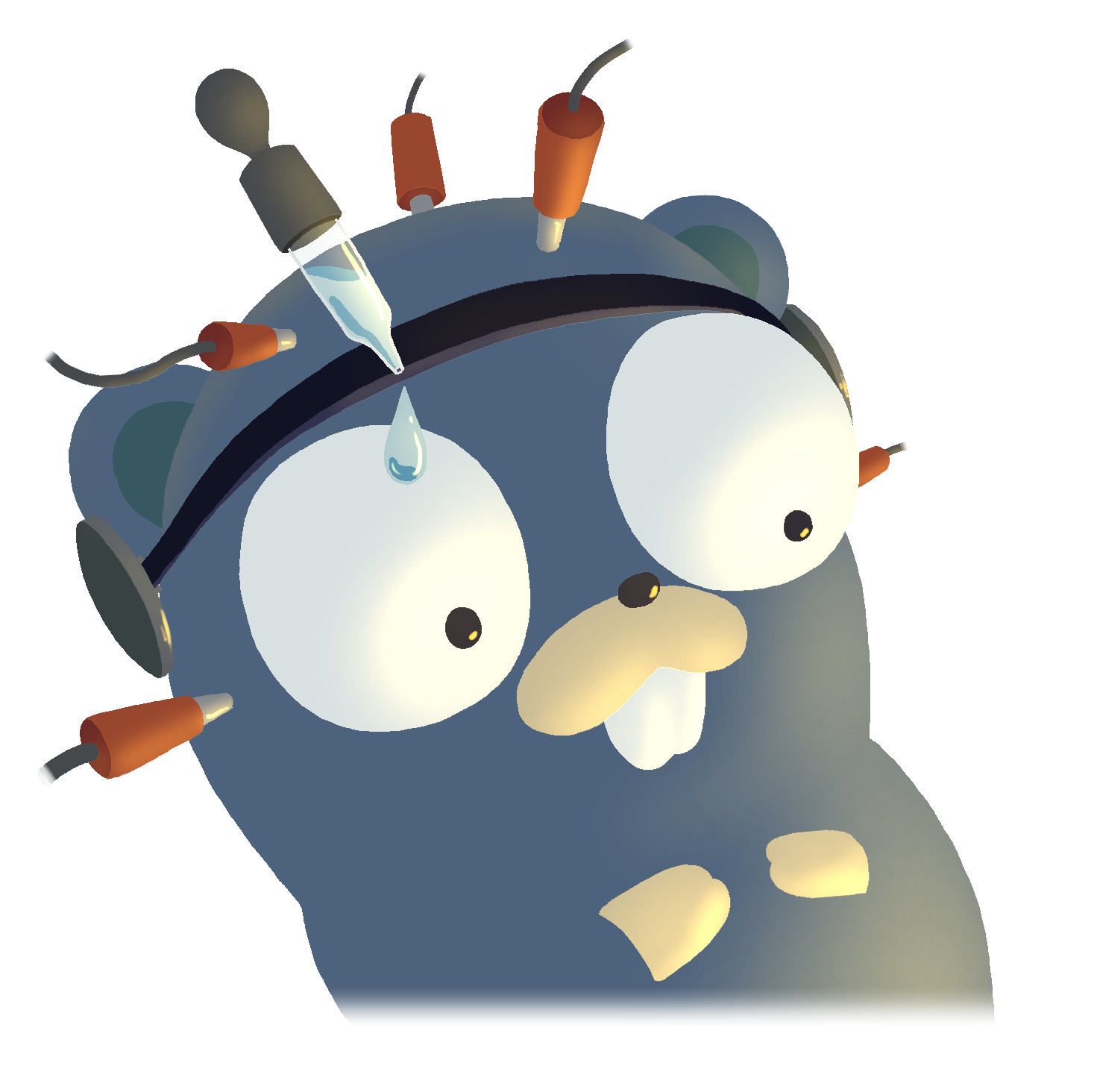# Viddy
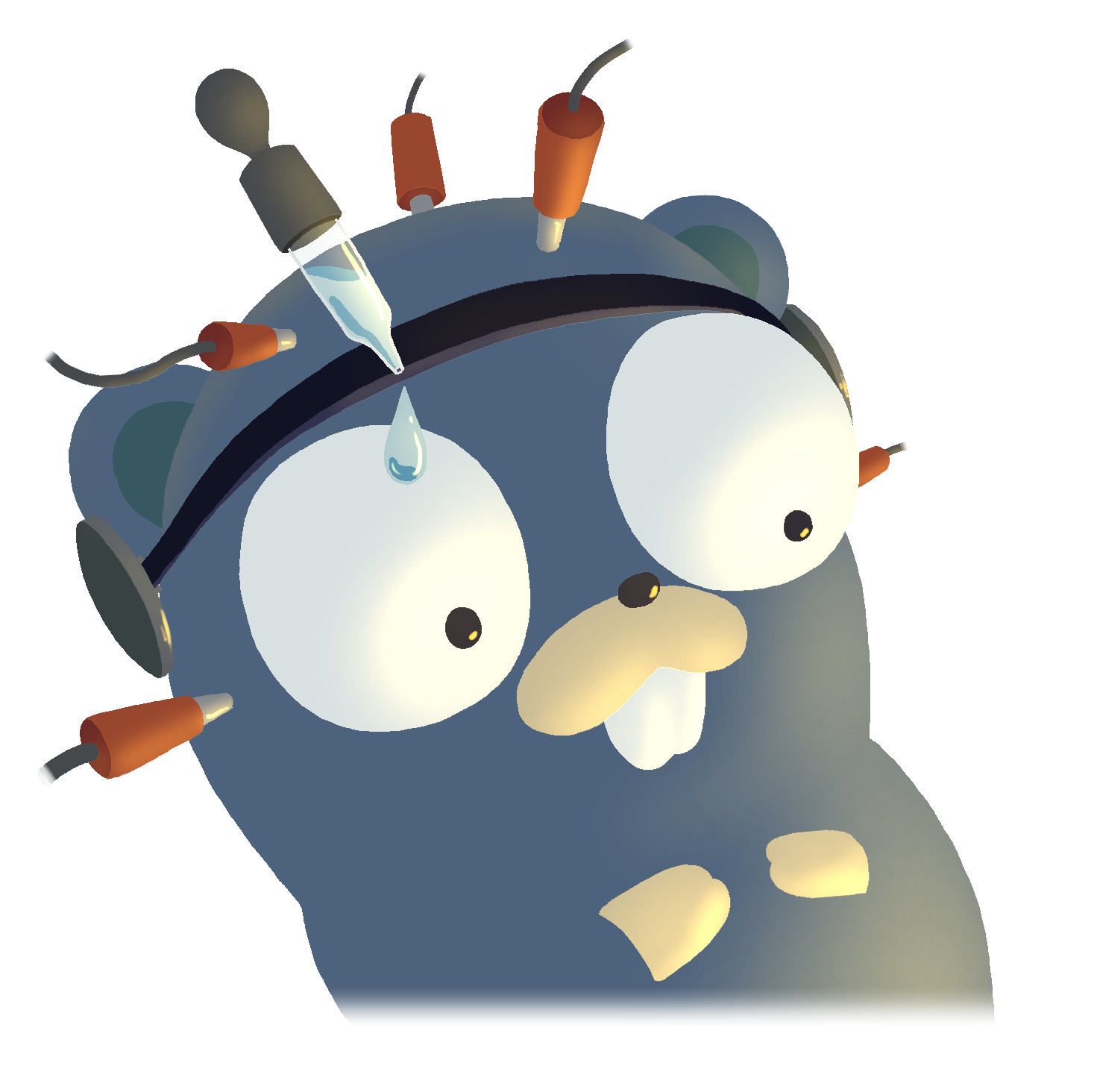
Modern `watch` command.
Viddy well, gopher. Viddy well.
## Demo

## Features
* Basic features of original watch command.
* Execute command periodically, and display the result.
* color output.
* diff highlight.
* Time machine mode. 😎
* Rewind like video.
* Go to the past, and back to the future.
* Look back history.
* Save and load history.
* See output in pager.
* Vim like keymaps.
* Search text.
* Suspend and restart execution.
* Support shell alias
* See detail https://github.com/sachaos/viddy/issues/2#issuecomment-904002053
* Customize keymappings.
* Customize color.
## Install
### Cargo
```shell
cargo install viddy
```
### [Homebrew](https://brew.sh)
```shell
brew install viddy
```
### Linux
```shell
wget -O viddy.tar.gz https://github.com/sachaos/viddy/releases/download/v1.3.0/viddy-v1.3.0-linux-x86_64.tar.gz && tar xvf viddy.tar.gz && mv viddy /usr/local/bin
```
### Other
Download from [release page](https://github.com/sachaos/viddy/releases).
## Install with Other Package Managers (Community-Maintained)
### [MacPorts](https://www.macports.org)
```shell
sudo port install viddy
```
### [Scoop](https://scoop.sh/)
To install Viddy on Windows, first install the Scoop package manager, and then run the commands below.
**NOTE**: The git package is required in order to add additional Scoop "buckets".
```
scoop install git
scoop bucket add extras
scoop install extras/viddy
```
### ArchLinux ( AUR )
```shell
yay -S viddy
```
Alternatively you can use the [AUR Git repo](https://aur.archlinux.org/packages/viddy/) directly
### Alpine Linux
After [enabling the community repository](https://wiki.alpinelinux.org/wiki/Enable_Community_Repository):
```shell
apk add viddy
```
### [asdf version manager](https://asdf-vm.com)
```shell
asdf plugin add viddy
asdf install viddy latest
asdf global viddy latest
```
## Keymaps
| key | |
|-----------|--------------------------------------------|
| SPACE | Toggle time machine mode |
| s | Toggle suspend execution |
| b | Toggle ring terminal bell |
| d | Toggle diff |
| t | Toggle header/title display |
| ? | Toggle help view |
| / | Search text |
| j | Pager: next line |
| k | Pager: previous line |
| h | Pager: move left |
| l | Pager: move right |
| Control-F | Pager: page down |
| Control-B | Pager: page up |
| g | Pager: go to top of page |
| Shift-G | Pager: go to bottom of page |
| Shift-J | (Time machine mode) Go to the past |
| Shift-K | (Time machine mode) Back to the future |
| Shift-F | (Time machine mode) Go to more past |
| Shift-B | (Time machine mode) Back to more future |
| Shift-O | (Time machine mode) Go to oldest position |
| Shift-N | (Time machine mode) Go to current position |
## Configuration
Viddy can be used without any configuration.
However, if you want to customize the keybindings or default behavior, you can do so.
Install your config file on `$XDG_CONFIG_HOME/viddy.toml`
On macOS, the path is `~/Library/Application\ Support/viddy.toml`.
```toml
[general]
no_shell = false
shell = "zsh"
shell_options = ""
skip_empty_diffs = false
disable_mouse = true
[keymap]
timemachine_go_to_past = "Down"
timemachine_go_to_more_past = "Shift-Down"
timemachine_go_to_future = "Up"
timemachine_go_to_more_future = "Shift-Up"
timemachine_go_to_now = "Ctrl-Shift-Up"
timemachine_go_to_oldest = "Ctrl-Shift-Down"
scroll_left = "h"
scroll_right = "l"
scroll_up = "k"
scroll_down = "j"
scroll_half_page_up = "Ctrl-u"
scroll_half_page_down = "Ctrl-d"
scroll_page_up = "Ctrl-b"
scroll_page_down = "Ctrl-f"
scroll_bottom_of_page = "Shift-g"
scroll_top_of_page = "g g"
[color]
background = "white" # Default value is inherit from terminal color.
```
## What is "viddy" ?
"viddy" is Nadsat word meaning to see.
Nadsat is fictional argot of gangs in the violent book and movie "A Clockwork Orange".
## Credits
The gopher's logo of viddy is licensed under the Creative Commons 3.0 Attributions license.
The original Go gopher was designed by [Renee French](https://reneefrench.blogspot.com/).