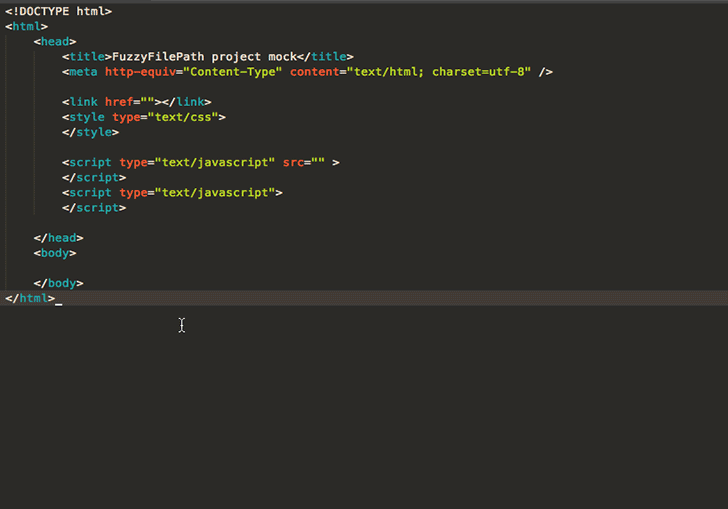# [FuzzyFilePath](https://github.com/sagold/FuzzyFilePath)
__Sublime Text Plugin__
Fuzzy search and insert filenames inside your current project directory. Highly customizable.
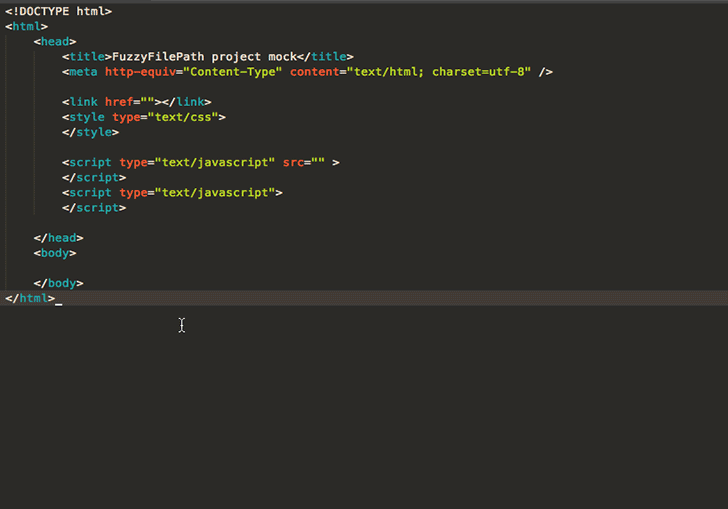
Basic settings support Javascript, HTML, CSS, PHP and glsl, but may be
adjusted for most languages
## Installation
### [Package Control](https://sublime.wbond.net/)
After [Package Control installation](https://sublime.wbond.net/installation), restart Sublime Text. Use the Command Palette Cmd+Shift+P (OS X) or Ctrl+Shift+P (Linux/Windows) and search for *Package Control: Install Package*. Wait until Package Control downloaded the latest package list and search for *FuzzyFilePath*.
### [github](https://github.com/sagold/FuzzyFilePath.git)
in `/Packages/` call: `git clone https://github.com/sagold/FuzzyFilePath.git`
__Sublime Text 2__
in `/Packages/FuzzyFilePath/` switch to Sublime Text 2 Branch with: `git checkout st2`
Attention: Sublime Text 2 will no longer be supported.
## Usage
**Filepaths will be suggested if there is a matching
[trigger](https://github.com/sagold/FuzzyFilePath/wiki/Settings#trigger) for the current context** and its property
_auto_ is set to _true_. For a matching [trigger](https://github.com/sagold/FuzzyFilePath/wiki/Settings#trigger),
filepath completions may be forced (ignoring _auto_ property) by the following shorcuts:
- Ctrl+Alt+Space inserts filepaths relative, overriding possible settings
- Ctrl+Shift+Space inserts filepaths absolute, overriding possible settings
The current string may modify the suggested filepaths by the following rules:
- `word` suggests all matching files by the type (relative or absolute) as specified in the matched rule
- `./` suggests matching files within the current directory and inserts selection relative
- `../` suggests all matching files and inserts selection relative
- `/folder` suggests all matching files and insert selection absolute
FuzzyFilePath is disabled for single files or files outside the opened folder.
### Open File
Use Alt+Enter to open the file under cursor
### Configure Completion Panel
Ensure you have [autocompletion activated for Sublime](https://www.granneman.com/webdev/editors/sublime-text/top-features-of-sublime-text/auto-completion-in-sublime-text/). In those cases, where the autocompletion panel is still
not opened (for any type of completions), you may extend `auto_complete_triggers` to add special rules for the
completion panel to show up. i.e. enabling autocompletion for latex `\input{"path/to/asset"}`, you could add:
```json
"auto_complete_triggers":
[
{
"characters": "abcdefghijklmnopqrstuvwxyz",
"selector": "text.tex.latex"
}
]
```
or enabling html completion for `