# Glacier
[Glacier](http://glaciertheme.com) is a flat, colorful theme/scheme combo for Sublime Text. It focuses on using saturated colors to introduce more contrast and visual interest compared to other flat approaches.
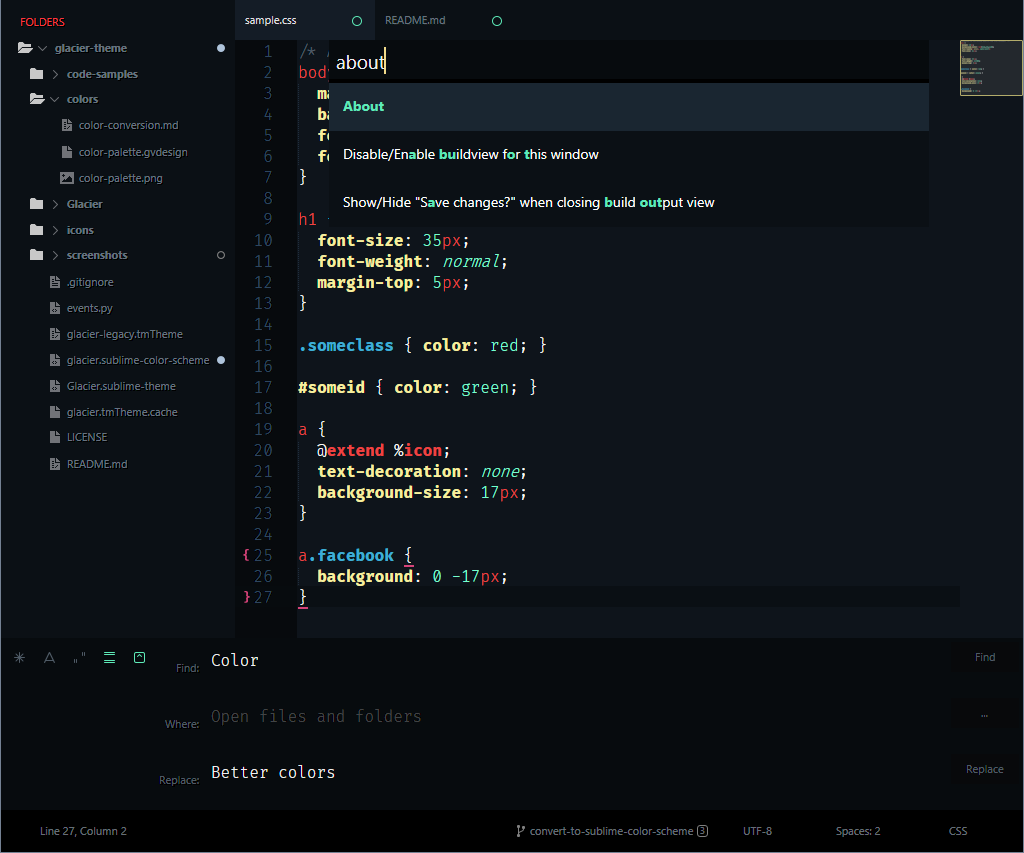
(font shown in screenshots is [Fira Code](https://github.com/tonsky/FiraCode))

## Install
### Via Package Control
Theme is listed as `Theme - Glacier` in Will Bond's [Sublime Package Control](https://sublime.wbond.net).
### Manual
1. [Download the .zip](https://github.com/joeyfigaro/glacier-theme/archive/master.zip)
2. Unzip and rename the folder to `Theme - Glacier`
3. Copy the folder into `Packages` directory, which you can find using the menu item `Preferences -> Browse Packages...` in Sublime Text
## Setup
Activate the UI theme and color scheme by modifying your user preferences file, which you can find using the menu item `Preferences -> Settings - User` in Sublime Text or cmd, on a Mac.
To change the color of the text input background, open `Glacier.sublime-theme`, search for "widget" and follow the comments.
### Example settings
```
{
"theme": "Glacier.sublime-theme",
"color_scheme": "Packages/Theme - Glacier/glacier.sublime-color-scheme",
// "color_scheme": "Packages/Theme - Glacier/glacier-legacy.tmTheme",
"font_face": "Ubuntu Mono"
}
```
### Color Scheme
The color scheme has been tested against many languages:
#### HTML
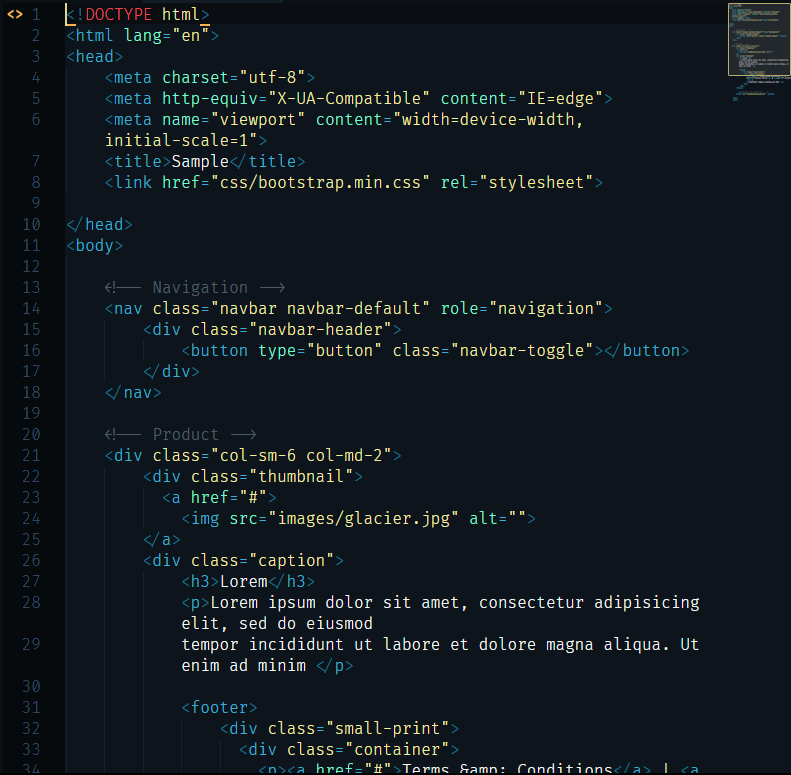
#### CSS
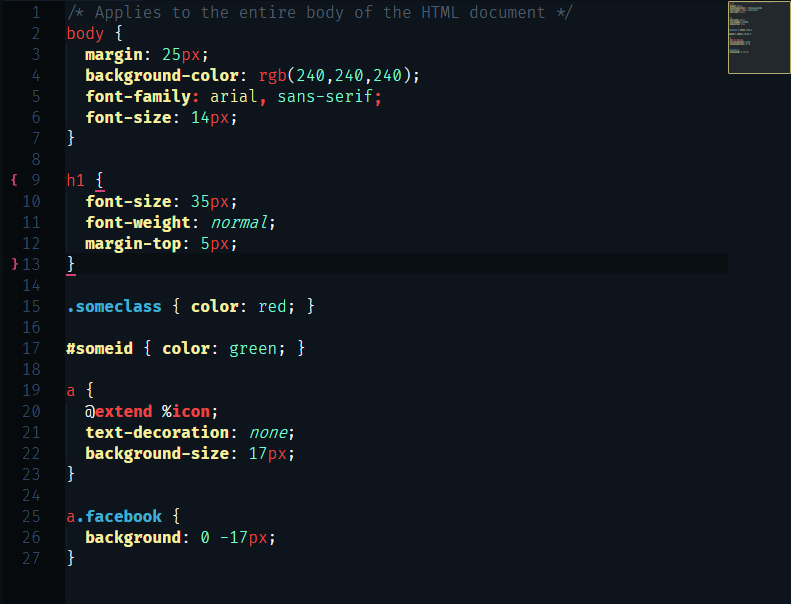
#### js
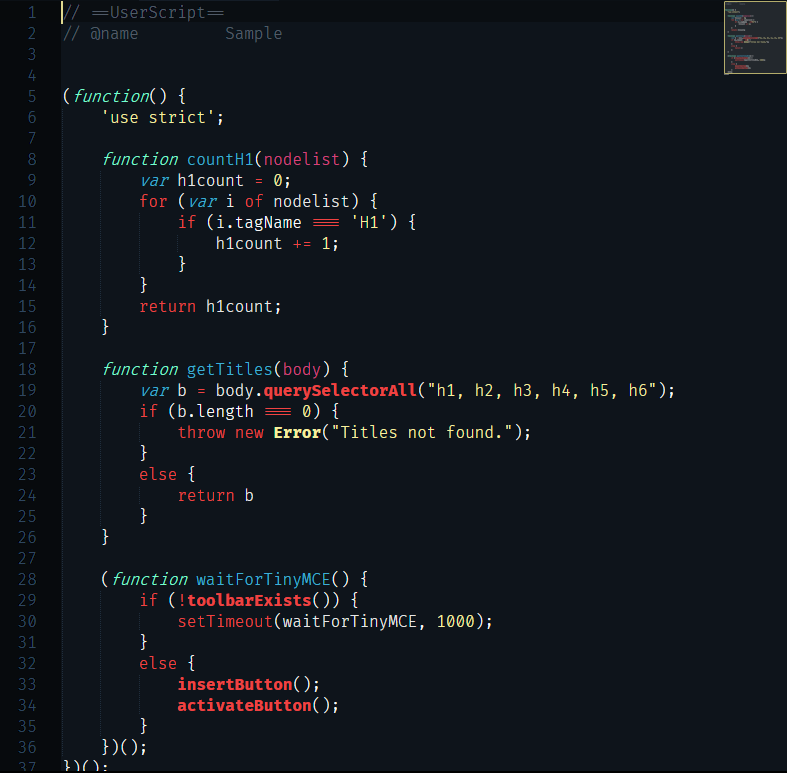
#### json
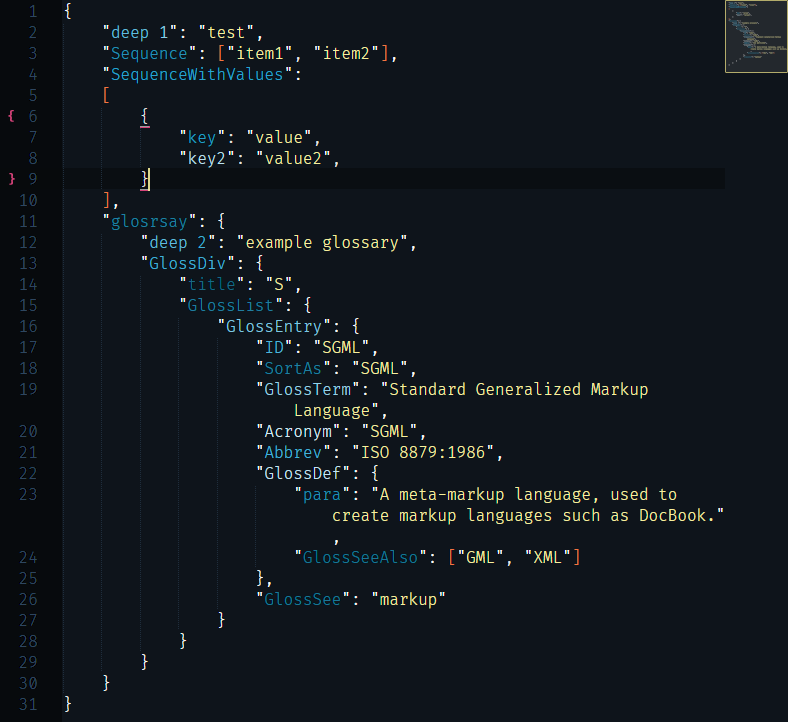
Key uses Hashed Syntax Highlighting. If you wish to disable this, create this file: `Packages/Users/glacier-theme/glacier.sublime-color-scheme` and add this in it:
{
"rules": [
{
"name": "JSON - Keys",
"scope": "source.json meta.mapping.key.json string.quoted.double.json",
"foreground": "var(blue-bright-1)"
}
]
}
#### lua
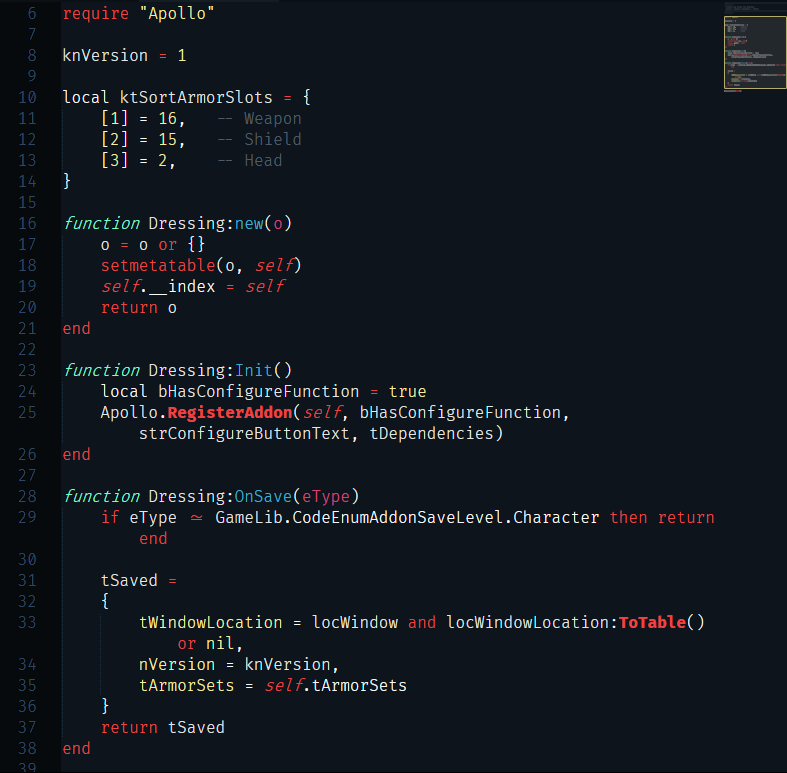
#### md
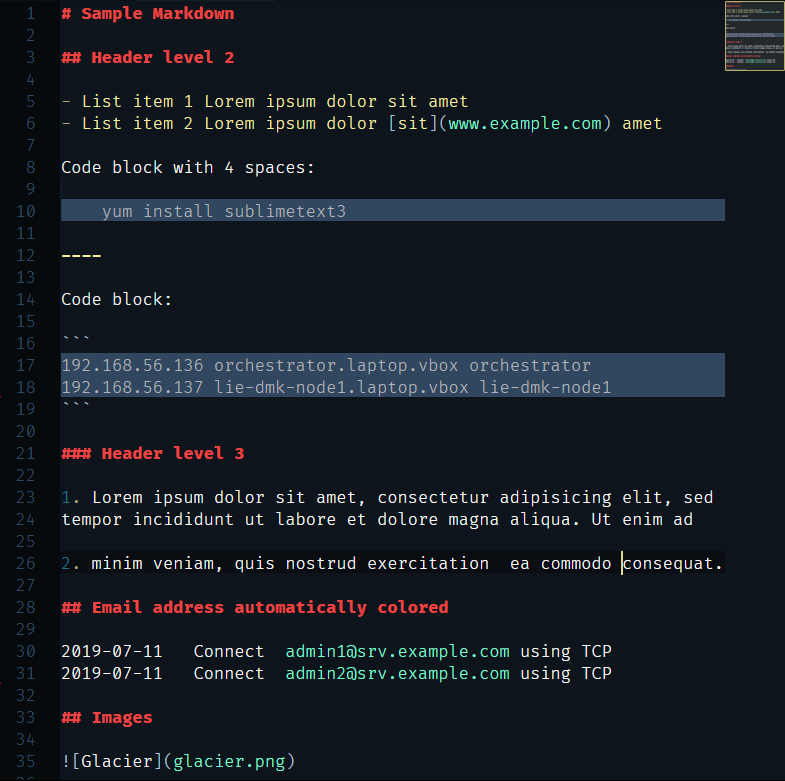
#### py

#### rst
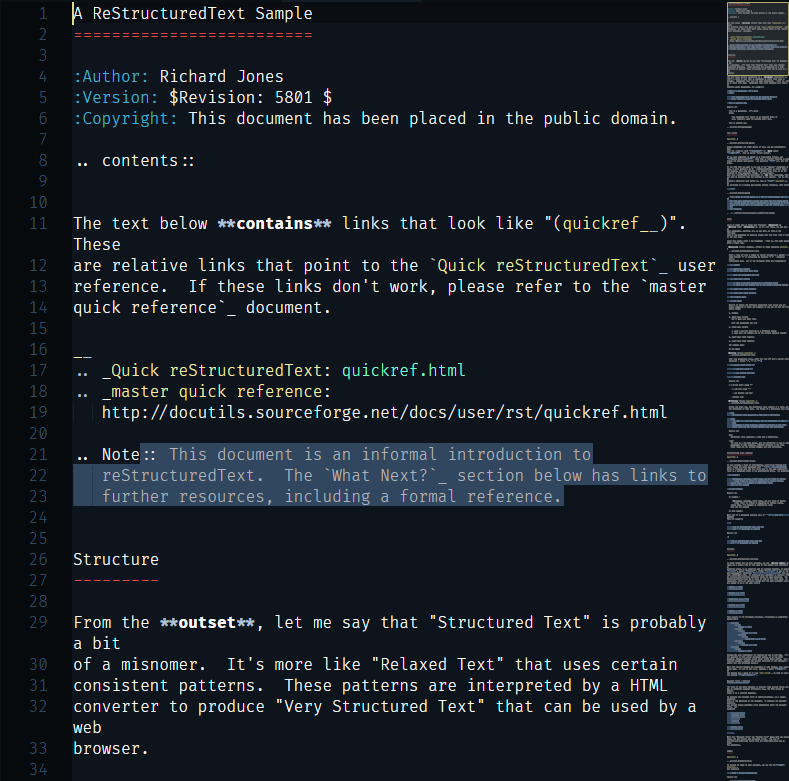
#### sql
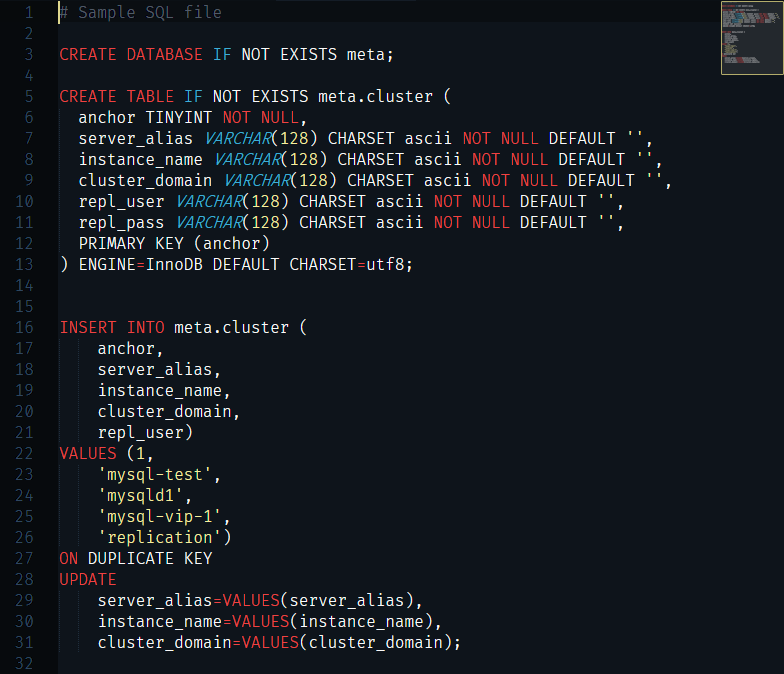
#### xml
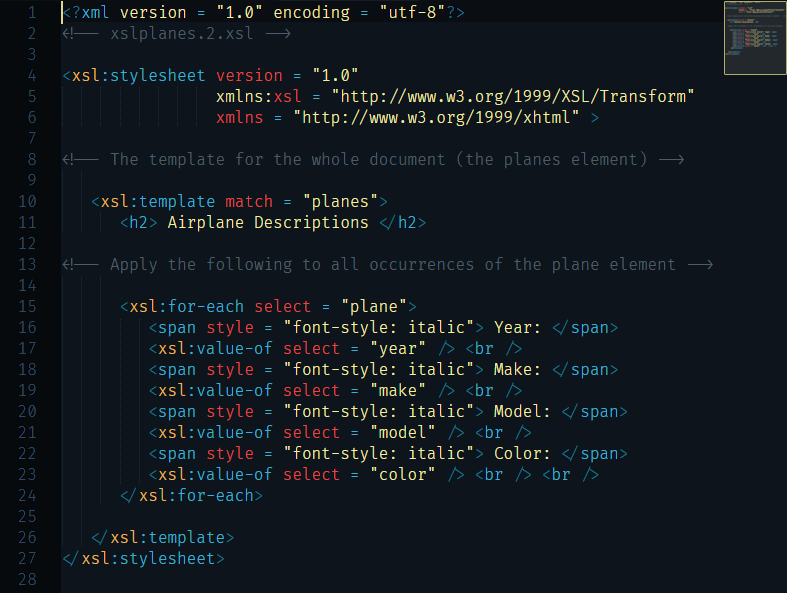
#### yaml
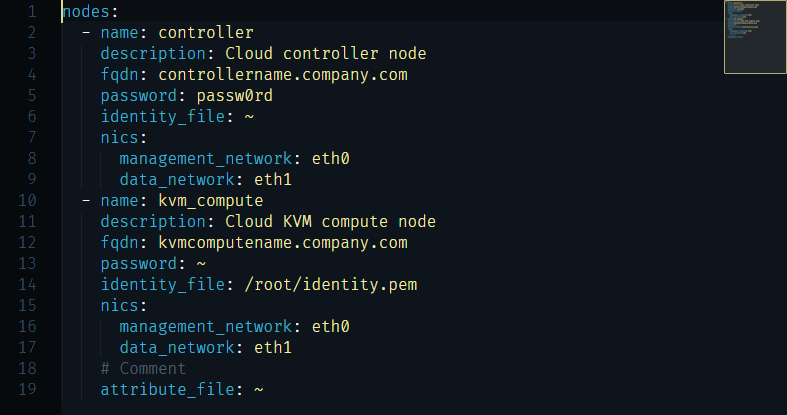
#### Legacy
In case you were using this theme before 2019 and you prefer the original colors, you can activate glacier-legacy.tmTheme. But you will loose latest additions like "gutter line diff" and Markups colorization.
## Other Editors
Glacier has been ported to:
- Atom \[[UI Theme](https://github.com/mattgraham/glacier-ui-atom), [Syntax Theme](https://github.com/mattgraham/glacier-syntax-atom)\] (thanks to [Matt Graham](https://github.com/mattgraham))
- [Vim, Xcode, PuTTY, Terminal.app, IntelliJ, Terminator](https://github.com/NSBrianWard/Glacier-Remixes) (thanks to [Brian Ward](https://github.com/NSBrianWard))
- [Visual Studio Code](https://github.com/Tyriar/vscode-theme-glacier) (thanks to [Daniel Imms](https://github.com/Tyriar))
## Credits
Most icons are from the fantastic [Spacegray](https://github.com/kkga/spacegray) by [Gadzhi Kharkharov](https://github.com/kkga/) - the folder icon seen in the sidebar is from the talented [Joe Harrison](http://thenounproject.com/joe_harrison/) via [the noun project](http://thenounproject.com/).
## Future Updates
This is my first time writing a theme/color scheme for Sublime, so I have much to learn. As I learn more about styling bits and pieces of the UI, I will make improvements. Please feel free to open issues as you see fit, fork and improve, or contact/follow me on [Twitter](http://twitter.com/joeyfigaro).