Page Versions 

Any visioning tool is designed in order to provide you with a full control of the information you are working on.
With Spryker Commerce OS, while editing pages, you have several options to manage versions, drafts and live versions.
In the Version History in the back office, you can see and compare all published versions of a CMS Page and quickly roll back to an earlier version with a simple click (Rollback to Selected Version option).
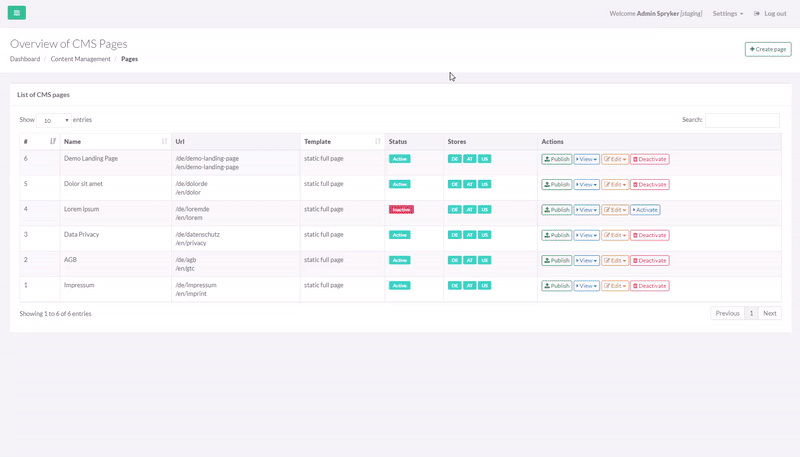
To summarize, why this feature is useful?
Page visioning allows marketing teams and e-commerce managers to:
- Quickly see and compare all published versions of a page.
- Roll back to an earlier version with a simple click in the Version History.
- Preview and save a draft of the Pages before publishing them to judge the final layout as it will appear in the shop.
Once your CMS Page or Block content is final, you can publish it to your shop website with a single click.
See also: