WYSIWYG Editor 

With the intuitive, user-friendly WYSIWYG-editor you can create and edit content as well as dynamically embed product information and media, such as videos, pictures or any other.
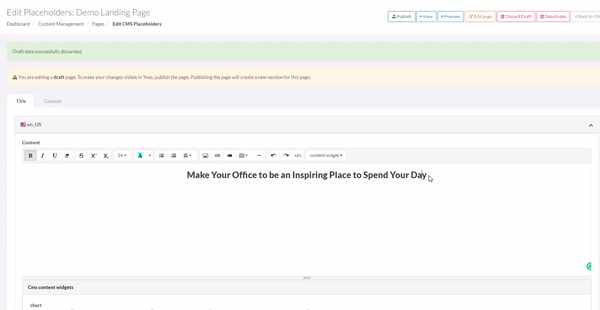
What is WYSIWYG?
This is an editor that allows you to see what the end result will look like while the CMS element is being created.
WYSIWYG is an acronym for what you see is what you get.
It is avery user-friendly tool that allows you to make a lot of text modifications, as well as to insert some video, images, or link additions.
You can select one of the following for the content widget:
- chart
- product
- product_set
- product_group
- cms_file
- cms_block
Cms content widgets tips below the editor will help you to understand how the templates are used.
Except for the standard set of content editing capabilities, you can also switch to code view of your editor.
See also: