Agent Assist Feature Overview 

MLMulti-language MSMulti-store MCMulti-currency
An agent is a person who helps customers to perform various activities in an online store. For example, a customer might call an agent and ask him/her to help choose a right product and assist in the buying process or even perform some actions in the web-shop for them. Say the customer is willing to add items to shopping list, or create a company, but can not do it for some reason. This is when the agent comes in and provides practical support by carrying out actions on customer's behalf in the web-shop.
The agent user can be created in the Administration Interface under Users Control → User.
In fact, any Administration Interface user can be agent, all you need to do for that is select the This user is an agent check-box on the User create/edit page, and the user gets the Agent mark. See Adding New Users to learn more how to create a new agent user in the Admin UI.
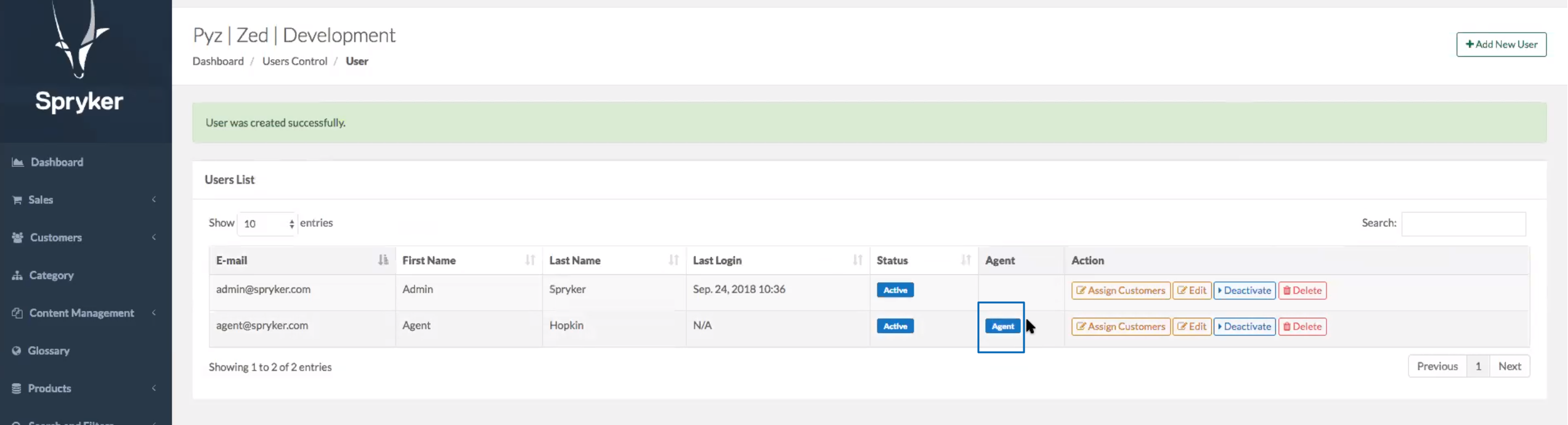
How does it work?
To act on customer's behalf, the agent signs in to web-shop with the agent account and selects the right customer by typing their name or email in the customer search field.
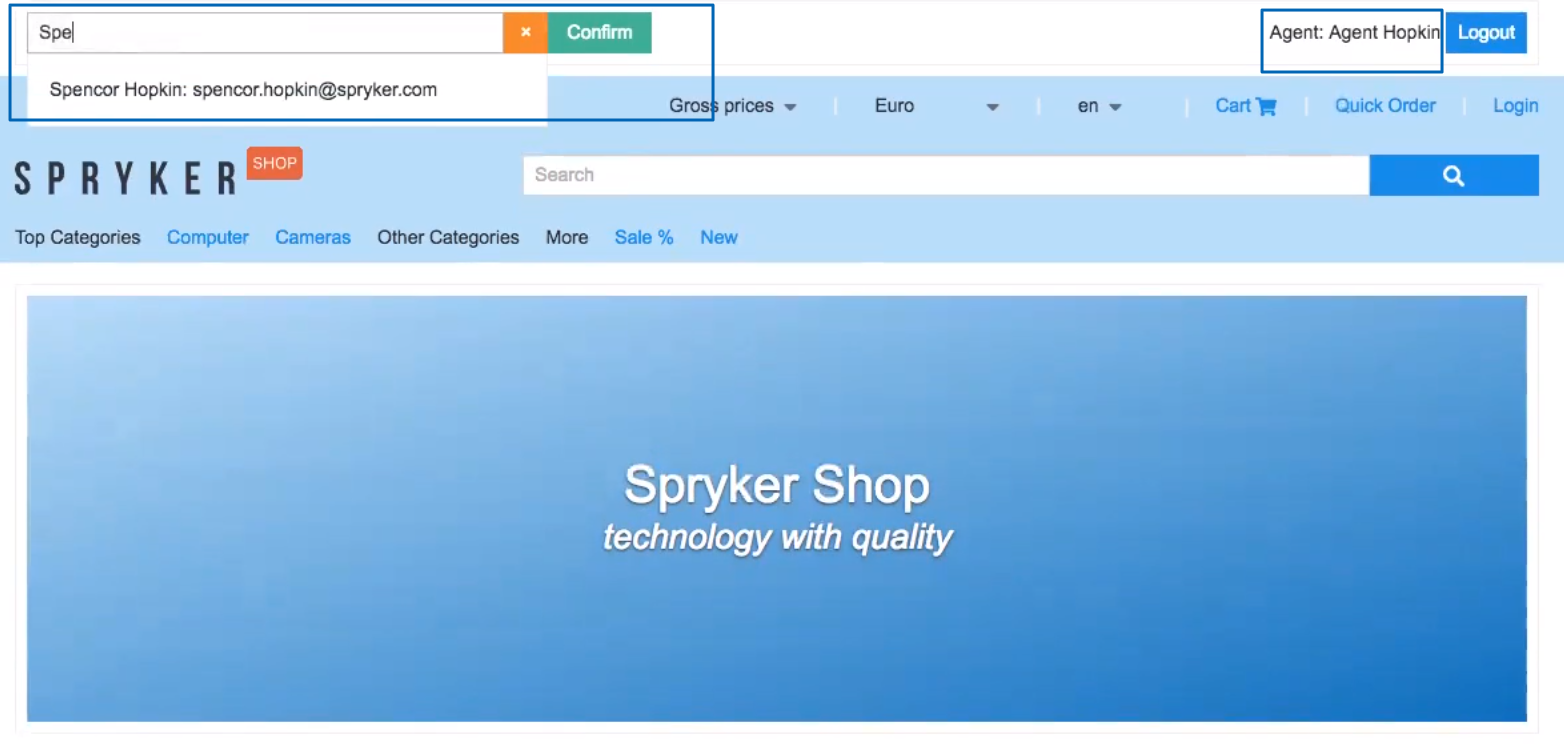
Once necessary customer is found in the customer search field, the agent clicks Confirm.
This virtually logs the agent in to the web-shop under the selected customer, so he/she sees the webshop just the way the customer does: with all their wishlists, shopping lists etc., and can do anything the customer asked for.
If customer's cart is stored in the database (not in session), the agent sees the cart and all its items as well.
Having performed the necessary actions requested by the customer, the agent ends the customer assistance session by clicking End Customer Assistance.
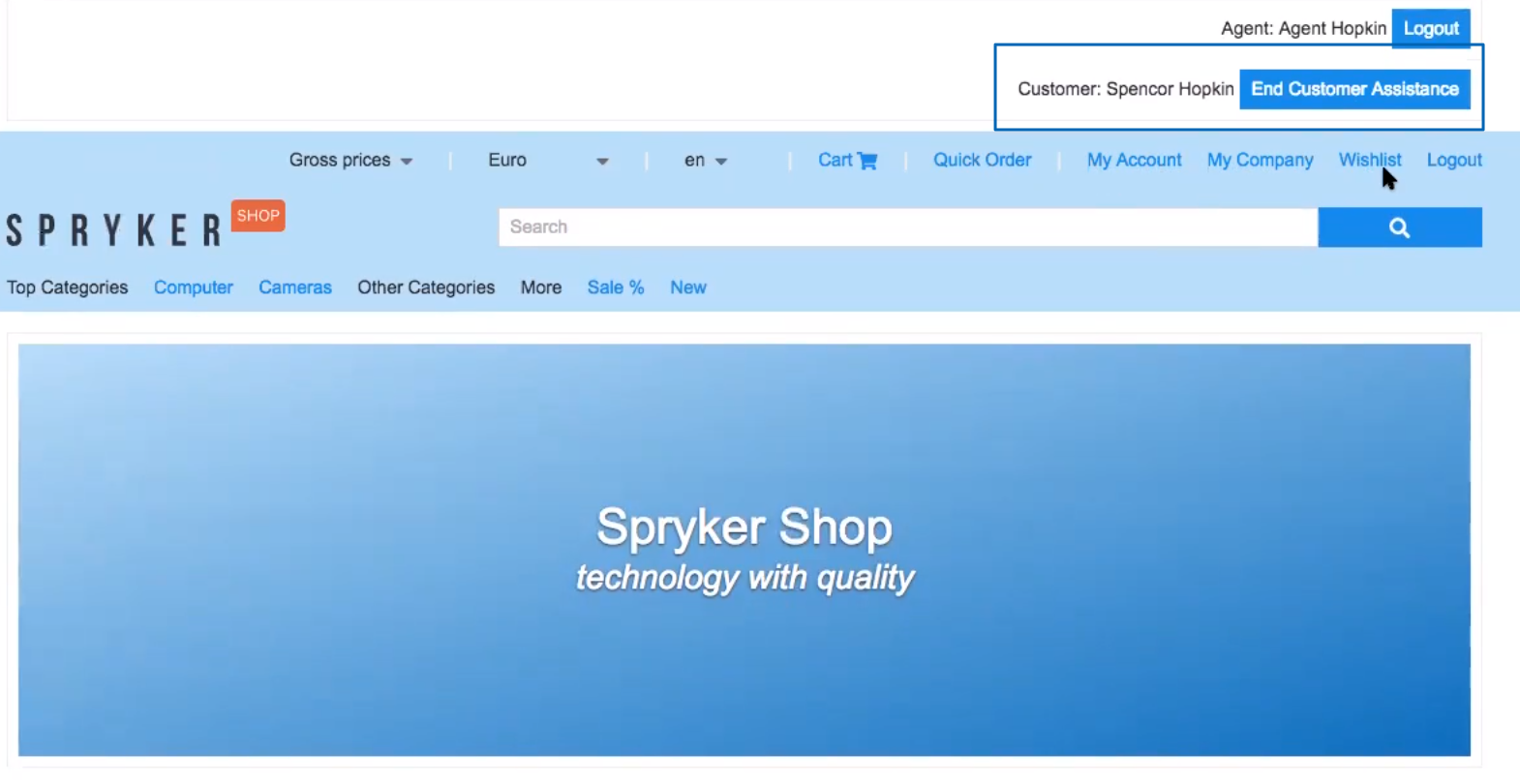
You can log in to a test Agent account following this link.
Username: admin@spryker.vom
Password: change123
See also:
- Creating an Agent user in the Administration Interface
- Integrate the Agent Assist v. 201903.0 into your project
- Learn about Agent module
- Learn about AgentGui module
- Learn about AgentPage module
- Learn about AgentWidget module
Last review date: September 26th, 2018