Business on Behalf Feature Overview 
Business unit includes a number of company users that have certain permissions within the business unit. For more information about business units, see Business Unit Management. This feature allows having multiple company users per customer account and provides a possibility to select 1 company user as default company user.
Database relations before any changes were applied used to be schematically represented as follows:
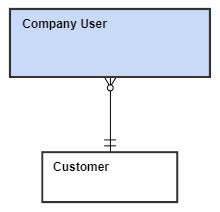
The Customer data is connected to the Company User in a one-to-one relationship. Thus, a customer account could only be linked to a one company user account.
The aim of the Business on Behalf feature is having one-to-many relationships:
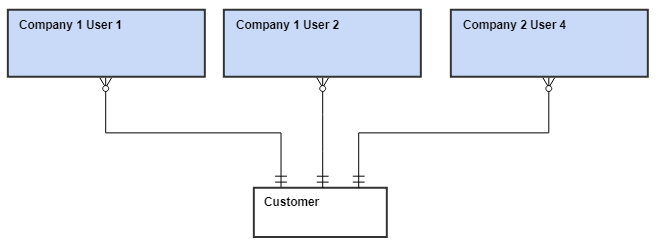
Thus, a single user has an ability to be logged in to several company accounts and manage all of them via a browser window.
Prerequisite
Only customers having more than one Company user accounts are able to make use of the feature.
In the header section, the customer can see the Name of the company & Name of the Business Unit they are currently operating in (e.g. Test-company / Business Unit 1).
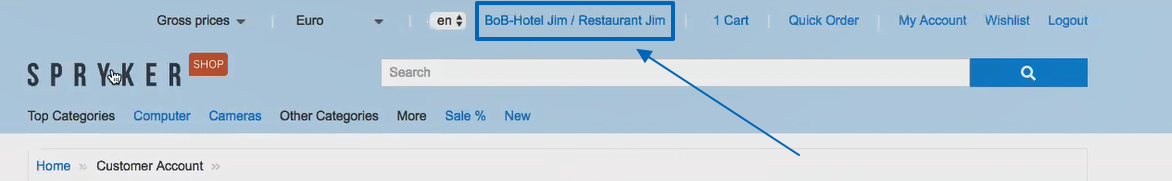
Clicking on the menu item in the Customer Account in the shop application navigates the customer to the Change Company User page where they can:
- see all company user accounts assigned to the customer by Name of Company & Name of the Business Unit (Format: COMPANY NAME / BUSINESS UNIT NAME).
- choose in the drop-down one of the company user accounts.
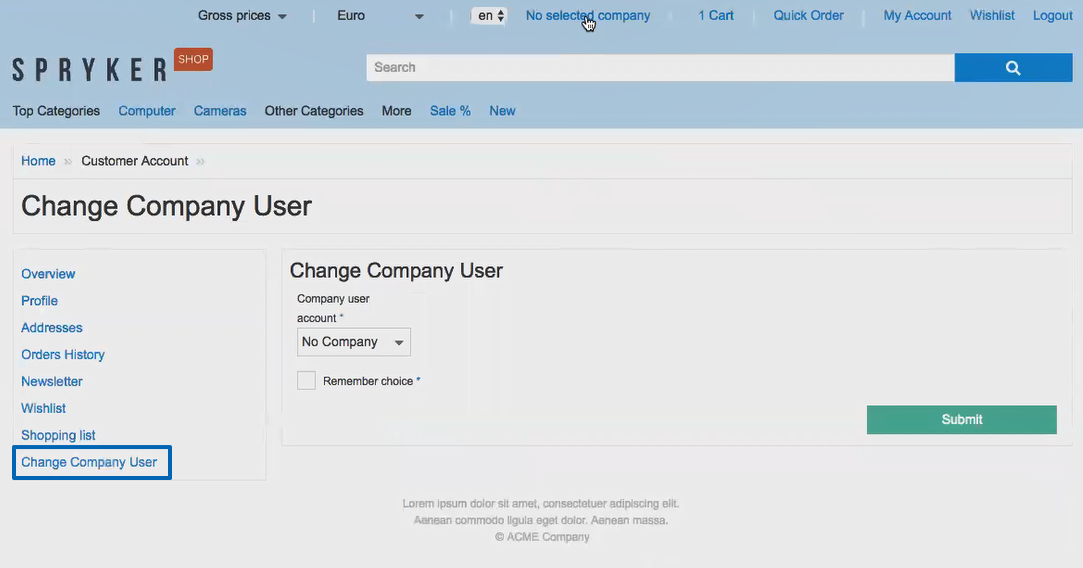
No company value in the drop-down means that the user is yet logged in to no company accounts.
To make the selection as a default, you will need to tick Remember Choice option.
Last review date: Feb 1st, 2018