Hide Content from Logged out Users Overview 
Hide Content from Logged out Users allows Store Administrators to decide whether a certain information is visible to logged out users or not.
After enabling the feature in your project, Store Administrator can see a new submenu Customer Access under Customer menu. Using Customer Access submenu, Store Administrator can hide the following content types:
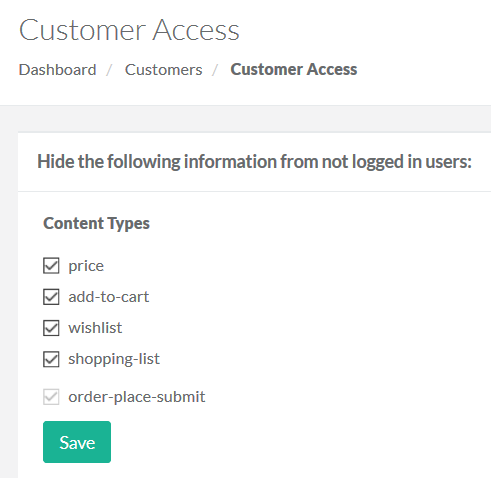
- price
A visitor will not see the price if they are not logged in:Settings in Admin UI: Shop application: 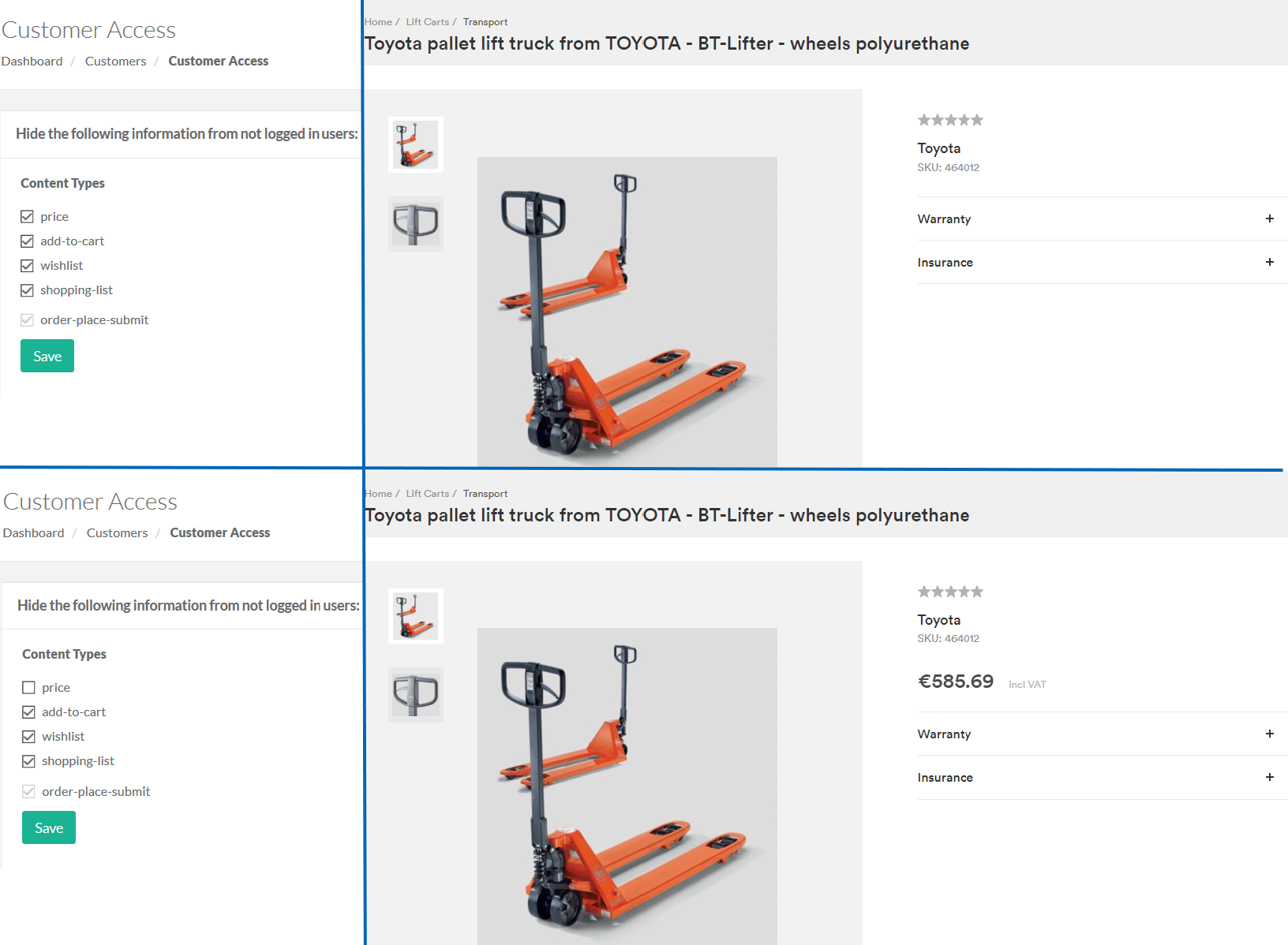
- order-place-submit
Having clicked on the Checkout button, the visitor is taken to the login page. - add-to-cart
To be able to add the item to the cart, a visitor needs to log in. - wishlist
Add to wishlist button is not available for a logged out user. - shopping-list
Add to shopping list button is not available for a logged out user.
These content types are predetermined, though, you can extend the configuration on a project level. By default, all content types are hidden for a logged out user.
An unauthorized user will not be able to proceed with the checkout even if Add to Cart button is available. The user will see the login page.
Last review date: October 26th, 2018