Splittable Order Items Feature Overview 

MLMulti-language MSMulti-store MCMulti-currency
As a final step of checkout, for each item in the cart, sales order items are created. By default, each product concrete is splittalble: i.e. if the product concrete is a pallet containing 1000 cans, 1000 sales order items will be created in the database upon checkout. To avoid creation of numerous individual sales order items for such products, you can make them non-splittable - i.e instead of many sales orders, just one will be created. This can be achieved by specifying either "true" of "false" value for is_quantity_splittable field in the product table. is_quantity_splittable attribute (true by default) controls how many sales order items should be created as a result of checkout.
Depending on the is_quantity_splittable value, different amount of splittable order items (SOI) is created. But the following is always true:
cart item quantity = sum(SOI[i].quantity)The table below shows quantities that will be created in the system if a concrete product, containing 5 product, would have is_quantity_splittable attribute set to true and false:
| Cart item | is_quantity_splittable | Cart Item Quantity | Number of SOIs created | Quantities Within the SOIs |
|---|---|---|---|---|
| example concrete 1 | true | 5 | 5 | 1 |
| example concrete 2 | false | 5 | 1 | 5 |
Product concrete with is_quantity_splittable = true has a separate line for each order item in the web shop:
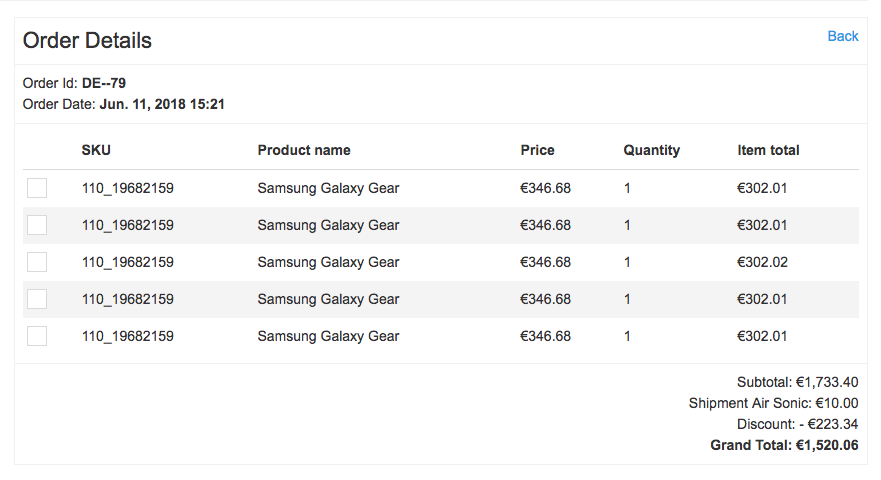
Product concrete with is_quantity_splittable = false is counted as one sales item in the web shop:
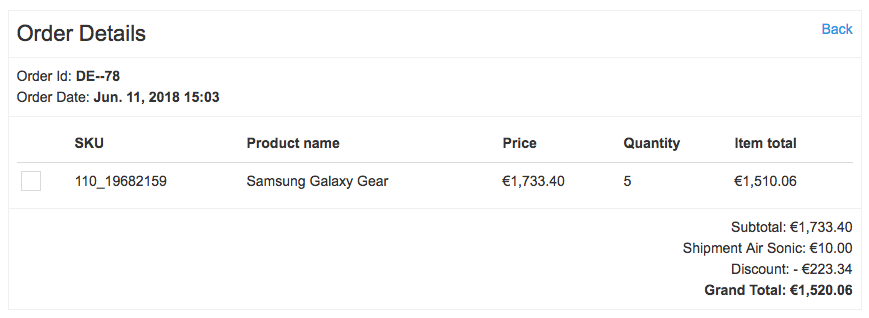
It is possible to import splittable information for product concretes in the product_concrete.csv file by setting the value of is_splittable field to either 1 or 0. To import concrete products, run
console data:import product-concreteFor non-splittable order items, the shop administrator sees just one product per non-splittable item in the Administration Interface. For example, if customer makes an order containing a non-splittable product in the quantity of 2, just 1 sales item with quantity = 2 (1 line) is created in the database. In the Administration Interface, she shop administrator aslo sees just one sales order item (1 line) in Number of Items column of the the Order Overview pages, and actual quantity of items in the order is shown in the Quantity field of the Order details page.
Both non-splittable and splittable order items can be refunded in the Administration Interface. However unlike splittalbe orders, it is impossible to refund orders with unsplittable items partially - only the whole order can be refunded, irrespective of its quantity. Currently, there are 2 prices in the ItemTransfer which are in balance: RefundableAmount and CanceledAmount. The refundable amount is calculated by the formula:
refundable amount: sumPriceToPayAggregation - canceledAmount
Last review date: July 11th, 2018