Named Wishlists
MLMulti-language MCMulti-currency
Users can easily keep track of their Wishlists by naming each one individually.
When the customer selects Add to Wishlist for the first time and there are no wishlists in the system yet, one will be created automatically with name My Wishlist.
The wishlist name can be later changed in the Wishlist section. As well as new wishlists can be added in the Wishlist section of the customer account.
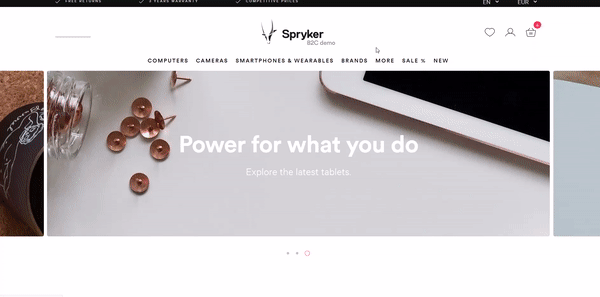
For more information about multiple wishlists, see Multiple Wishlists.
Only logged in customers can use the Wishlist functionality.