Customer Login by Token Feature Overview
Customer Login by Token feature allows B2B users to log in to Spryker Shop using a token.
A token is a unique identifier that contains all the information needed for authentication to fetch a specific resource without using a username and password. The tokens are JSON strings that are encoded in base64url format.
The lifetime of the token is 8 hours by default, but this value can be changed on the project level.
Token Structure
Every token consists of three sections separated by periods.
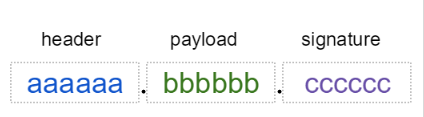
- Header contains the information about the token type (JWT) and the encryption algorithm (RS256). For example:
{ "typ": "JWT", "alg": "RS256", "jti": "9ced66ac5cefe17681576bf95b800078e3020142faaa524da871ffb2a63508952045e10453136bde" }Once the header is encoded, we get the part of the token:
eyJ0eXAiOiJKV1QiLCJhbGciOiJSUzI1NiIsImp0aSI6IjljZWQ2NmFjNWNlZmUxNzY4MTU3NmJmOTViODAwMDc4ZTMwMjAxNDJmYWFhNTI0ZGE4NzFmZmIyYTYzNTA4OTUyMDQ1ZTEwNDUzMTM2YmRlIn0 - Payload is the part where multiple claims (statements) about the user identity and additional data, for example, permissions are stored. Here we put the information that we need to transmit. id_customer and id_company_user are included by default, however, you can extend the payload with any data according to your project requirements.
Example payload:
{ "aud": "frontend", "jti": "9ced66ac5cefe17681576bf95b800078e3020142faaa524da871ffb2a63508952045e10453136bde", "iat": 1557926620, "nbf": 1557926620, "exp": 1557955420, "sub": "{\"customer_reference\":null,\"id_customer\":6,\"id_company_user\":\"1\",\"permissions\":null}", "scopes": [] }The example above contains six registered claims that, when encoded, correspond to:
eyJhdWQiOiJmcm9udGVuZCIsImp0aSI6IjljZWQ2NmFjNWNlZmUxNzY4MTU3NmJmOTViODAwMDc4ZTMwMjAxNDJmYWFhNTI0ZGE4NzFmZmIyYTYzNTA4OTUyMDQ1ZTEwNDUzMTM2YmRlIiwiaWF0IjoxNTU3OTI2NjIwLCJuYmYiOjE1NTc5MjY2MjAsImV4cCI6MTU1Nzk1NTQyMCwic3ViIjoie1wiY3VzdG9tZXJfcmVmZXJlbmNlXCI6bnVsbCxcImlkX2N1c3RvbWVyXCI6NixcImlkX2NvbXBhbnlfdXNlclwiOlwiMVwiLFwicGVybWlzc2lvbnNcIjpudWxsfSIsInNjb3BlcyI6W119 - Signature contains the hash of the header, the payload and the secret needed.
The example signature is the following:
RSASHA256( base64UrlEncode(header) + "." + base64UrlEncode(payload), secret )The final part of the encoded token will look like this:
v6kvCtNMM-_x-sRWugigT2j7qXVXQ9Ds5a-65sD_d4Oaun0toGnM_A-458mCyV1FCdyOHU572hdz7w3SFcIHzFw4zGGr_cqMdBmCF6VJS21lcOK401j2Li4NJB-8TmOHMk1XmjrJ92EyBScvycTg8TCkY3w4jcIGN7TPGAwzvEWaJhIwqYGjEUcTWtsiIemeWijTWVYd4qE6gnXdzMeyekFLon9syLnXdxeAQ8qNM7BML5QfvazvuMBvFQWfatDcRd2SFfIkNmMrxEQ6daEaPEfyqpdXpHfhpzvuQpA0hQQ9BfYBrwvTskpH_CWTht7IsOqlY4KYRNIg-t3tcZYt6Q
Combining the three parts, an exemplary URL with the full token will look like:
http://mysprykershop.com/access-token/eyJ0eXAiOiJKV1QiLCJhbGciOiJSUzI1NiIsImp0aSI6IjljZWQ2NmFjNWNlZmUxNzY4MTU3NmJmOTViODAwMDc4ZTMwMjAxNDJmYWFhNTI0ZGE4NzFmZmIyYTYzNTA4OTUyMDQ1ZTEwNDUzMTM2YmRlIn0.eyJhdWQiOiJmcm9udGVuZCIsImp0aSI6IjljZWQ2NmFjNWNlZmUxNzY4MTU3NmJmOTViODAwMDc4ZTMwMjAxNDJmYWFhNTI0ZGE4NzFmZmIyYTYzNTA4OTUyMDQ1ZTEwNDUzMTM2YmRlIiwiaWF0IjoxNTU3OTI2NjIwLCJuYmYiOjE1NTc5MjY2MjAsImV4cCI6MTU1Nzk1NTQyMCwic3ViIjoie1wiY3VzdG9tZXJfcmVmZXJlbmNlXCI6bnVsbCxcImlkX2N1c3RvbWVyXCI6NixcImlkX2NvbXBhbnlfdXNlclwiOlwiMVwiLFwicGVybWlzc2lvbnNcIjpudWxsfSIsInNjb3BlcyI6W119.v6kvCtNMM-_x-sRWugigT2j7qXVXQ9Ds5a-65sD_d4Oaun0toGnM_A-458mCyV1FCdyOHU572hdz7w3SFcIHzFw4zGGr_cqMdBmCF6VJS21lcOK401j2Li4NJB-8TmOHMk1XmjrJ92EyBScvycTg8TCkY3w4jcIGN7TPGAwzvEWaJhIwqYGjEUcTWtsiIemeWijTWVYd4qE6gnXdzMeyekFLon9syLnXdxeAQ8qNM7BML5QfvazvuMBvFQWfatDcRd2SFfIkNmMrxEQ6daEaPEfyqpdXpHfhpzvuQpA0hQQ9BfYBrwvTskpH_CWTht7IsOqlY4KYRNIg-t3tcZYt6QIn Spryker Commerce OS, token generation is performed using a facade method, that is why no GUI is present. To generate a token, use this tutorial.
Token-based authentication works closely with the Punch Out feature. It allows B2B buyers to log in from their ERP system to a Spryker company user account using a token without entering the username and password and buy the products from Spryker e-commerce shop.
To make the feature more flexible, we have implemented the functionality that allows you to disable switching between the Business-on Behalf accounts. E.g., if the user logs in to the pre-defined company account that has Business-on-Behalf feature integrated, the shop owner can disable the ability to switch between the accounts. In case the Business-on-Behalf is disabled, the company user will log in to the default account and will not be able to switch between the company users within their company account.
Module Relations for Customer Login by Token feature are schematically represented in the following diagram:
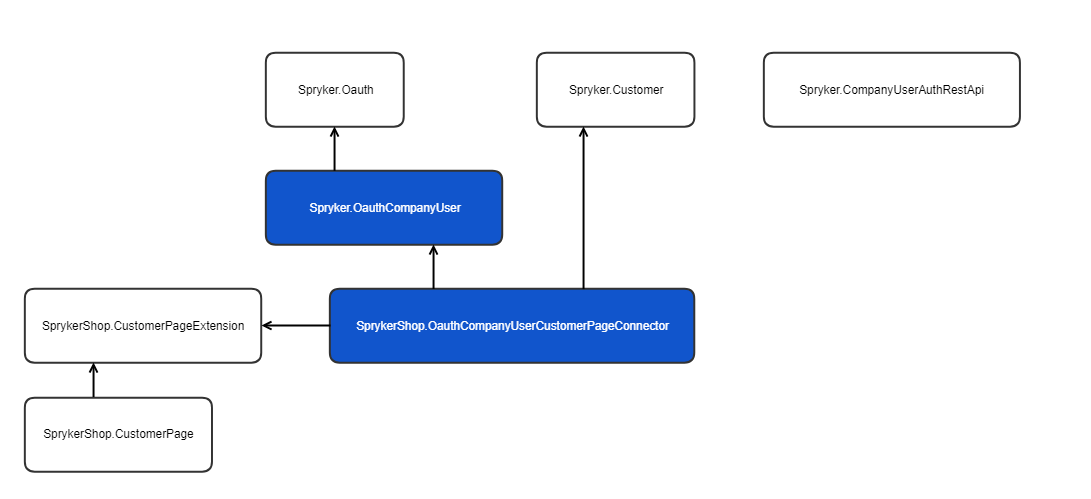
See also:
Last review date: Aug 02, 2019