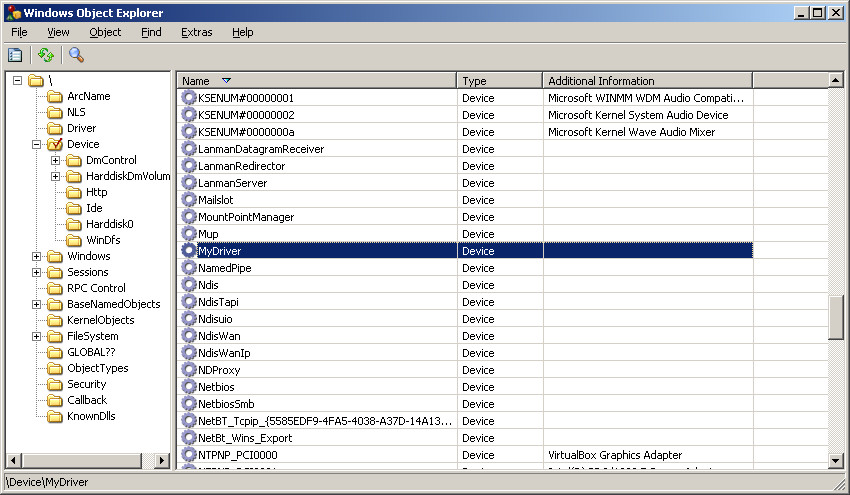Steward
分享是一種喜悅、更是一種幸福
驅動程式 - Windows Driver Model (WDM) - 使用範例 - Assembly (ObjAsm) - Hello, world!
參考資訊:
https://wasm.in/
http://four-f.narod.ru/
https://github.com/steward-fu/ddk
main.asm
%include @Environ(OBJASM_PATH)/Code/Macros/Model.inc
SysSetup OOP, WDK_WDM, ANSI_STRING
MakeObjects Primer, KDriver, KPnpDevice, KPnpLowerDevice
Object MyDriver, , KDriver
RedefineMethod Unload
RedefineMethod AddDevice, PDEVICE_OBJECT
RedefineMethod DriverEntry, PUNICODE_STRING
RedefineMethod DriverIrpDispatch, PIRP
ObjectEnd
Object MyDevice, , KPnpDevice
RedefineMethod Init, PDEVICE_OBJECT
RedefineMethod DefaultPnp, PKIrp
RedefineMethod DeviceIrpDispatch, PIRP
Embed m_pMyLowerDevice, KPnpLowerDevice
ObjectEnd
DECLARE_DRIVER_CLASS MyDriver, NULL
Method MyDriver.DriverEntry, uses esi, pMyRegistry : PUNICODE_STRING
mov eax, STATUS_SUCCESS
MethodEnd
Method MyDriver.AddDevice, uses esi, pPhyDevice : PDEVICE_OBJECT
T $OfsCStr("Hello, world%c"), 21h
New MyDevice
push eax
OCall eax::MyDevice.Init, pPhyDevice
pop eax
MethodEnd
Method MyDriver.DriverIrpDispatch, uses esi, pMyIrp : PIRP
SetObject esi
OCall DriverObject
mov eax, (DRIVER_OBJECT ptr [eax]).DeviceObject
mov eax, (DEVICE_OBJECT ptr [eax]).DeviceExtension
OCall eax::MyDevice.DeviceIrpDispatch, pMyIrp
MethodEnd
Method MyDriver.Unload, uses esi
ACall Unload
MethodEnd
Method MyDevice.Init, uses esi, pPhyDevice : PDEVICE_OBJECT
ACall Init, $OfsCStrW("\Device\MyDriver"), FILE_DEVICE_UNKNOWN, NULL, 0, DO_BUFFERED_IO
SetObject esi
OCall [esi].m_pMyLowerDevice::KPnpLowerDevice.Initialize, [esi].m_pMyDevice, pPhyDevice
OCall SetLowerDevice, addr [esi].m_pMyLowerDevice
MethodEnd
Method MyDevice.DeviceIrpDispatch, uses esi, pMyIrp : PIRP
ACall DeviceIrpDispatch, pMyIrp
MethodEnd
Method MyDevice.DefaultPnp, uses esi, I : PKIrp
SetObject esi
OCall I::KIrp.ForceReuseOfCurrentStackLocationInCalldown
OCall [esi].m_pMyLowerDevice::KLowerDevice.PnpCall, I
MethodEnd
end
main.inf
[Version] Signature=$CHICAGO$ Class=Unknown Provider=%MFGNAME% DriverVer=11/11/2024,1.0.0.0 [Manufacturer] %MFGNAME%=DeviceList [DeviceList] %DESCRIPTION%=DriverInstall, *MyDriver [DestinationDirs] DefaultDestDir=10,System32\Drivers [SourceDisksFiles] main.sys=1,,, [SourceDisksNames] 1=%INSTDISK%,,, [DriverInstall.NT] CopyFiles=DriverCopyFiles [DriverCopyFiles] main.sys,,,2 [DriverInstall.NT.Services] AddService=FILEIO,2,DriverService [DriverService] ServiceType=1 StartType=3 ErrorControl=1 ServiceBinary=%10%\system32\drivers\main.sys [DriverInstall.NT.HW] AddReg=DriverHwAddReg [DriverHwAddReg] HKR,,SampleInfo,,"" [DriverInstall] AddReg=DriverAddReg CopyFiles=DriverCopyFiles [DriverAddReg] HKR,,DevLoader,,*ntkern HKR,,NTMPDriver,,main.sys [DriverInstall.HW] AddReg=DriverHwAddReg [Strings] MFGNAME="MyDriver" INSTDISK="MyDriver Disc" DESCRIPTION="MyDriver"
編譯
"c:\objasm\build\tools\assembler\uasm32.exe" /coff /c -q /less /nomlib /FwNUL /Zi /Zd main.asm "c:\masm32\bin\link.exe" main.obj /driver /base:0x10000 /debug /debugtype:cv /pdb:main.pdb /subsystem:native /entry:DriverEntry "c:\masm32\lib\wxp\i386\ntoskrnl.lib" /out:main.sys
在開始安裝驅動程式之前,需要先下載除錯工具,讓驅動程式的Debug訊息可以顯示在除錯工具上面,目前最佳的Debug輸出訊息工具是DbgView,該公司目前已經被Microsoft併購,所以可以從Microsoft網站下載,下載完後執行DbgView並將Capture => Capture Kernel選項打勾,接著重啟DbgView
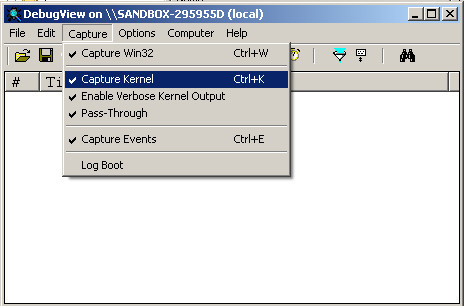
對於驅動程式的安裝工具,司徒目前使用NuMega公司製作的EzDriverInstaller,將main.sys和main.inf放在同一個目錄並執行EzDriverInstaller,選擇File => Open...(開啟main.inf檔案),接著按Add New Device就可以在DbgView上面看到輸出訊息
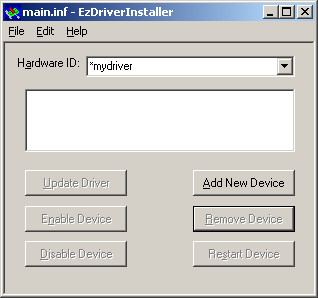
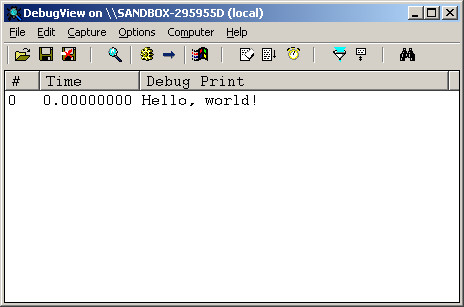
Device Manager
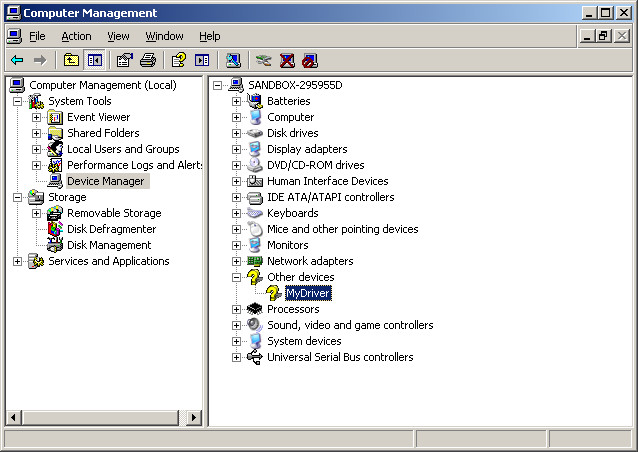
Device Object