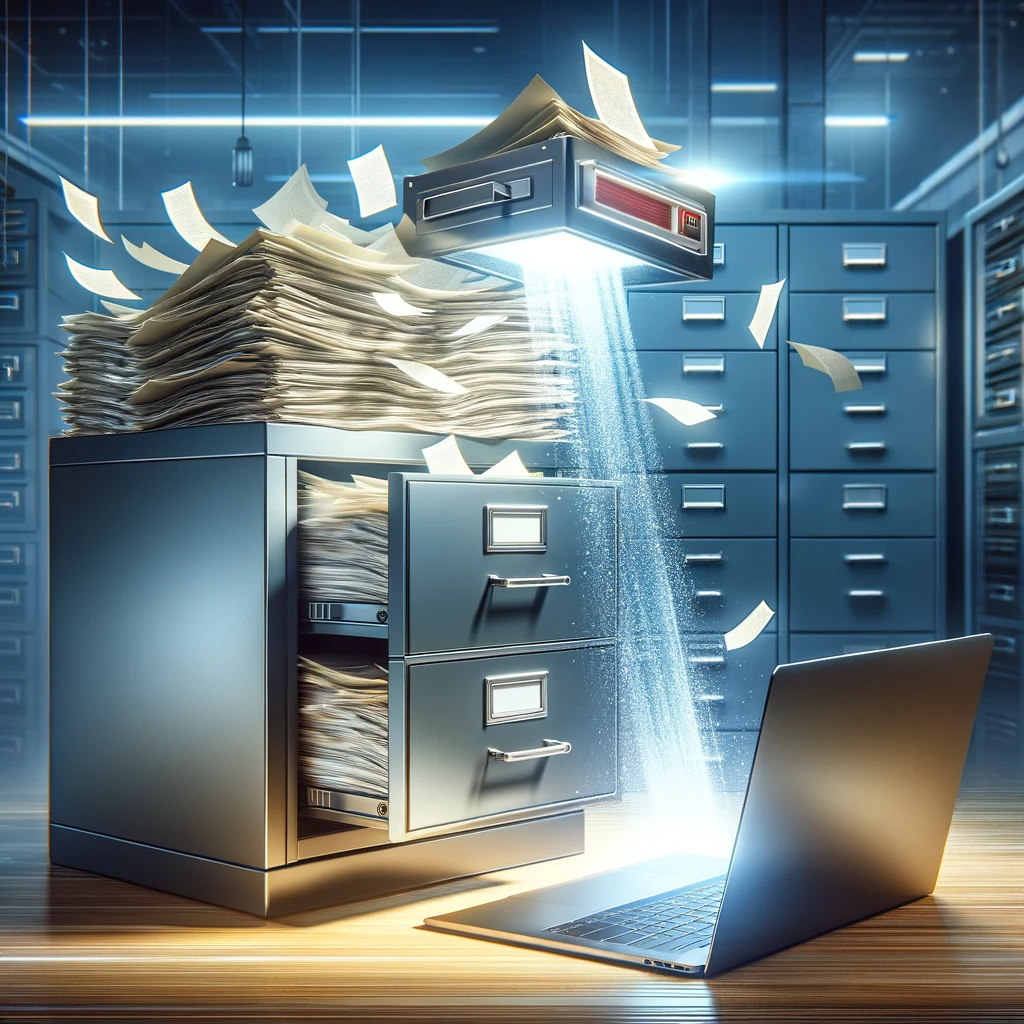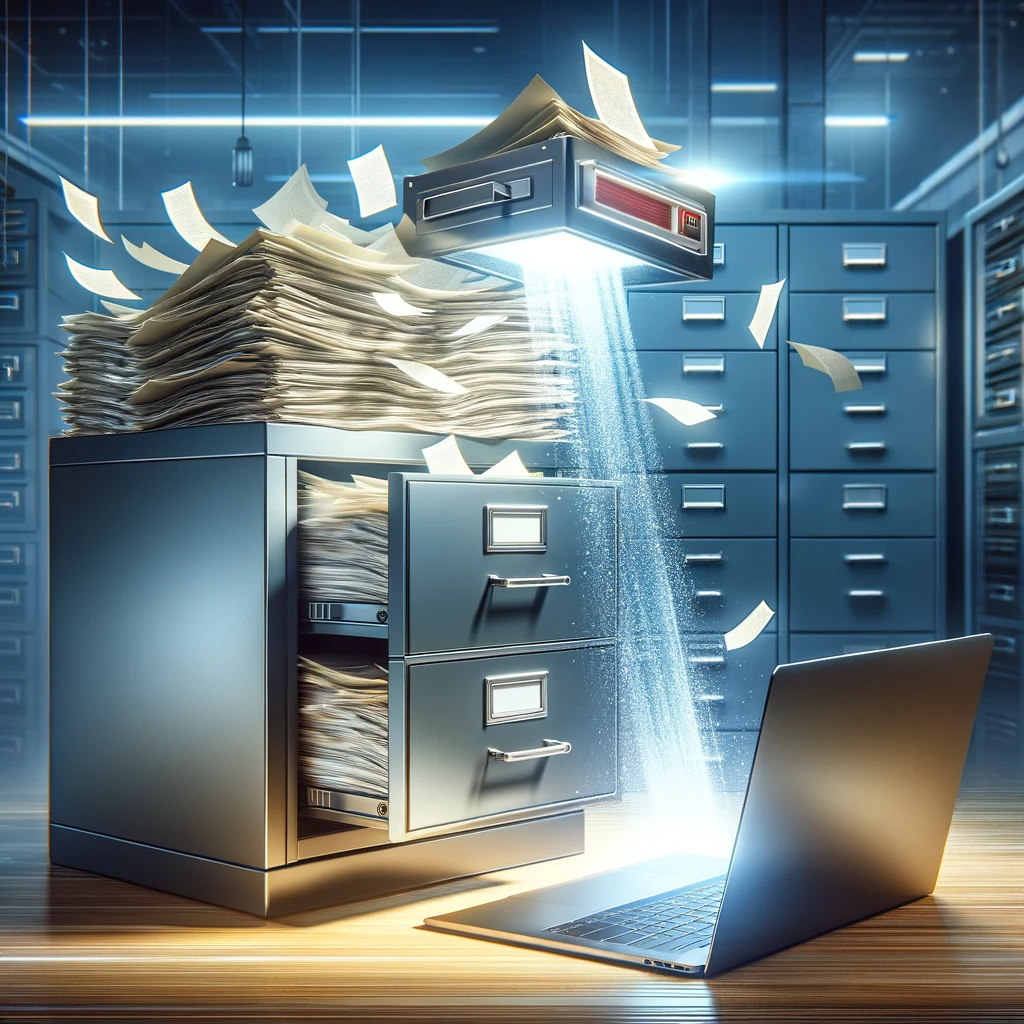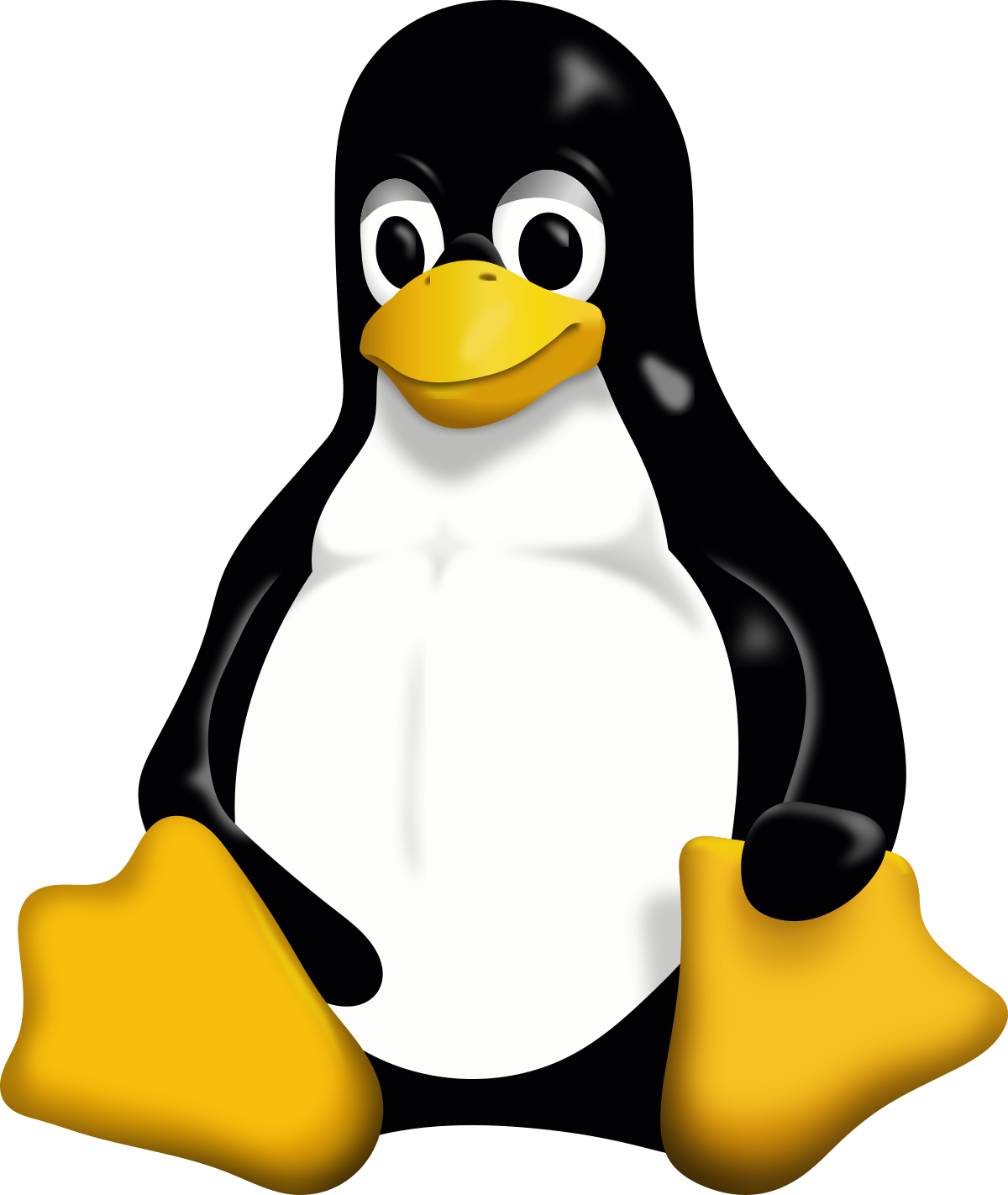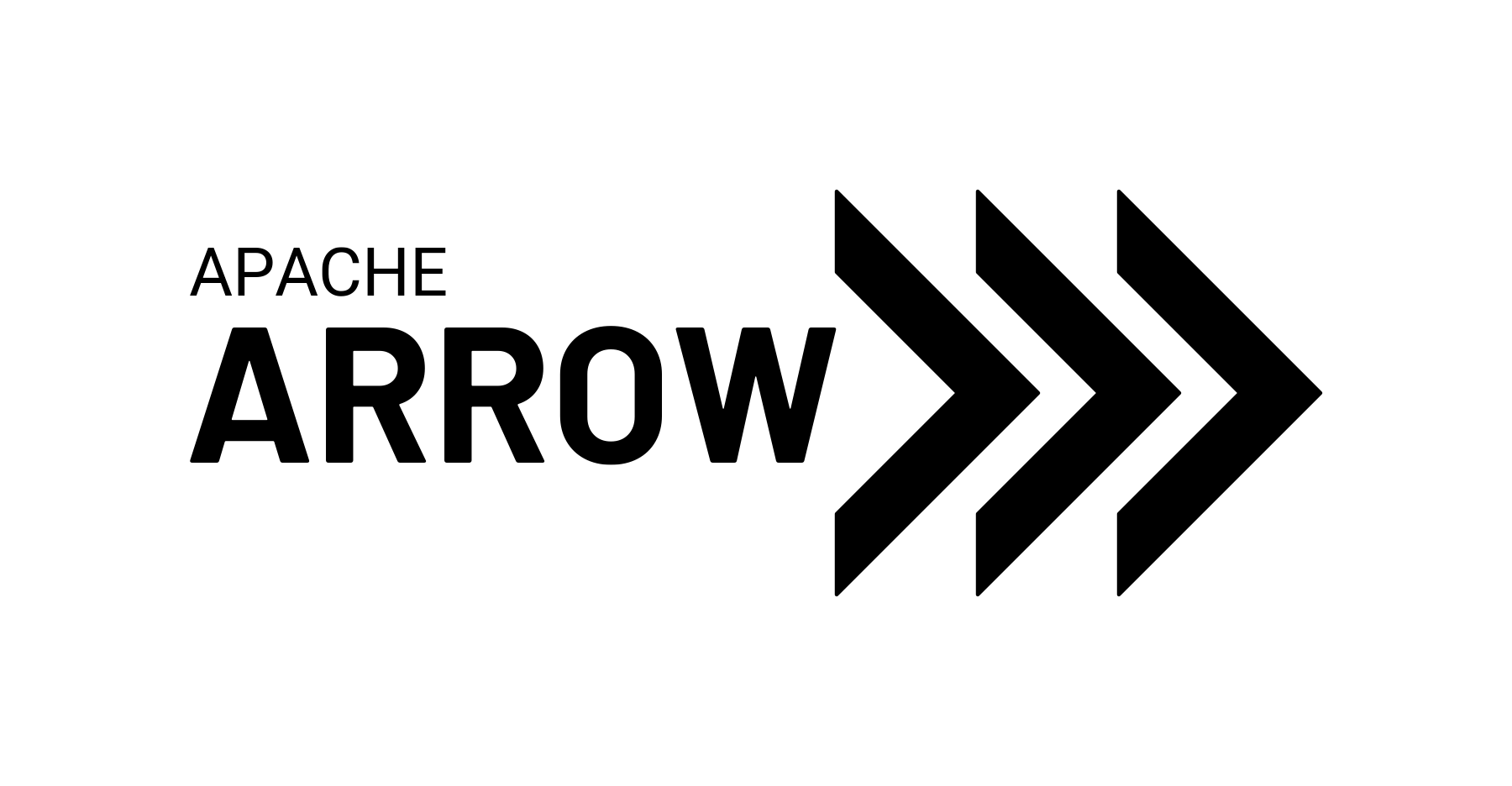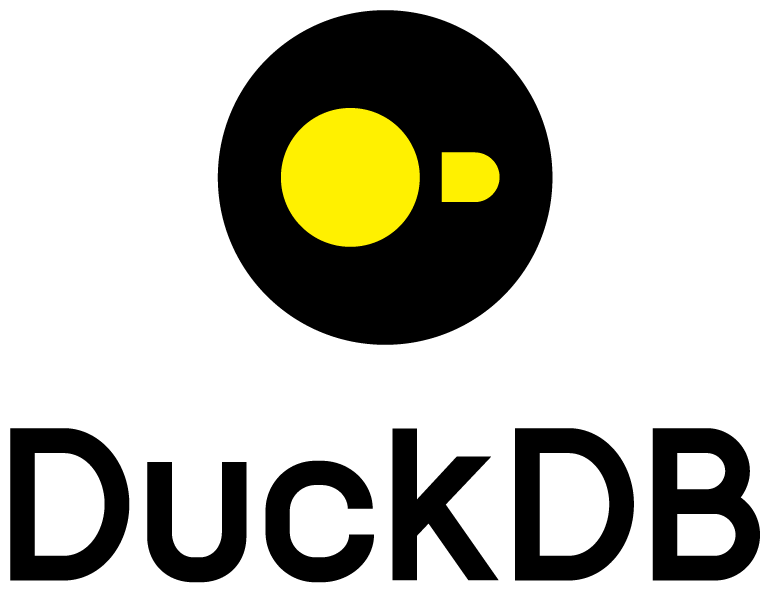---
title: "Biostat 203B Homework 2"
subtitle: Due Feb 9 @ 11:59PM
author: "Your NAME and UID"
format:
html:
theme: cosmo
embed-resources: true
number-sections: false
toc: true
toc-depth: 4
toc-location: left
code-fold: false
knitr:
opts_chunk:
cache: false
echo: true
fig.align: 'center'
fig.width: 6
fig.height: 4
message: FALSE
execute:
eval: false
---
Display machine information for reproducibility:
```{r}
sessionInfo()
```
Load necessary libraries (you can add more as needed).
```{r setup}
library(arrow)
library(data.table)
library(memuse)
library(pryr)
library(R.utils)
library(tidyverse)
```
Display memory information of your computer
```{r}
memuse::Sys.meminfo()
```
In this exercise, we explore various tools for ingesting the [MIMIC-IV](https://mimic.mit.edu/docs/iv/) data introduced in [homework 1](https://ucla-biostat-203b.github.io/2024winter/hw/hw1/hw1.html).
Display the contents of MIMIC `hosp` and `icu` data folders:
```{bash}
ls -l ~/mimic/hosp/
```
```{bash}
ls -l ~/mimic/icu/
```
## Q1. `read.csv` (base R) vs `read_csv` (tidyverse) vs `fread` (data.table)
### Q1.1 Speed, memory, and data types
There are quite a few utilities in R for reading plain text data files. Let us test the speed of reading a moderate sized compressed csv file, `admissions.csv.gz`, by three functions: `read.csv` in base R, `read_csv` in tidyverse, and `fread` in the data.table package.
Which function is fastest? Is there difference in the (default) parsed data types? How much memory does each resultant dataframe or tibble use? (Hint: `system.time` measures run times; `pryr::object_size` measures memory usage.)
### Q1.2 User-supplied data types
Re-ingest `admissions.csv.gz` by indicating appropriate column data types in `read_csv`. Does the run time change? How much memory does the result tibble use? (Hint: `col_types` argument in `read_csv`.)
## Q2. Ingest big data files
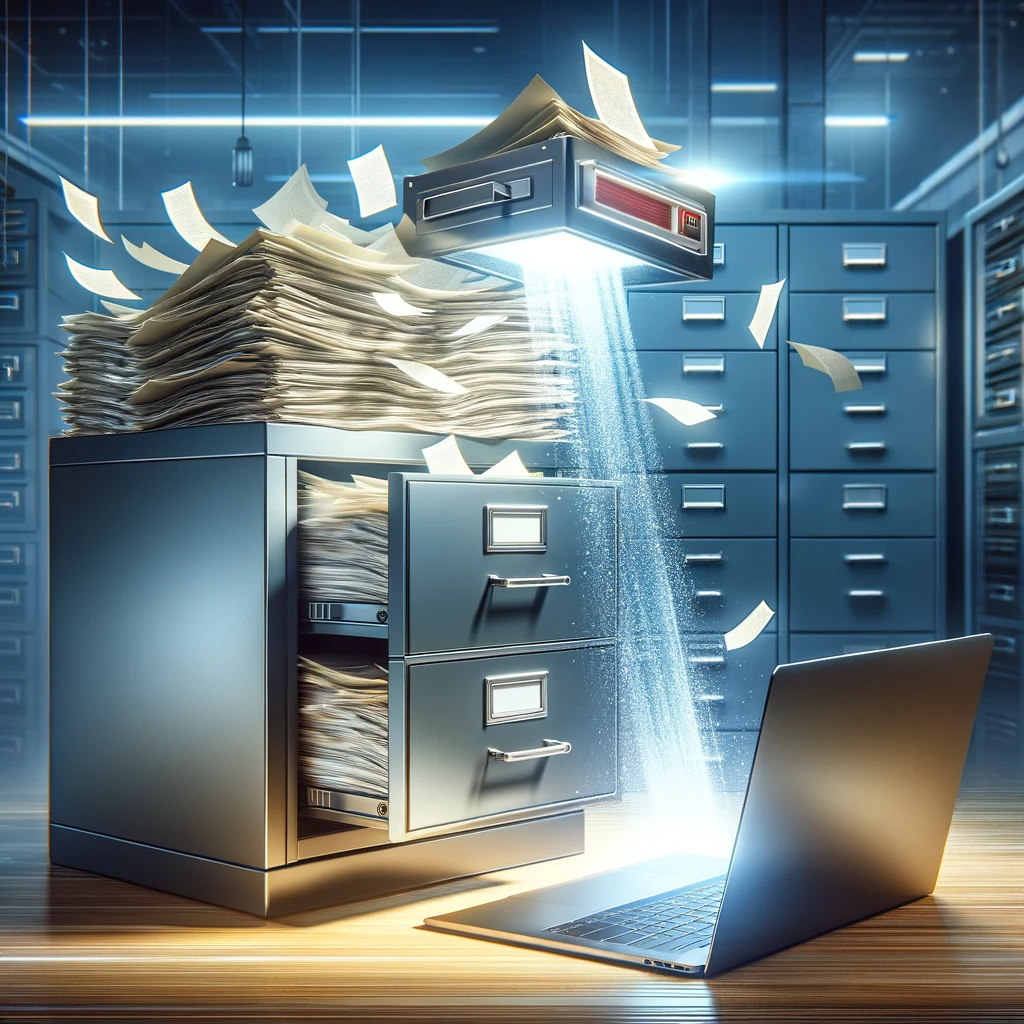
Let us focus on a bigger file, `labevents.csv.gz`, which is about 125x bigger than `admissions.csv.gz`.
```{bash}
ls -l ~/mimic/hosp/labevents.csv.gz
```
Display the first 10 lines of this file.
```{bash}
zcat < ~/mimic/hosp/labevents.csv.gz | head -10
```
### Q2.1 Ingest `labevents.csv.gz` by `read_csv`

Try to ingest `labevents.csv.gz` using `read_csv`. What happens? If it takes more than 5 minutes on your computer, then abort the program and report your findings.
### Q2.2 Ingest selected columns of `labevents.csv.gz` by `read_csv`
Try to ingest only columns `subject_id`, `itemid`, `charttime`, and `valuenum` in `labevents.csv.gz` using `read_csv`. Does this solve the ingestion issue? (Hint: `col_select` argument in `read_csv`.)
### Q2.3 Ingest subset of `labevents.csv.gz`
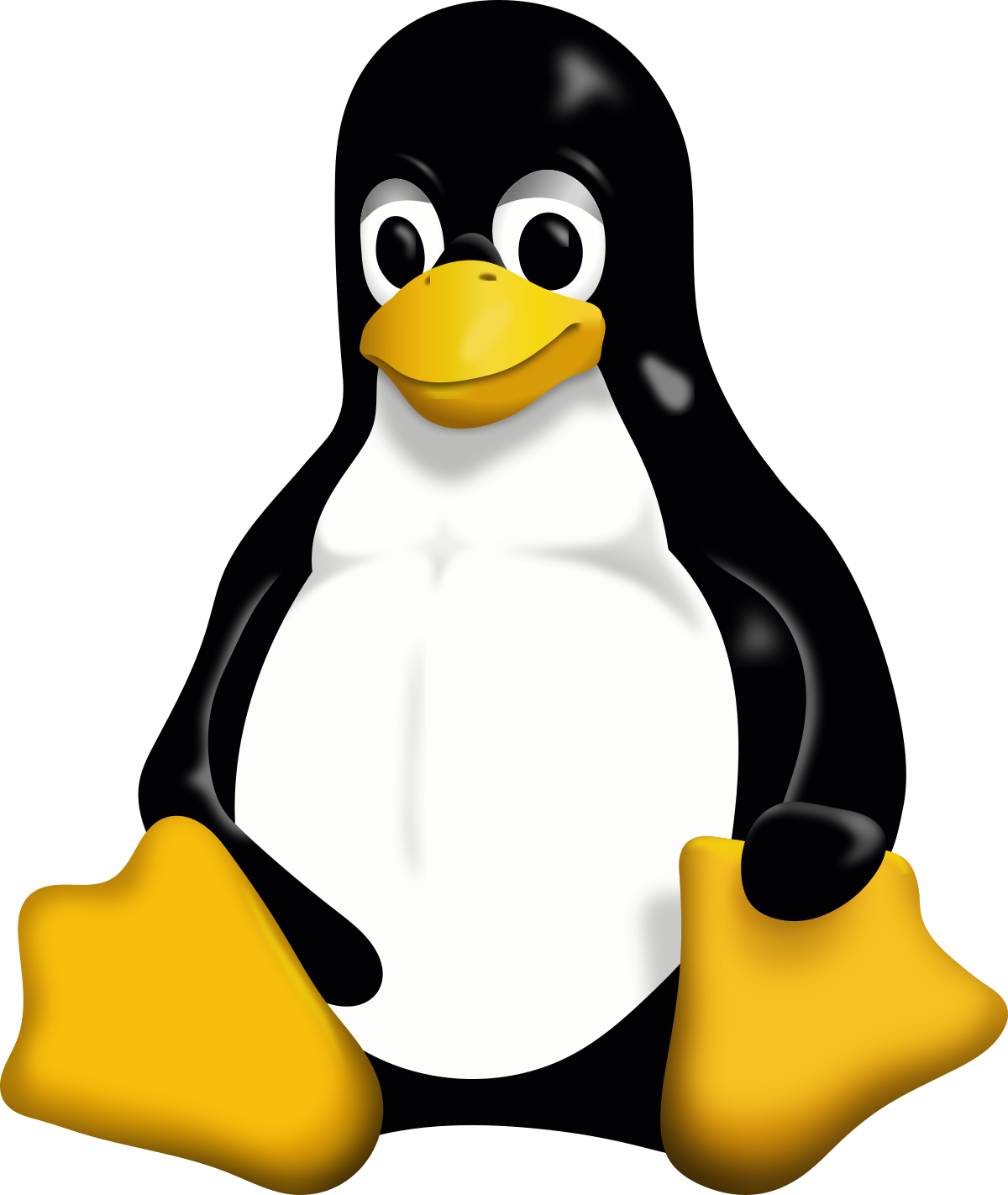
Our first strategy to handle this big data file is to make a subset of the `labevents` data. Read the [MIMIC documentation](https://mimic.mit.edu/docs/iv/modules/hosp/labevents/) for the content in data file `labevents.csv`.
In later exercises, we will only be interested in the following lab items: creatinine (50912), potassium (50971), sodium (50983), chloride (50902), bicarbonate (50882), hematocrit (51221), white blood cell count (51301), and glucose (50931) and the following columns: `subject_id`, `itemid`, `charttime`, `valuenum`. Write a Bash command to extract these columns and rows from `labevents.csv.gz` and save the result to a new file `labevents_filtered.csv.gz` in the current working directory. (Hint: use `zcat <` to pipe the output of `labevents.csv.gz` to `awk` and then to `gzip` to compress the output. To save render time, put `#| eval: false` at the beginning of this code chunk.)
Display the first 10 lines of the new file `labevents_filtered.csv.gz`. How many lines are in this new file? How long does it take `read_csv` to ingest `labevents_filtered.csv.gz`?
### Q2.4 Ingest `labevents.csv` by Apache Arrow
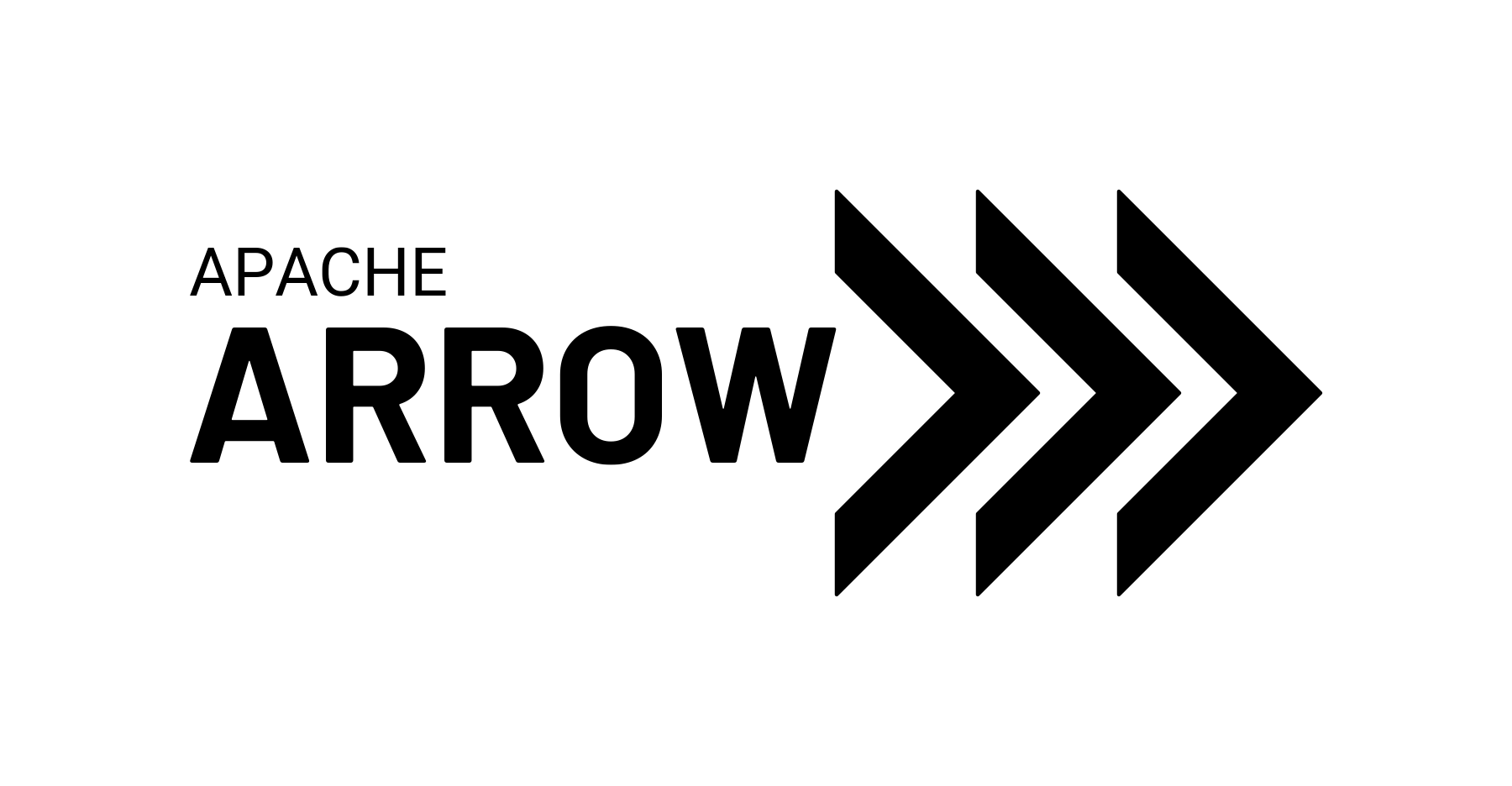
Our second strategy is to use [Apache Arrow](https://arrow.apache.org/) for larger-than-memory data analytics. Unfortunately Arrow does not work with gz files directly. First decompress `labevents.csv.gz` to `labevents.csv` and put it in the current working directory. To save render time, put `#| eval: false` at the beginning of this code chunk.
Then use [`arrow::open_dataset`](https://arrow.apache.org/docs/r/reference/open_dataset.html) to ingest `labevents.csv`, select columns, and filter `itemid` as in Q2.3. How long does the ingest+select+filter process take? Display the number of rows and the first 10 rows of the result tibble, and make sure they match those in Q2.3. (Hint: use `dplyr` verbs for selecting columns and filtering rows.)
Write a few sentences to explain what is Apache Arrow. Imagine you want to explain it to a layman in an elevator.
### Q2.5 Compress `labevents.csv` to Parquet format and ingest/select/filter

Re-write the csv file `labevents.csv` in the binary Parquet format (Hint: [`arrow::write_dataset`](https://arrow.apache.org/docs/r/reference/write_dataset.html).) How large is the Parquet file(s)? How long does the ingest+select+filter process of the Parquet file(s) take? Display the number of rows and the first 10 rows of the result tibble and make sure they match those in Q2.3. (Hint: use `dplyr` verbs for selecting columns and filtering rows.)
Write a few sentences to explain what is the Parquet format. Imagine you want to explain it to a layman in an elevator.
### Q2.6 DuckDB
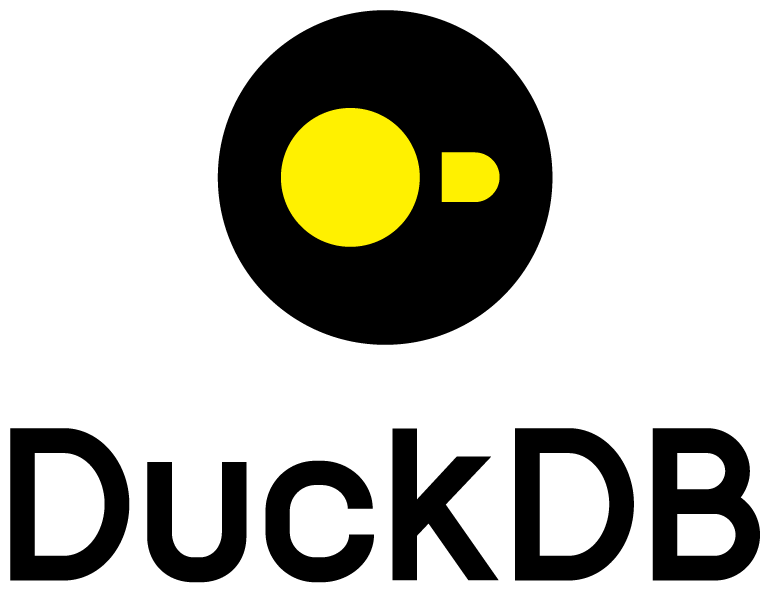
Ingest the Parquet file, convert it to a DuckDB table by [`arrow::to_duckdb`](https://arrow.apache.org/docs/r/reference/to_duckdb.html), select columns, and filter rows as in Q2.5. How long does the ingest+convert+select+filter process take? Display the number of rows and the first 10 rows of the result tibble and make sure they match those in Q2.3. (Hint: use `dplyr` verbs for selecting columns and filtering rows.)
Write a few sentences to explain what is DuckDB. Imagine you want to explain it to a layman in an elevator.
## Q3. Ingest and filter `chartevents.csv.gz`
[`chartevents.csv.gz`](https://mimic.mit.edu/docs/iv/modules/icu/chartevents/) contains all the charted data available for a patient. During their ICU stay, the primary repository of a patient’s information is their electronic chart. The `itemid` variable indicates a single measurement type in the database. The `value` variable is the value measured for `itemid`. The first 10 lines of `chartevents.csv.gz` are
```{bash}
zcat < ~/mimic/icu/chartevents.csv.gz | head -10
```
[`d_items.csv.gz`](https://mimic.mit.edu/docs/iv/modules/icu/d_items/) is the dictionary for the `itemid` in `chartevents.csv.gz`.
```{bash}
zcat < ~/mimic/icu/d_items.csv.gz | head -10
```
In later exercises, we are interested in the vitals for ICU patients: heart rate (220045), mean non-invasive blood pressure (220181), systolic non-invasive blood pressure (220179), body temperature in Fahrenheit (223761), and respiratory rate (220210). Retrieve a subset of `chartevents.csv.gz` only containing these items, using the favorite method you learnt in Q2.
Document the steps and show code. Display the number of rows and the first 10 rows of the result tibble.