[Readme in Chinese is here](README_CN.md) [中文说明在此](README_CN.md)
## Introduce
**MarkdownWriter** is a Sublime Text 3 (windows) plugin that make markdown text writing more easy.
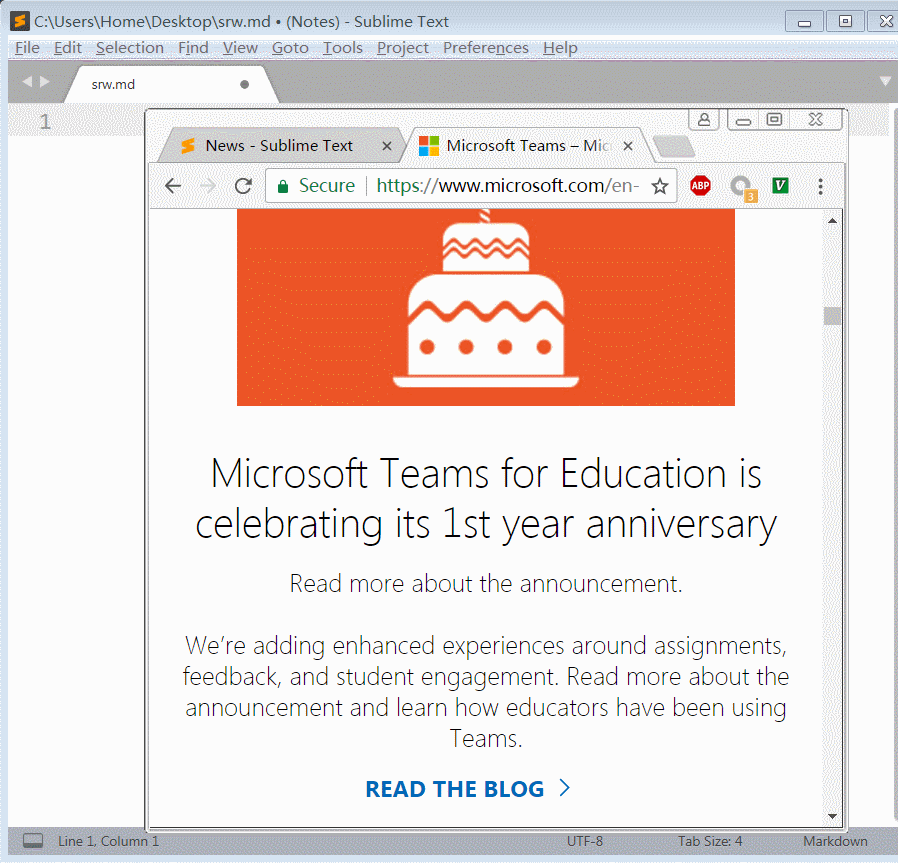
## you can use it to do:
1. **smart paste**
(1) When you take note from web, you can copy some content in web browser (such as Firefox), then use shortcut Ctrl+Alt+V (or click `Paste html or image` in contextmenu) to paste content in Markdown format into Sublime Text. If it has images in the content, it will auto download the image to local sub directory "media folder".
(2) When you copy some images in local harddisk, you can use shortcut Ctrl+Alt+V to insert the image links in Markdown format in Sublime Text, also the images will be stored into local sub directory "media folder".
(3) When you open one image, you can copy the image picture, then use shortcut Ctrl+Alt+V to insert the image link in Markdown format in Sublime Text, also the images will be stored into local sub directory "media folder".
2. **show inline image directly**
You can manually install [MarkdownInlineImages plugin](https://github.com/math2001/MarkdownInlineImages), then use shortcut Alt+I to show images directly in Sublime Text.
3. **bold** You can select some content, use shortcut Ctrl+Alt+B to **Bold** it.
4. **italic** You can select some content, use shortcut Ctrl+Alt+I to **Italic** it.
5. **headline2** Put the cursor in one line, use shortcut Ctrl+Alt+2 to **add Headline2**.
6. **headline3** Put the cursor in one line, use shortcut Ctrl+Alt+3 to **add Headline3**.
7. **headline4** Put the cursor in one line, use shortcut Ctrl+Alt+4 to **add Headline4**.
8. **smart list** When editing lists, you can just press Shift+Alt+Enter and this plugin will automatically continue the list. Once the content of the list becomes empty it will stop.
## install
1. manually install: download and unpack to "Sublime Text 3\Data\Packages\", open file "Sublime Text 3\Data\Packages\User\Package Control.sublime-settings" with sublime text,add
```
"installed_packages":
[
"MarkdownWriter"
]
```
## Tips:
1. I use Sublime Text 3 x86 version, so I use library `Pillow` x86 version in this plugin. If you use Sublime Text 3 x64 version, you can unpack ["PIL_x64.zip"](lib/PIL_x64.zip) and cover the "PIL" folder.
2. You must install Sublime Text 3 version >= build 3118 to show image directly.