


 |
 |
 |
| Original video | "Jessica Chastain" | "Watercolor painting" |
 |
 |
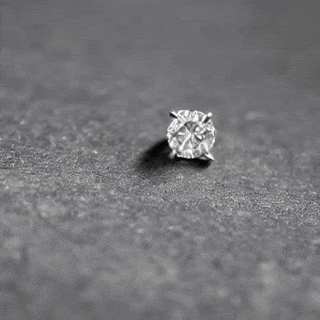 |
| "close up of a flower" | "bonfire near the camp in the mountains at night" | "close up of a diamond laying on the table" |
 |
 |
 |
| "close up of macaroni on the plate" | "close up of golden sphere" | "a tree standing in the winter forest" |