# Vue Language Tools



> ⚡ Vue language toolset with native TypeScript performance based-on [Volar.js](https://volarjs.dev/)
💬 **#language-tools** on our [Discord Server](https://discord.gg/vue)
## Quick Start
### For VSCode Users
Install the [Vue (Official)](https://marketplace.visualstudio.com/items?itemName=Vue.volar) extension to get full Vue language support.
### Command-Line Type Checking
```bash
npm install vue-tsc typescript --save-dev
```
```json
{
"scripts": {
"type-check": "vue-tsc --noEmit"
}
}
```
## Packages
### For End Users
| Package | Description |
| :--- | :--- |
| [Vue (Official)](./extensions/vscode) | Vue, Vitepress, petite-vue language support extension for VSCode |
| [vue-tsc](./packages/tsc) | Type-check and dts build command line tool |
### For Editor Integration
| Package | Description |
| :--- | :--- |
| [@vue/language-server](./packages/language-server) | The language server itself |
| [@vue/language-service](./packages/language-service) | Language service plugin collection |
| [@vue/typescript-plugin](./packages/typescript-plugin) | TypeScript language service plugin |
### Core Module
| Package | Description |
| :--- | :--- |
| [@vue/language-core](./packages/language-core) | SFC parsing and virtual code generation |
### Helper Tools
| Package | Description |
| :--- | :--- |
| [vue-component-meta](./packages/component-meta) | Component props, events, slots types information extract tool |
| [vue-component-type-helpers](./packages/component-type-helpers) | Component type helper utilities |
| [@vue/language-plugin-pug](./packages/language-plugin-pug) | Pug template support |
## Community Integration
[yaegassy/coc-volar](https://github.com/yaegassy/coc-volar) \
*Vue language client for coc.nvim*
[neovim/nvim-lspconfig](https://github.com/neovim/nvim-lspconfig) \
*Vue language server configuration for Neovim*, check documentation [here](https://github.com/vuejs/language-tools/wiki/Neovim) to set it up.
[mattn/vim-lsp-settings](https://github.com/mattn/vim-lsp-settings) \
*Vue language server auto configuration for vim-lsp*
[sublimelsp/LSP-volar](https://github.com/sublimelsp/LSP-volar) \
*Vue language client for Sublime*
[kabiaa/atom-ide-volar](https://github.com/kabiaa/atom-ide-volar) \
*Vue language client for Atom*
[emacs-lsp/lsp-mode](https://github.com/emacs-lsp/lsp-mode) ([jadestrong/lsp-volar](https://github.com/jadestrong/lsp-volar)) \
*Vue language client for Emacs*
[tommasongr/nova-vue](https://github.com/tommasongr/nova-vue) \
*Vue language client for Nova*
[xiaoxin-sky/lapce-vue](https://github.com/xiaoxin-sky/lapce-vue) \
*Vue language client for Lapce*
[Kingwl/monaco-volar](https://github.com/Kingwl/monaco-volar) \
*Vue language support for Monaco on Browser*
[WebStorm](https://www.jetbrains.com/webstorm/) \
*Built-in integration for `@vue/language-server`*
[Eclipse WildWebDeveloper](https://github.com/eclipse-wildwebdeveloper/wildwebdeveloper) \
*Vue language server configuration for Eclipse*
 ## `vueCompilerOptions`
Configure Vue compiler options in `tsconfig.json`:
```jsonc
{
"compilerOptions": { /* ... */ },
"vueCompilerOptions": {
"target": 3.5,
"strictTemplates": true
}
}
```
For detailed options, please refer to the [@vue/language-core](./packages/language-core) documentation.
## Contribution Guide
If you want to work on the volar extension follow these commands to set up your local development environment.
🔎 Note that you will need pnpm - you can download it here: https://pnpm.io/installation.
```bash
git clone https://github.com/vuejs/language-tools.git
cd language-tools
pnpm install
npm run build
```
The recommended way to develop the volar extension is to use the [Debug Tools](https://code.visualstudio.com/Docs/editor/debugging) provided by VSCode.
Alternatively, you can run one of the scripts defined in the [package.json](https://github.com/vuejs/language-tools/blob/master/package.json) file.
❗ You should always use the debug launch configs or package.json scripts defined in the root of the project.
Additional info for contributing to open source projects can be found here: https://docs.github.com/en/get-started/quickstart/contributing-to-projects
To develop with upstream Volar.js modules, you can setup a workspace with https://github.com/volarjs/workspace.
## ❤️ Sponsors
This project is made possible thanks to our generous sponsors:
## `vueCompilerOptions`
Configure Vue compiler options in `tsconfig.json`:
```jsonc
{
"compilerOptions": { /* ... */ },
"vueCompilerOptions": {
"target": 3.5,
"strictTemplates": true
}
}
```
For detailed options, please refer to the [@vue/language-core](./packages/language-core) documentation.
## Contribution Guide
If you want to work on the volar extension follow these commands to set up your local development environment.
🔎 Note that you will need pnpm - you can download it here: https://pnpm.io/installation.
```bash
git clone https://github.com/vuejs/language-tools.git
cd language-tools
pnpm install
npm run build
```
The recommended way to develop the volar extension is to use the [Debug Tools](https://code.visualstudio.com/Docs/editor/debugging) provided by VSCode.
Alternatively, you can run one of the scripts defined in the [package.json](https://github.com/vuejs/language-tools/blob/master/package.json) file.
❗ You should always use the debug launch configs or package.json scripts defined in the root of the project.
Additional info for contributing to open source projects can be found here: https://docs.github.com/en/get-started/quickstart/contributing-to-projects
To develop with upstream Volar.js modules, you can setup a workspace with https://github.com/volarjs/workspace.
## ❤️ Sponsors
This project is made possible thanks to our generous sponsors:
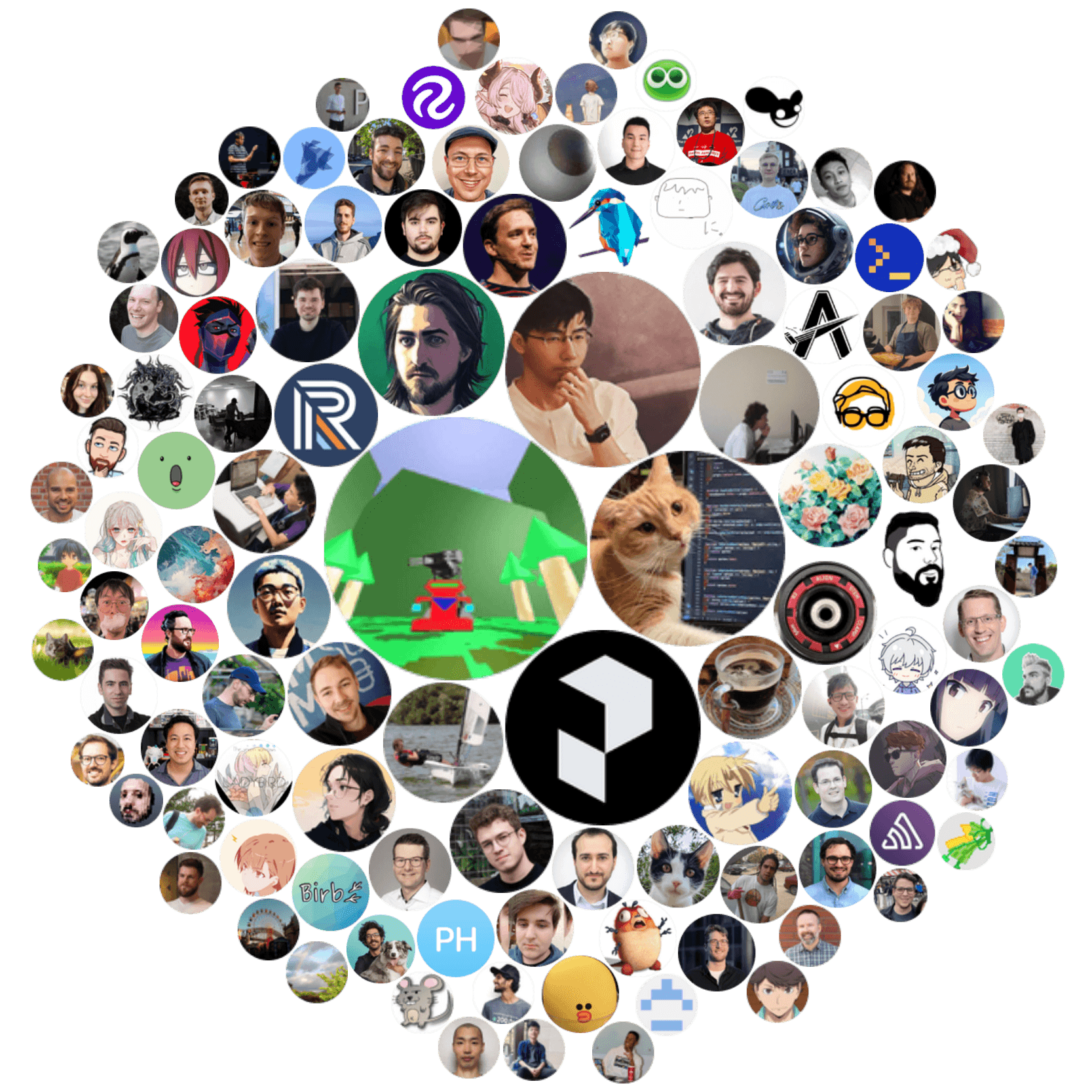
## License
[MIT](./LICENSE) License


