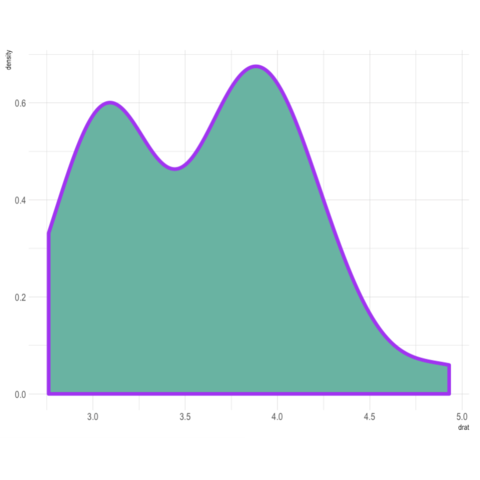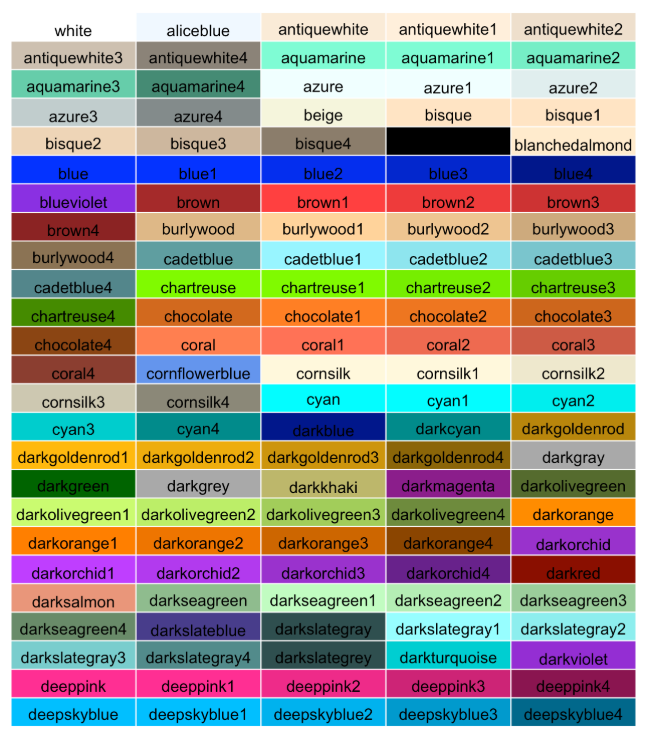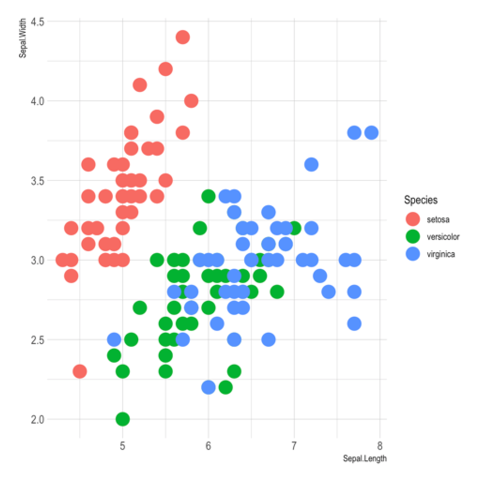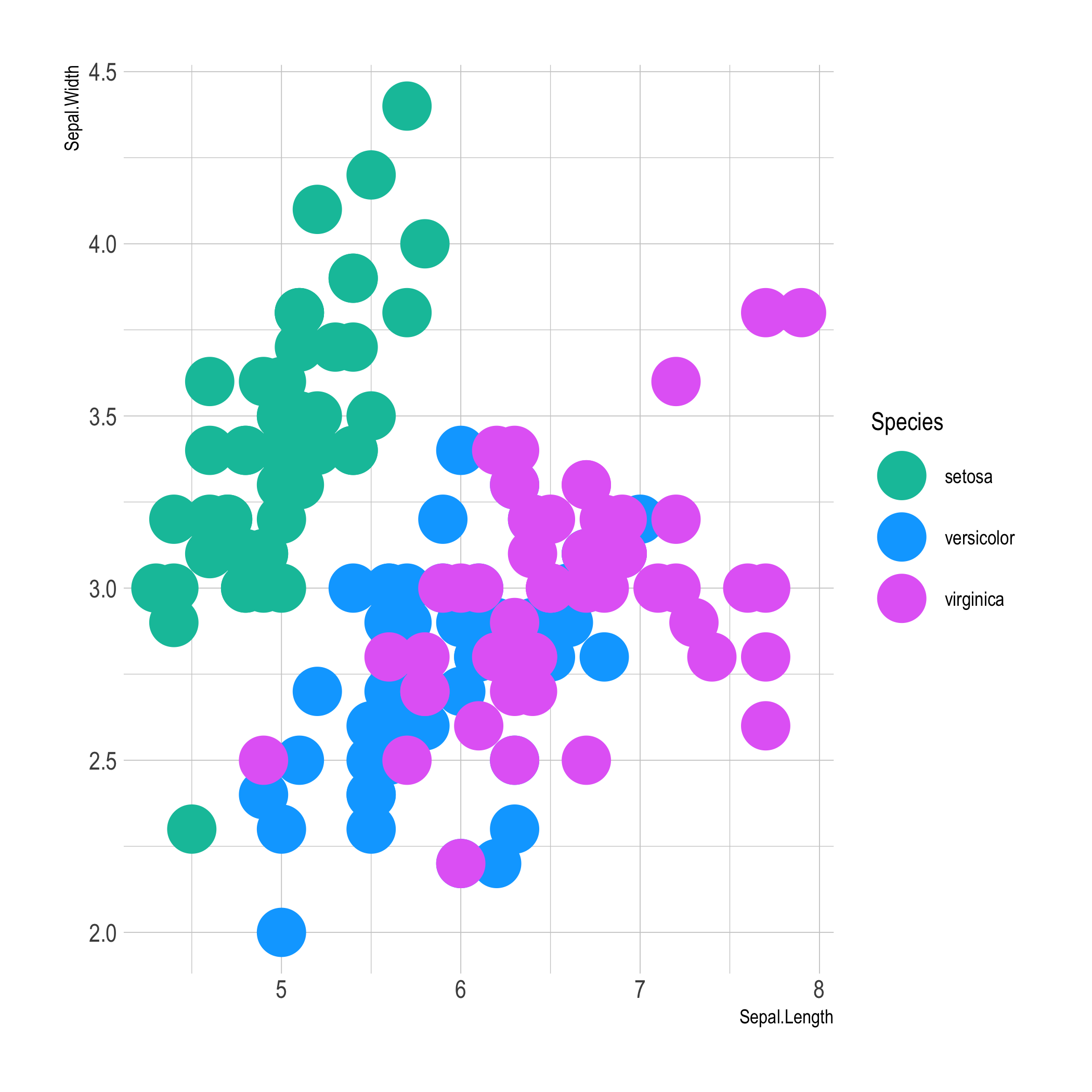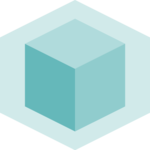ggplot2 natively supports several methods to customize the color palette:
ggplot2 natively supports several methods to customize the color palette:
ggplot2 natively supports several methods to customize the color palette:
ggplot2 natively supports several methods to customize the color palette:
ggplot2 natively supports several methods to customize the color palette:
ggplot2 natively supports several methods to customize the color palette:
ggplot2 natively supports several methods to customize the color palette:
ggplot2 natively supports several methods to customize the color palette:
ggplot2 natively supports several methods to customize the color palette:
ggplot2 natively supports several methods to customize the color palette:
ggplot2 natively supports several methods to customize the color palette:
ggplot2 natively supports several methods to customize the color palette:
ggplot2 natively supports several methods to customize the color palette:
ggplot2 natively supports several methods to customize the color palette:
All the existing color palettes are available in Paletteer. Just specify the package and palette names to use!
All the existing color palettes are available in Paletteer. Just specify the package and palette names to use!
All the existing color palettes are available in Paletteer. Just specify the package and palette names to use!
All the existing color palettes are available in Paletteer. Just specify the package and palette names to use!
All the existing color palettes are available in Paletteer. Just specify the package and palette names to use!
p <- ggplot(iris,
aes(x=Sepal.Length, y=Sepal.Width, color=Species)) +
geom_point(size=6)
p + scale_color_hue(h = c(180, 300))
p + scale_color_manual(values=c("#69b3a2", "purple", "black"))
p + scale_color_grey()
p + scale_color_brewer(palette = "BuPu")
p + scale_color_brewer(palette = "RdYlBu")
p + scale_color_brewer(palette = "Paired")
p + scale_color_brewer(palette = "PuOr")
p + scale_color_brewer(palette = "Spectral")
p + scale_color_brewer(palette = "Pastel1")
p + scale_color_viridis(discrete=TRUE, option="magma")
p + scale_color_viridis(discrete=TRUE, option="inferno")
p + scale_color_viridis(discrete=TRUE, option="plasma")
p + scale_color_viridis(discrete=TRUE, option="viridis")
p + scale_color_viridis(discrete=TRUE, option="cividis")
p + scale_color_paletteer_d(nord, aurora)
p + scale_color_paletteer_d(awtools, a_palette)
p + scale_color_paletteer_d(dutchmasters, milkmaid)
scale_color_paletteer_d(ggsci, nrc_npg)
p + scale_color_paletteer_d(ggthemes, calc)
p + scale_color_hue(h = c(180, 300))
See all
See all
See all
See all
See all
See all
See all
See all
See all
See all
See all