[](https://github.com/zaizupro/industrial-coding-theme/blob/master/LICENSE)
[](https://packagecontrol.io/packages/industrial-coding-theme)
# industrial-coding-theme
industrial_coding is a minimal dark Theme for Sublime Text 3. Also it is a syntax color scheme.
---
## Design & Colors
---
supableak
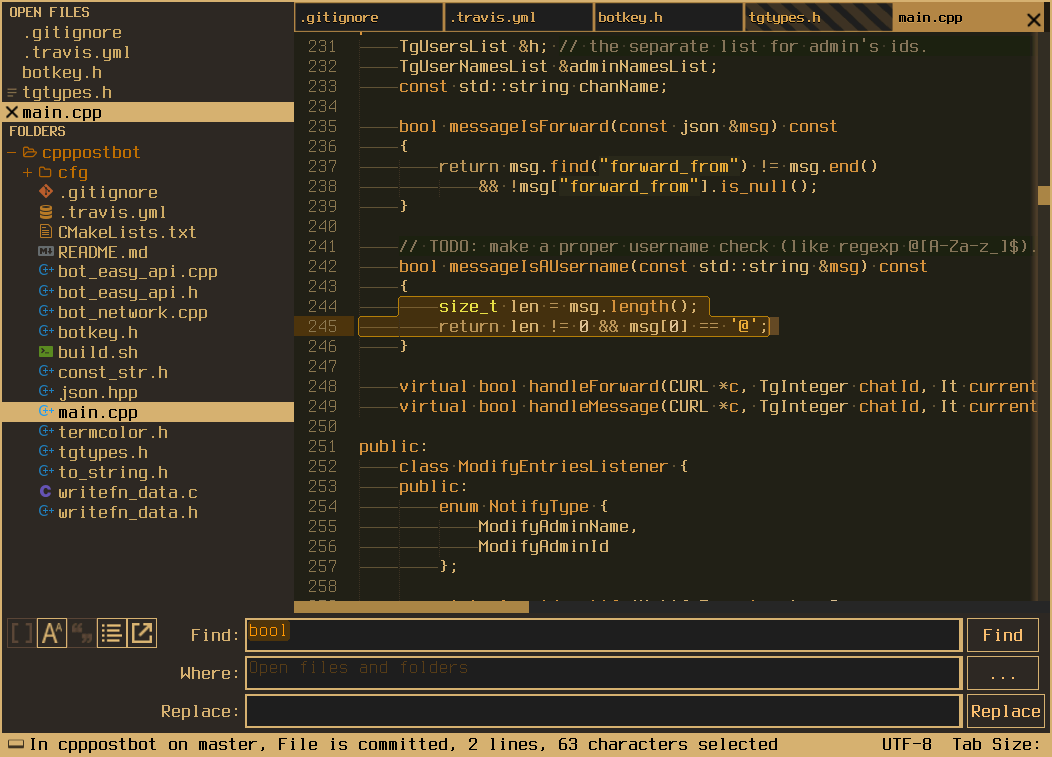
## Installation:
### via Package Control
1. Make sure you already have [Package Control](https://packagecontrol.io/installation) installed.
2. Choose Install Package from the Command Palette (via `Tools > Coomand Palette` from the main menu or cmd/ctrl + shift + p).
3. Select **`industrial coding theme`** and press Enter.
### or Manual Installation
* Find your 'Packages' directory using the menu item `Preferences -> Browse Packages...`
* Download the [GitHub .zip](https://github.com/zaizupro/industrial-coding-theme/archive/master.zip)
* Unzip the files into your Sublime Text `Packages/User/` directory.
or
* Clone the repository
`git clone https://github.com/zaizupro/industrial-coding-theme.git` into your Sublime Text `Packages/User/` directory.
---
### Activation
###### Via Command Palette (Recommended)
Open command palette via `Tools > Command Palette` (or cmd/ctrl + shift + p) and type `ICT: Activate theme`.
###### Via Preferences
Activate this theme and color scheme by modifying your user preferences file, which you can find using the menu item 'Sublime Text -> Preferences -> Settings - User'.
Then add the following code settings.
**normal colors**
```js
"theme": "industrial_coding.sublime-theme",
"color_scheme": "Packages/User/industrial-coding-theme/industrial_coding_normal.tmTheme"
```
**bleak colors**
```js
"theme": "industrial_coding.sublime-theme",
"color_scheme": "Packages/User/industrial-coding-theme/industrial_coding_bleak.tmTheme"
```
For supableak theme:
```js
"theme": "industrial_coding.sublime-theme",
"color_scheme": "Packages/User/industrial-coding-theme/industrial_coding_supableak.tmTheme",
```
---
## Configuration
### Settings
```js
"mouse_wheel_switches_tabs": true, // comment
"font_terminus": true, // set custom font and size for elements
// marked as "MARKER FOR REPLACING WITH UR FONT"
// in 'industrial_coding.sublime-theme' file
// default - Terminus
"show_tab_close_buttons": true, // show x on tabs
"bold_folder_labels": true, // bold font on sidebar folders labels
"bold_sidebar_labels": true, // bold font on sidebar entry labels
"sidebar_font_nobold": true, // no-bold font in side bar
"statusbar_big_bold": true, // big bold status bar font for terminus
"sidebar_no_icon": true, // deprecated
"folder_no_icon": true, // show/hide folder icon in side bar
```
## LICENSE ##
Copyright (c) 2018 ZaizuPro
See [`LICENSE`](./LICENSE) for details.