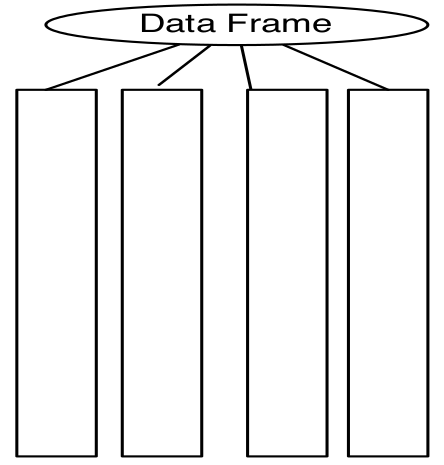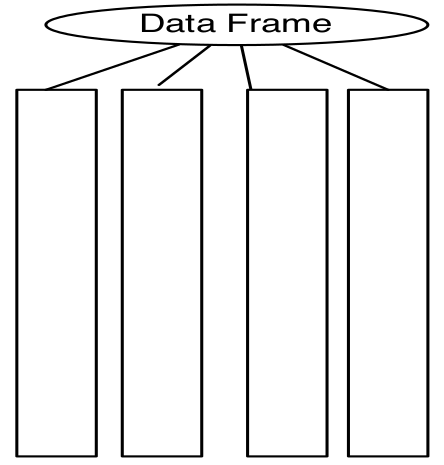---
title: "STAT 302 Statistical Computing"
subtitle: "Lecture 2: Data Structures in R"
author: "Yikun Zhang (_Winter 2024_)"
date: ""
output:
xaringan::moon_reader:
css: ["uw.css", "fonts.css"]
lib_dir: libs
nature:
highlightStyle: tomorrow-night-bright
highlightLines: true
countIncrementalSlides: false
titleSlideClass: ["center","top"]
---
```{r setup, include=FALSE, purl=FALSE}
options(htmltools.dir.version = FALSE)
knitr::opts_chunk$set(comment = "##")
library(kableExtra)
```
# Outline
1. Vectors in R.
2. Arrays and Matrices in R.
3. Lists in R.
4. Data Frames.
5. R Coding Style Guide
* Acknowledgement: Parts of the slides are modified from the course materials by Prof. Ryan Tibshirani, Prof. Yen-Chi Chen, Prof. Deborah Nolan, Bryan Martin, and Andrea Boskovic.
---
class: inverse
# Part 1: Vectors in R
---
# First Data Structure: Vectors
* A **data structure** is a grouping of related data values into an object.
* A **vector** is a sequence of values with the _same_ data type.
--
```{r}
# Create a numeric vector
x = c(7, 8, 10, 45, 2)
is.vector(x)
class(x)
```
The function `c()` combines all its arguments into a vector (or a list).
---
# Vectors in R
* A **vector** is a sequence of values with the _same_ data type.
```{r}
y = c(7.5, as.integer(8), 10+4i, "c")
y
class(y)
```
* If there is some elements in a vector that is of character type, R will coerce all the elements into characters.
--
```{r}
1:6
```
`1:6` is shorthand for `c(1,2,3,4,5,6)`.
---
# Vectors in R
* We can also generate vectors using functions such as `rep()` and `seq()`
```{r}
# Sequence from 1 to 20, incrementing by a step 5
seq(1, 20, by = 5)
# Repeat each element of a vector 3 times each
rep(c(1, 2), each = 3)
# Repeat an entire vector 3 times
rep(c(1, 2), times = 3)
```
---
# Subsetting Vectors in R
* We subset a vector using `[index]` after the vector name.
```{r}
x = c(7, 8, 10, 45, 2)
# Subset the second element
x[2]
# Subset the first, second, and fourth elements
x[c(1,2,4)]
```
--
* If we use a negative index, we return the vector with that element removed.
```{r}
x[-3]
```
---
# Subsetting Vectors in R
* We can also subset a vector by a logical statement (or equivalently, a logical vector of the same length).
```{r}
x = c(7, 8, 10, 45, 2)
x[x > 9]
# Return the indices of those elements > 9
which(x > 9)
# Same output, but the code is redundant
x[which(x > 9)]
```
---
# Naming the Elements of Vectors in R
* We can give names to elements/components of vectors, and index vectors accordingly.
- Note: Names are the labels of elements but not the additional components of the vector.
```{r}
z = c(3, 2, 31, 10)
names(z) = c("v1","v2","v3","fred")
z
z["fred"]
z[c("v1", "fred")]
```
---
# Naming the Elements of Vectors in R
What if we only name one element of `z` in the first place?
```{r}
z = c(3, 2, 31, 10)
names(z[2]) = "b"
z
```
--
We can't change the name of a single element in vector `z` neither.
```{r}
names(z[2]) = "b"
z
```
---
# Vector Arithmetics
Arithmetic operators apply to vectors in a "componentwise" fashion.
```{r}
x = c(7, 8, 10, 45, 2)
y = -1:-5
x + y
```
--
```{r}
z = c("a", "6", "7", "2", "5")
x - as.numeric(z)
```
Note: Arithmetic operations only work for numeric vectors.
---
# Vector Recycling
What if we apply arithmetic operators to two numeric vectors of different lengths?
```{r size='tiny', warning=FALSE}
x = c(7, 8, 10, 45, 2)
p = c(2, 3)
x^p
```
--
**Recycling** in R repeat elements in the shorter vector to match with the longer one.
- This is useful when done on purpose, but could also lead to hard-to-catch bugs in our code!
```{r}
2*x
```
---
# Comparative and Logical Operations on Vectors
We can also do componentwise comparisons and logical operations with vectors.
```{r warning=FALSE}
x = c(7, 8, 10, 45, 2)
x > 9
(x > 9) | (x < 6)
x == c(10, 2)
sum(x > 9)
```
---
# Built-in Functions for Vectors
Many built-in functions can take vectors as arguments:
* `mean(), median(), sd(), var(), max(), min(), length()`, and `sum()` return single numbers.
* `cumsum(), cumprod(), cummax(), cummin()` return the cumulative sums, products, minima or maxima of the elements of a vector.
* `sort()` returns the sorted vector.
* `order()` returns the indices of the sorted vector.
* `hist()` takes a vector of numbers and produces a histogram, a highly structured object, with the side effect of making a plot.
* `ecdf()` similarly produces a cumulative-density-function object.
* `summary()` gives the summary statistics of numerical vectors.
* `any()` and `all()` are useful on Boolean vectors.
---
class: inverse
# Part 2: Arrays and Matrices in R
---
# Second Data Structure: Arrays
* An **array** is a multi-dimensional generalization of vectors.
```{r}
x = c(7, 8, 10, 45, 20, 1)
# Create a 3-by-2 array using the elements in `x`
x_arr = array(x, dim = c(3, 2))
x_arr
```
--
```{r}
dim(x_arr)
```
The function `dim()` tells us the numbers of rows and columns. The output of `dim()` could be a vector of arbitrary length.
---
# Arrays in R
We can also create a 3-dim array (known as tensor in Python).
```{r}
y = c(7, 8, 10, 45, 20, 1, 4, 2, 188, 32, 12, 34)
# Create a 3-by-2-by-2 array using the elements in `x`
y_arr = array(y, dim = c(3, 2, 2))
y_arr
```
---
# Subsetting/Indexing An Array in R
We can access a 2-dim array either using `[index,index]` or by the underlying vector (column-major order).
```{r}
is.array(x_arr)
x_arr[1,2]
y_arr[3,1,2]
x_arr[c(1,2),2]
```
---
# Subsetting/Indexing An Array in R
We can access a 2-dim array either using `[index,index]` or by the underlying vector (column-major order).
```{r}
x_arr
# View an array as a vector in a column-major order
x_arr[4]
as.vector(x_arr)
```
---
# Matrices in R
A matrix is a specialization of a 2-dim array.
```{r}
z_mat = matrix(c(40, 1, 60, 3, 4, 2), nrow = 3)
z_mat
is.matrix(z_mat)
is.array(z_mat)
```
* We could also specify `ncol` for the number of columns.
---
# Matrices in R
We can also generate matrices by column binding (`cbind()`) and row binding (`rbind()`) vectors.
```{r}
y = c(2, 3, 4)
arr1 = cbind(x_arr, y)
arr1
rbind(x_arr, x_arr[c(1,2),])
```
---
# Matrices in R
* We can subset a matrix as how we did for an array.
* Matrices, like vectors, can only have its entries of the same data type.
```{r}
rbind(c(1, 2, 3), c("a", "b", "c"))
```
--
* We can also apply (built-in) functions to matrices as vectors.
```{r}
mean(arr1)
```
---
# Matrix Multiplication
The usual multiplication `*` can only do component-wise/element-wise multiplication between two matrices.
```{r}
x_arr * y_arr[,,1]
```
--
The matrix multiplication in R is achieved by `%*%`.
```{r}
z_mat = matrix(data = c(1,2,3,12), ncol = 2)
x_arr %*% z_mat
```
---
# Other Matrix Operations
* Row/Column sum and mean:
```{r}
rowSums(x_arr)
colMeans(x_arr)
```
* Matrix transpose:
```{r}
t(x_arr)
```
---
# Other Matrix Operations
* The determinant of a square matrix:
```{r}
print(z_mat)
# The determinant of a square matrix
det(z_mat)
```
* The inverse of a matrix:
```{r}
solve(z_mat)
```
---
# Other Matrix Operations
* The `diag()` function can extract the diagonal entries of a matrix:
```{r}
diag(z_mat)
```
--
* The `diag()` function can also be used to create a diagonal matrix:
```{r}
diag(c(1,4,3))
```
---
# Names in Matrices
* We can name either rows or columns or both, with `rownames()` and `colnames()`. The rules are the same as naming the vectors.
```{r}
colnames(z_mat) = c("a", "b")
z_mat
```
--
Similarly to `names()` for vectors, we then access them by calling the function again.
```{r}
colnames(z_mat)
```
Note: Names help us understand what we are working with.
---
class: inverse
# Part 3: Lists in R
---
# Third Data Structure: Lists
A **list** is a collection of objects that are not necessarily all of the same data type and can even have different lengths.
```{r}
my_list = list("exponential", 7, FALSE, c(1,6,2))
my_list
```
---
# Subsetting a List
* We can use `[index]` as with vectors, and it will return a list.
```{r}
my_list[4]
class(my_list[4])
```
--
* If we want to extract one element of a list, we have to use `[[index]]`.
```{r}
my_list[[4]]
```
---
# Subsetting and Expanding a List
```{r}
# Subset the second sub-element in the fourth element of the list
my_list[[4]][2]
```
We can also use `[[index]]` to expand the list.
```{r}
my_list[[5]] = c("a", "3", "UW STAT")
my_list
```
---
# Contracting a List
We can also shorten the list with by setting the length to something smaller (also works for vectors).
```{r}
length(my_list)
length(my_list) = 3
my_list
```
---
# Naming a List
We can also name the elements of a list:
```{r}
names(my_list) = c("first", "num", "logical")
my_list
```
---
# Naming a List
The names for the element of a list can be given when we initialize the list.
```{r}
my_list = list(func = "exponential", num = 7,
logi = FALSE, vec = c(1,6,2))
my_list
```
---
# Subsetting a List By Name
There are two different ways to subset an element from the list by name.
```{r}
my_list[["num"]]
my_list$num
```
We will also use `$` to access a column of the data frame later...
---
# Advantage of Lists
* Lists give us a natural way to store and look up data by name, rather than by position.
--
* Lists achieve a useful programming concept called **key-value pairs**, i.e., dictionaries in Python.
- If we need to know the value of a component, we can look that up by name without caring where it is (in what position it lies) in the list.
--
* Lists are generally used when a function returns multiple results...
---
class: inverse
# Part 4: Data Frames in R
---
# Fourth Data Structure: Data Frames
* A **data frame** is a classic data table with $n$ rows for cases and $p$ columns for variables.
--
* A data frame can be viewed as a generalization of a named array.
--
* In principle, a data frame is a special list, with the restriction that all its components are vectors of the same length.
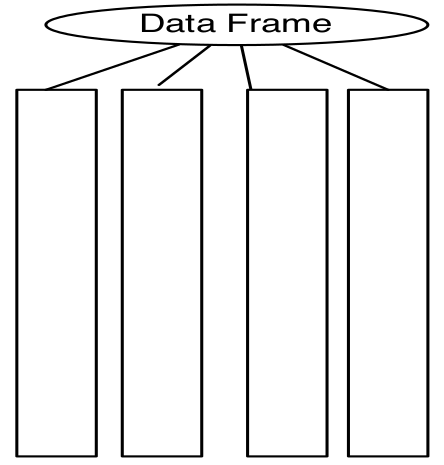
---
# Data Frames in R
We start from creating a matrix (2-dim array).
```{r}
a_mat = matrix(c(35, 8, 10, 4, 12, 20, 10, 11, 1, 2),
ncol=2)
colnames(a_mat) = c("v1","v2")
a_mat
class(a_mat)
```
---
# Data Frames in R
We can expand the column of a data frame or coerce a matrix/array to the data frame type using `data.frame()`.
```{r}
a_df = data.frame(a_mat, Date=as.Date("1965/5/15") + 1:5)
a_df
```
Note: Check what the function `as.Date()` is for. Why can we add a numeric vector to it?
---
# Data Frames in R
The function `cbind()` and `rbind()` also works for data frames.
```{r}
a_df = cbind(a_df, binary=rbinom(5, size = 1, prob = 0.3))
a_df
```
Note: `rbinom()` generates some random samples from the binomial distribution. Run `?rbinom()` to check the documentation.
---
# Data Frames in R
* However, when using `rbind()`, the data type of each column in the new data frame should match the original data frame.
```{r}
rbind(a_df, data.frame(v1=1, v2=32,
Date=as.Date("2023/09/27"), binary=-1.1))
```
---
# Subset Rows/Columns of A Data Frame
```{r}
a_df$v2
a_df$Date[1:3]
a_df[,2]
a_df[-(3:4),2]
```
---
# Read Tables into R
So far, we only create our data frames manually in R.
--
In practice, it is more common to read those existing tabular data into R and carry out our analysis. There are many different ways to read tables into R. Here are two possible ways:
```{r}
family_df =
read.table(url("https://github.com/zhangyk8/zhangyk8.github.io/raw/master/_teaching/file_stat302/Data/family.txt"),
sep = "\t", header = TRUE)
family_df2 =
read.csv(url("https://github.com/zhangyk8/zhangyk8.github.io/raw/master/_teaching/file_stat302/Data/family.txt"),
sep = "\t", header = TRUE)
all(family_df == family_df2)
```
The data `family.txt` can be downloaded through the link [https://github.com/zhangyk8/zhangyk8.github.io/raw/master/_teaching/file_stat302/Data/family.txt](https://github.com/zhangyk8/zhangyk8.github.io/raw/master/_teaching/file_stat302/Data/family.txt).
---
# Read Tables into R
If the data file is in our current working directory, then we do not have to use the function `url()` to access it.
```{r}
family_df3 = read.table("family.txt", sep = "\t", header = TRUE)
class(family_df3)
head(family_df3)
```
---
# Post-Analysis After Reading the Tables
```{r out.width="40%", fig.align='center'}
# Find all the unique first name
unique(family_df$firstName)
# Histogram of BMIs for all individuals
hist(family_df$bmi, xlab = "BMIs",
main = "Histogram of BMIs for all individuals")
```
---
# Working Directory in R
A working directory is the file path that R uses to save and look for data.
* We can check for our current working directory using `getwd()`.
```{r}
getwd()
```
* We can change our working directory using `setwd()`.
--
```{r}
setwd("/media/yikun/Disk_D1/Graduate School/STAT 302/Lectures")
```
Note: Do not change the working directory inside R Markdown files! By default, R Markdown sets the file path of where it is in as the working directory.
---
# Saving Tables in R
We can save a single R object as `.rds` files using `saveRDS()`, and multiple R objects as `.RData` or `.rda` files using `save()`.
```{r}
object1 = 1:5
object2 = c("a", "b", "c")
# save only object1
saveRDS(object1, file = "object1_only.rds")
# save object1 and object2
save(object1, object2, file = "both_objects.RData")
```
--
If we want to save a data frame, it is recommended to write it as `.csv` or `.txt` file.
```{r}
write.table(family_df, file = "family_newsave.txt", sep = "\t")
write.csv(family_df, file = "family_newsave.csv")
```
---
class: inverse
# Part 5: R Coding Style Guide
---
# Object Names
Use either underscores (`_`) or big camel case (`BigCamelCase`) to separate words within an object/Variable name.
Try to avoid using dots `.` to separate words in R functions!
```{r, eval = FALSE}
# Good
day_one
day_1
DayOne
# Bad
dayone
```
---
# Object Names
Names should be concise, meaningful, and (generally) nouns.
```{r, eval = FALSE}
# Good
day_one
# Bad
first_day_of_the_month
djm1
```
---
# Object Names
It is **very important** that object names do not overlap with common functions!
```{r, eval = FALSE}
# Very extra super bad
c = 7
t = 23
T = FALSE
mean = "something"
```
Note: `T` and `F` are R shorthand for `TRUE` and `FALSE`, respectively. In general, we should spell them out as clear as possible.
```{r}
mean(c(1, 2))
```
---
# Spacing
Put a space after every comma, just like the English writing.
```{r, eval = FALSE}
# Good
x[, 1]
# Bad
x[,1]
x[ ,1]
x[ , 1]
```
Do not put spaces inside or outside parentheses for regular function calls.
```{r, eval = FALSE}
# Good
mean(x, na.rm = TRUE)
# Bad
mean (x, na.rm = TRUE)
mean( x, na.rm = TRUE )
```
---
# Spacing with Operators
Most of the time when we are doing math, conditionals, logicals, or assignments, our operators should be surrounded by spaces (e.g. for `==`, `+`, `-`, `<-`, etc.).
```{r, eval = FALSE}
# Good
height = (feet * 12) + inches
mean(x, na.rm = 10)
# Bad
height=feet*12+inches
mean(x, na.rm=10)
```
There are some exceptions we will learn more about later, such as the power symbol `^`.
See the [Tidyverse Style Guide](https://style.tidyverse.org/) for more details!
---
# Extra Spacing
Adding extra spaces is fine if it improves alignment of `=` or `<-`.
```{r, eval = FALSE}
# Good
list(
total = a + b + c,
mean = (a + b + c) / n
)
# Also fine
list(
total = a + b + c,
mean = (a + b + c) / n
)
```
---
# Long Lines of Code
Strive to limit our code to 80 characters per line. This fits comfortably on a printed page with a reasonably sized font.
If a function call is too long to fit on a single line, use one line each for the function name, each argument, and the closing `)`. This makes the code easier to read and to modify later.
```{r, eval = FALSE}
# Good
do_something_very_complicated(
something = "that",
requires = many,
arguments = "some of which may be long"
)
# Bad
do_something_very_complicated("that", requires, many, arguments,
"some of which may be long"
)
```
*Tip! Try RStudio > Preferences > Code > Display > Show Margin with Margin column
80 to give us a visual cue!*
---
# Semicolons
In R, semi-colons (`;`) are used to execute pieces of R code on a single line.
* In general, this is bad practice and should be avoided. Also, we never need to end lines of code with semi-colons!
```{r, eval = FALSE}
# Bad
a = 2; b = 3
# Also bad
a = 2;
b = 3;
# Good
a = 2
b = 3
```
---
# Quotes and Strings
Use `"`, not `'`, for quoting text. The only exception is when the text already contains double quotes and no single quotes.
```{r, eval = FALSE}
# Bad
'Text'
'Text with "double" and \'single\' quotes'
# Good
"Text"
'Text with "quotes"'
'A link'
```
--
### Useful References for R Coding Style Guide
* [Tidyverse Style Guide](https://style.tidyverse.org/) by Hadley Wickham.
* [Google Style Guide](https://google.github.io/styleguide/Rguide.html).
This style guides are useful for other people to understand our code!
---
# Tidy Data Principles
There are three rules required for data (or a data frame/table) to be considered tidy:
1. Each variable must have its own column.
2. Each observation must have its own row.
3. Each value must have its own cell.
---
# Tidy Data Principles (Example 1)
The rules seem simple, but using them can be tricky! Let's consider the following example.
What is untidy about the following data frame?
```{r, echo = FALSE}
library(kableExtra)
untidy_dat = data.frame("Hospital" = c("A", "B", "C", "D"),
"Diseased" = c(10, 15, 12, 5),
"Healthy" = c(14, 18, 13, 16))
kable_styling(kable(untidy_dat, align = "c"))
```
--
* **Variables:** hospital, disease status, and counts.
--
* **Observations:** the number of individuals at a given hospital and of a given disease status.
--
* **Values:** Hospital A, Hospital B, Hospital C, Hospital D, individual count values, *Disease Status "Healthy"*, and *Disease Status "Diseased"*.
---
# Tidy Data Principles (Example 1)
```{r, echo = FALSE}
library(kableExtra)
untidy_dat = data.frame("Hospital" = c("A", "B", "C", "D"),
"Diseased" = c(10, 15, 12, 5),
"Healthy" = c(14, 18, 13, 16))
kable_styling(kable(untidy_dat, align = "c"))
```
The main problem is that the column headers are values, not variables! How can we tidy it up?
--
```{r, echo = FALSE}
tidy_dat <- data.frame("Hospital" = rep(c("A", "B", "C", "D"), each = 2),
"Status" = rep(c("Diseased", "Healthy"), 4),
"Count" = c(10, 14, 15, 18, 12, 13, 5, 16))
kable_styling(kable(tidy_dat, align = "c"))
```
---
# Tidy Data Principles (Example 2)
Let's consider another example:
```{r, echo = FALSE}
untidy_dat2 = data.frame("Country" = c("A", "B"),
"Year" = rep(2018, 2),
"m_16_24" = c(49, 34),
"m_25_34" = c(55, 33),
"f_16_24" = c(47, 50),
"f_25_34" = c(41, 43))
kable_styling(kable(untidy_dat2))
```
--
* **Variables:** Country, year, gender, age group, and counts.
* **Observations:** the number of individuals in a given country, in a given year, of a given gender, and in a given age group.
* **Values:** Country A, Country B, Year 2018, Gender "m", Gender "f", Age Group "16_24", Age Group "25_34", and individual counts.
---
# Tidy Data Principles (Example 2)
The tidy version is as follows:
```{r, echo = FALSE}
tidy_dat2 = data.frame("Country" = rep(c("A", "B"), each = 4),
"Year" = rep(2018, 8),
"Gender" = rep(c("m", "m", "f", "f"), 2),
"Age_Group" = rep(c("16_24", "25_34"), 4),
"Counts" = c(49, 55, 47, 41, 34, 33, 50, 43))
kable_styling(kable(tidy_dat2, align = "c"))
```
Note: In R, this can be done via the `pivot_longer()` function in the `tidyr` package. We will discuss this in detail later...
---
# Guidelines of Making Data Tidy
1. Identify the observations, variables, and values.
2. Ensure that each observation has its own row.
* Be careful about individual observations spreading over multiple tables, Excel files, etc, or multiple types of observations within a single table (this would result in many empty cells).
3. Ensure that each variable has its own column.
* Be careful about variables spreading over two columns and multiple variables within a single column.
4. Ensure that each value has its own cell.
* Be careful about values as column headers.
---
# Why Do We Need Tidy Data?
* Easier to read and understand the data.
* More intuitive to analyze and plot the data using R (required for `ggplot2`).
* Fewer issues with missing values.
### Useful References for Tidy Data Principles
Here is a [fantastic reference](https://vita.had.co.nz/papers/tidy-data.pdf) written by Hadley Wickham going through all these principles in detail and with more examples.
---
# Summary
- Data structures allow us to group related values together.
- Vectors group together values with the same data type.
- Arrays add multi-dimensional structure to vectors, while matrices are two-dimensional arrays.
- Lists allow us to combine data of different types and lengths.
- Data frames are hybrids of matrices and lists, allowing each column to have a different data type but the same length.
- Tidy data principle helps us better analyze and visualize data tables in R.
Submit Lab 2 on Gradescope by the end of Tuesday (January 23)!!