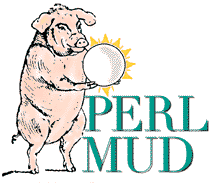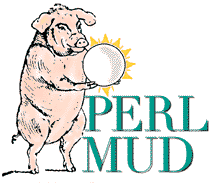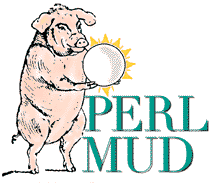
PerlMUD Java Client Manual
What is the PerlMUD Java Client?
The PerlMUD Java Client is a friendly, easy-to-understand
way for your users to access your
PerlMUD server. Since
the client is written in Java, any user with a Java-
capable web browser can access your PerlMUD system
without understanding the telnet command or installing
any special MUD client software. Users can just
access your web server and log in through the Java client.
What web browsers support Java at this time?
Netscape 2.0 or better and Microsoft Internet
Explorer 3.0 or better both support Java.
We don't recommend Netscape 2.0; use
Netscape 3.0, especially on Macs.
If you are using Windows 3.1, try
Microsoft Internet Explorer 3.0 for Windows 3.1,
which is the only Windows 3.1 browser we know of
that supports Java.
What must I have BEFORE I can use the client?
First, you must have three things:
1. A working PerlMUD server
for users to connect to.
2. A web server on the same machine as
the PerlMUD server. This is a security
restriction imposed by your web browser,
not by PerlMUD.
3. A java-capable web browser
such as MSIE 3.0 or Netscape 3.0, in
order to try the client yourself.
How do I install the client?
The PerlMUD Java Client is distributed in the
form of two Java .class files,
MudClient.class and SlaveFrame.class,
which must be placed on your web server for use by
your PerlMUD users. These two files are found
in the java subdirectory of your
perlmud2.0 directory.
Copy them to a directory in the web space of
your web server.
Next, create a simple HTML page like the following
in that directory, or copy the example
index.html file from the
java directory and make appropriate
changes to specify your host and port.
<h1>Access PerlMUD</h1>
If you have a Java-capable web browser, a handy
PerlMUD client applet will appear below.
<p>
<applet code="MudClient.class"
width=100% height=420>
<param name=serverHost value="boutell.com">
<param name=serverPort value="4096">
</applet>
VERY IMPORTANT: you must change serverHost and
serverPort to the host name and port number
of your PerlMUD server. Due to Java's security rules,
the PerlMUD server and the
web server must run on the same machine.
How do I test the client?
First, make sure of the following:
1. You have downloaded MudClient.class and
SlaveFrame.class and installed them on your web server.
2. You have created a web page as shown above,
using the <applet> tag to properly access
the applet.
3. You have a PerlMUD server up and running
on the web server machine.
Now, you're ready to test it! Start up your
Java-capable browser and access
the page. Don't open the page as a local
file. Be sure to access the page through the
web server. Netscape security restrictions
are the reason for this requirement..
How will my users access the client?
Once you've set it up and tested it, just give
them the URL of the page. As long as
they have Java-capable web browsers,
your users will see a login screen when they
access the page. If they do not have
Java-capable browsers, or they have
disabled Java, they will get access to the
"vanilla" web interface. They will not have to
install any special software!
What features does the Java PerlMUD client offer?
In addition to the convenience of a client that appears
"built-in" to the browser, the Java PerlMUD client offers
several convenient features your users will appreciate:
- Separate windows for keyboard input, PerlMUD
output, and review of past commands.
- Automatic recognition of URLs: if a URL is mentioned
by a user of the MUD, it can be immediately accessed
through a convenient button built into the client!
This includes email addresses.
How can I get Java source code for the applet?
Java source code is included in the java-source folder.
Boutell.Com, Inc.