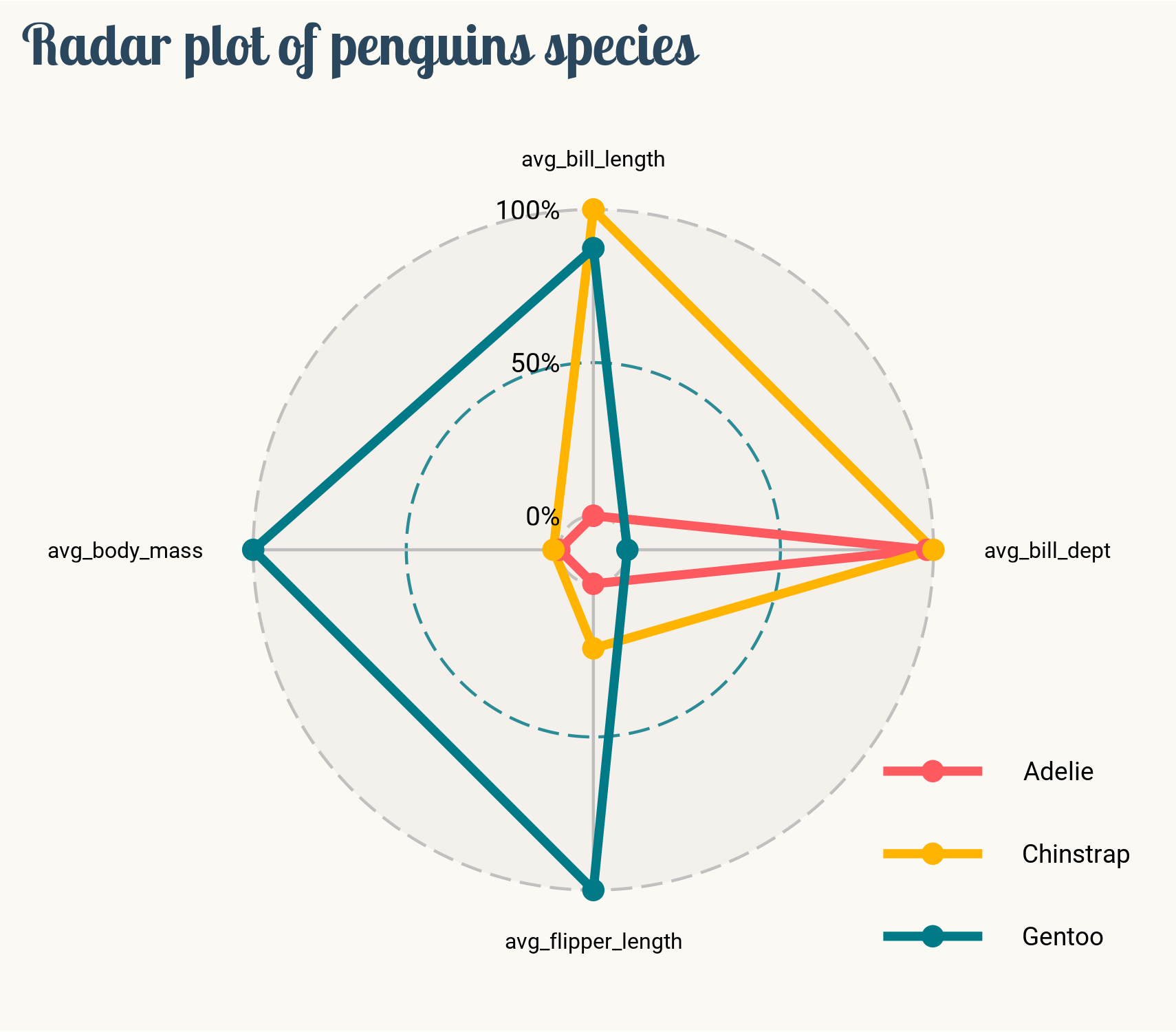About
This page showcases the work of Tuo Wang that introduces packages to make ggplot2 plots more beautiful. You can find the original code on Tuo’s blog here
Thanks to him for accepting sharing his work here! Thanks also to Tomás Capretto who split the original code into this step-by-step guide! 🙏🙏
Load packages
Let’s start by loading the packages needed to build the figure. ggradar is the star of the day. This package does only one thing, but it does it very well. Thanks to it, making ggplot2 based radar charts is extremely easy.
Note: ggradar can be installed from github with remotes::install_github("ricardo-bion/ggradar").
library(ggradar)
library(palmerpenguins)
library(tidyverse)
library(scales)
library(showtext)Use font_add_google() to download fonts. The second argument is an (optional) alias that will be used throughout the plot.
font_add_google("Lobster Two", "lobstertwo")
font_add_google("Roboto", "roboto")
# Showtext will be automatically invoked when needed
showtext_auto()Another option would be to use the ragg library for the backend. With ragg, all the fonts installed in your computer are available can be used to build charts without having to use showtext.
Load and prepare the dataset
Today’s data were collected and made available by Dr. Kristen Gorman and the Palmer Station, Antarctica LTER, a member of the Long Term Ecological Research Network. This dataset was popularized by Allison Horst in her R package palmerpenguins with the goal to offer an alternative to the iris dataset for data exploration and visualization.
data("penguins", package = "palmerpenguins")
head(penguins, 3)After dropping observations with missing values, it’s necessary to compute the mean value for the numerical variables that will be displayed in the radar chart. Then, with the aid of the rescale() function from the scales pacakge, these summaries are rescaled to the [0, 1] interval.
penguins_radar <- penguins %>%
drop_na() %>%
group_by(species) %>%
summarise(
avg_bill_length = mean(bill_length_mm),
avg_bill_dept = mean(bill_depth_mm),
avg_flipper_length = mean(flipper_length_mm),
avg_body_mass = mean(body_mass_g)
) %>%
ungroup() %>%
mutate_at(vars(-species), rescale)Basic radar chart
Creating a radar chart with ggradar is as easy as calling ggradar(data). In this case, the pipe operator %>% is used to pass the data frame to the function.
plt <- penguins_radar %>%
ggradar(
font.radar = "roboto",
grid.label.size = 13, # Affects the grid annotations (0%, 50%, etc.)
axis.label.size = 8.5, # Afftects the names of the variables
group.point.size = 3 # Simply the size of the point
)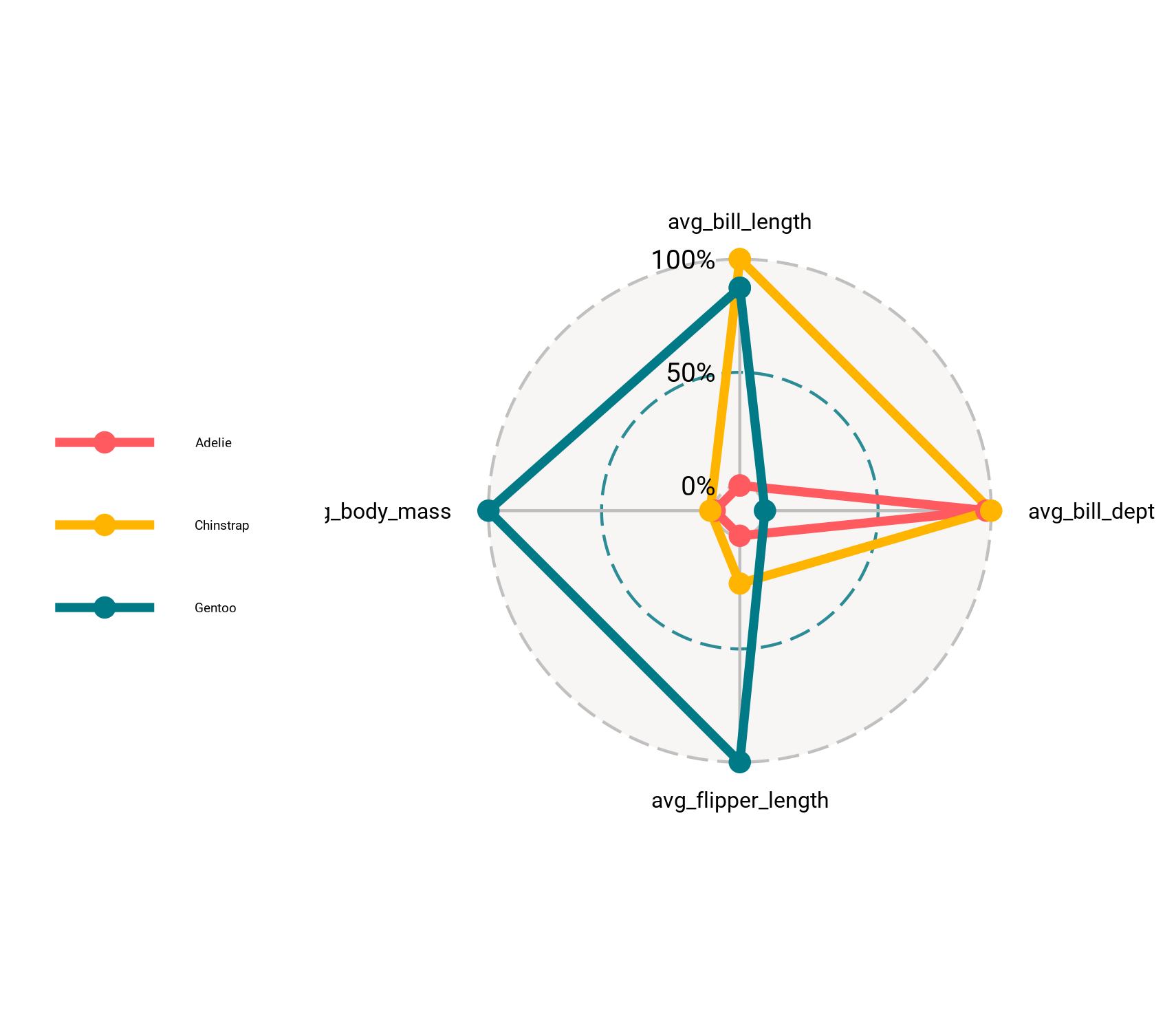
Can we make it better than that? Of course! Let’s keep working on it.
Custom legend
The chart above has nice default colors and axis guides, that’s great for such a few lines of code!
The next step is to make it prettier. Let’s get started by fixing the overlap in the legend and making some adjustments.
# 1. Set the position legend to bottom-right
# 2. Bottom-right justification
# 3. Customize text size and family
# 4. Remove background and border color for the keys
# 5. Remove legend background
plt <- plt +
theme(
legend.position = c(1, 0),
legend.justification = c(1, 0),
legend.text = element_text(size = 28, family = "roboto"),
legend.key = element_rect(fill = NA, color = NA),
legend.background = element_blank()
)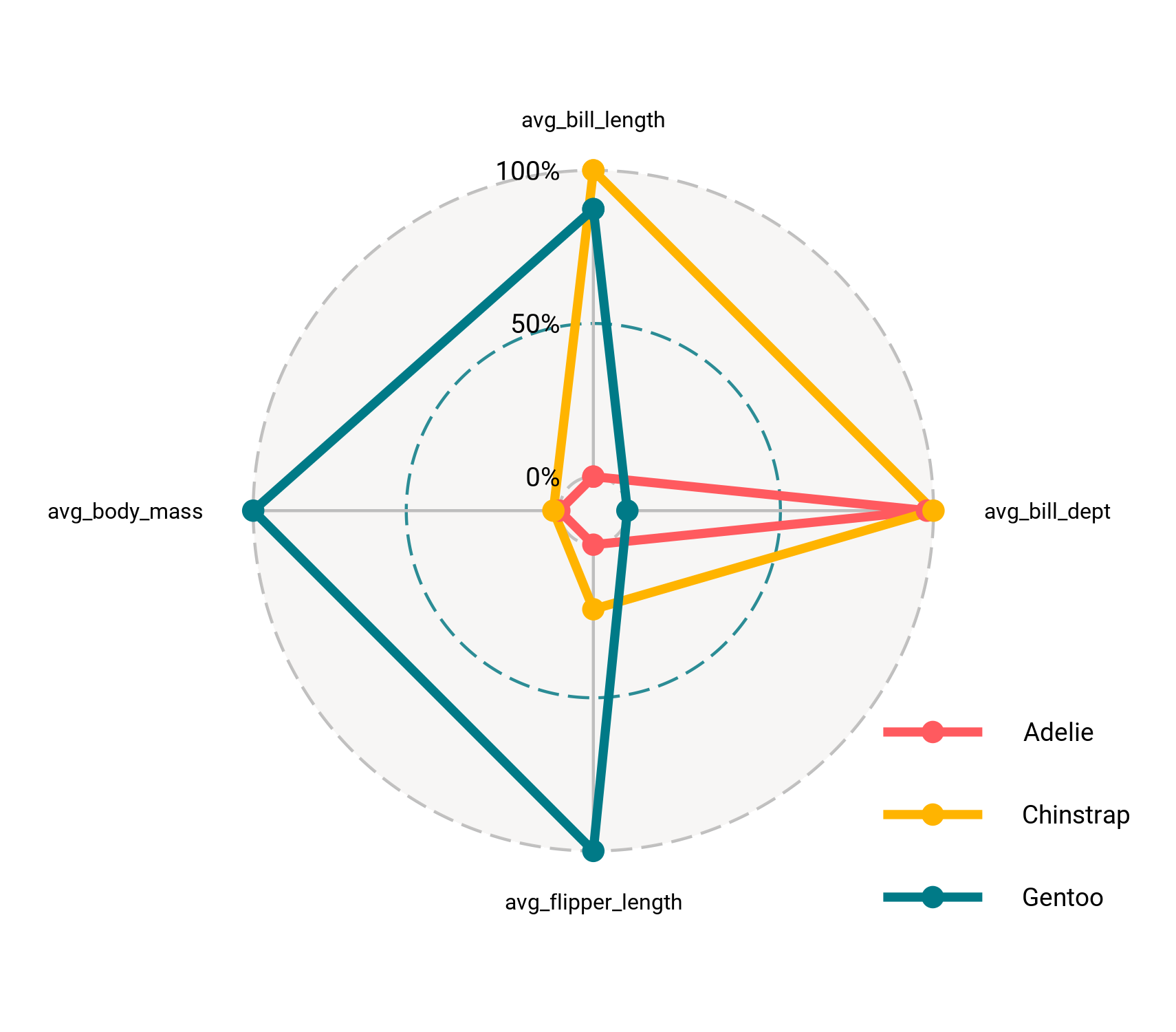
Very nice! It’s amazing what can be done with just two small chunks of code.
Final chart
The chart above is pretty close from being publication ready. What’s needed now is a good title and final touches to the layout:
# * The panel is the drawing region, contained within the plot region.
# panel.background refers to the plotting area
# plot.background refers to the entire plot
plt <- plt +
labs(title = "Radar plot of penguins species") +
theme(
plot.background = element_rect(fill = "#fbf9f4", color = "#fbf9f4"),
panel.background = element_rect(fill = "#fbf9f4", color = "#fbf9f4"),
plot.title.position = "plot", # slightly different from default
plot.title = element_text(
family = "lobstertwo",
size = 62,
face = "bold",
color = "#2a475e"
)
)And finally, save the result.
ggsave(
filename = here::here("img", "fromTheWeb", "web-radar-chart-with-R.png"),
plot = plt,
width = 5.7,
height = 5,
device = "png"
)