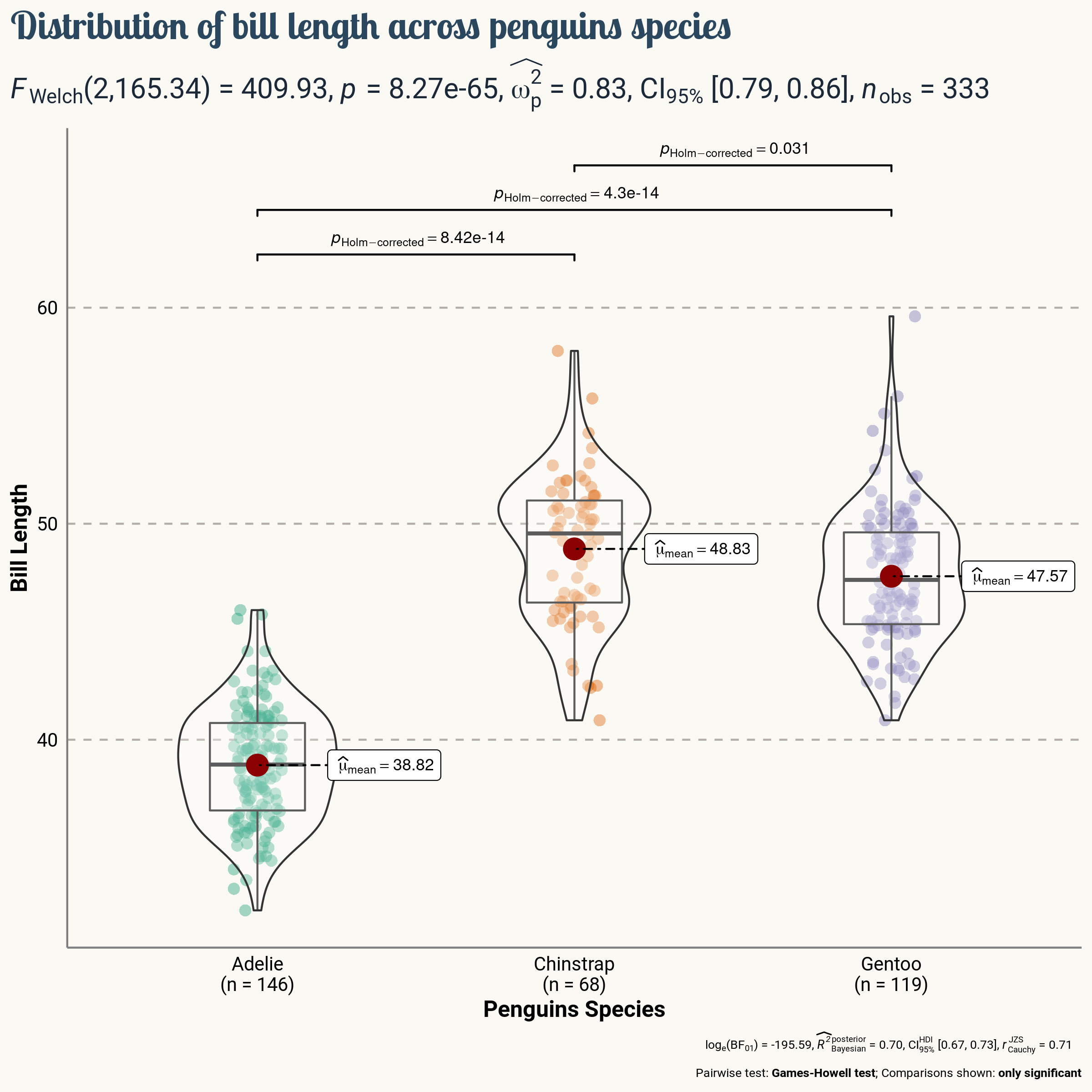About
This page showcases the work of Tuo Wang that introduces packages to make ggplot2 plots more beautiful. You can find the original code on Tuo’s blog here.
Thanks to him for accepting sharing his work here! Thanks also to Tomás Capretto who split the original code into this step-by-step guide!
Load packages
Let’s start by loading the packages needed to build the figure. ggstatsplot is the showcased package today. ggstatsplot is an extension of ggplot2 package for creating graphics with details from statistical tests included in the information-rich plots themselves.
library(ggstatsplot)
library(palmerpenguins)
library(tidyverse)Load and prepare the dataset
Today’s data were collected and made available by Dr. Kristen Gorman and the Palmer Station, Antarctica LTER, a member of the Long Term Ecological Research Network. This dataset was popularized by Allison Horst in her R package palmerpenguins with the goal to offer an alternative to the iris dataset for data exploration and visualization.
data("penguins", package = "palmerpenguins")The only data preparation step is to simply drop missing values.
penguins <- drop_na(penguins)Basic chart
Today’s chart is going to show the distribution of Bill length for the three species of penguins in the dataset (Adelie, Chinstrap, and Gentoo). The function ggbetweenstats in the ggstatsplot is a great fit for this goal. Let’s see how it works.
plt <- ggbetweenstats(
data = penguins,
x = species,
y = bill_length_mm
)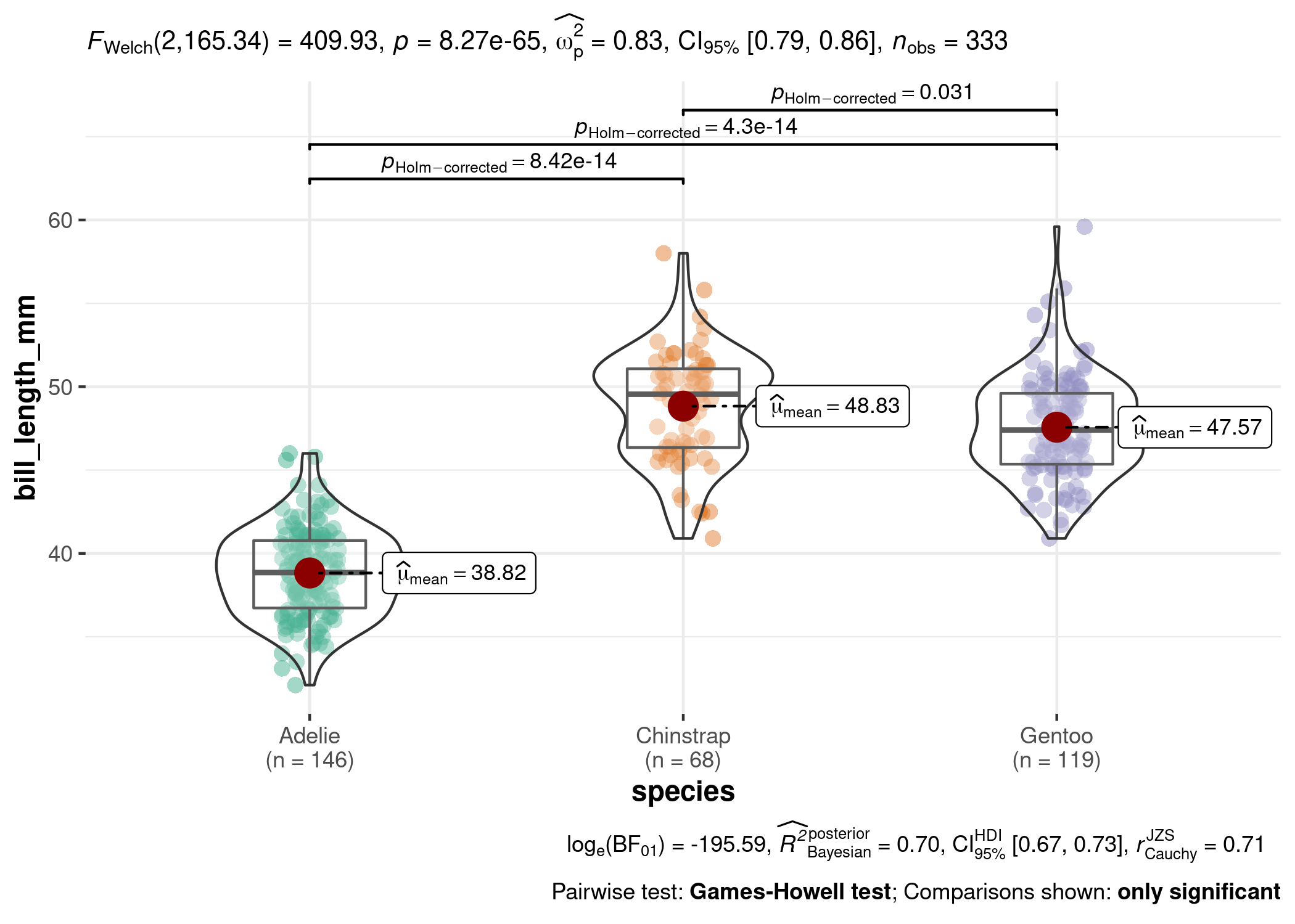
It’s hard to find where the basic word fits in such a beautiful default plot, isn’t it?
Add title and labels
ggstatsplot has very nice defaults that save a lot of time and work. But it can’t take over every single aspect of our charts. This is a good moment to add an appropriate title and labels with nice-looking styles.
plt <- plt +
# Add labels and title
labs(
x = "Penguins Species",
y = "Bill Length",
title = "Distribution of bill length across penguins species"
) +
# Customizations
theme(
# This is the new default font in the plot
text = element_text(family = "Roboto", size = 8, color = "black"),
plot.title = element_text(
family = "Lobster Two",
size = 20,
face = "bold",
color = "#2a475e"
),
# Statistical annotations below the main title
plot.subtitle = element_text(
family = "Roboto",
size = 15,
face = "bold",
color="#1b2838"
),
plot.title.position = "plot", # slightly different from default
axis.text = element_text(size = 10, color = "black"),
axis.title = element_text(size = 12)
)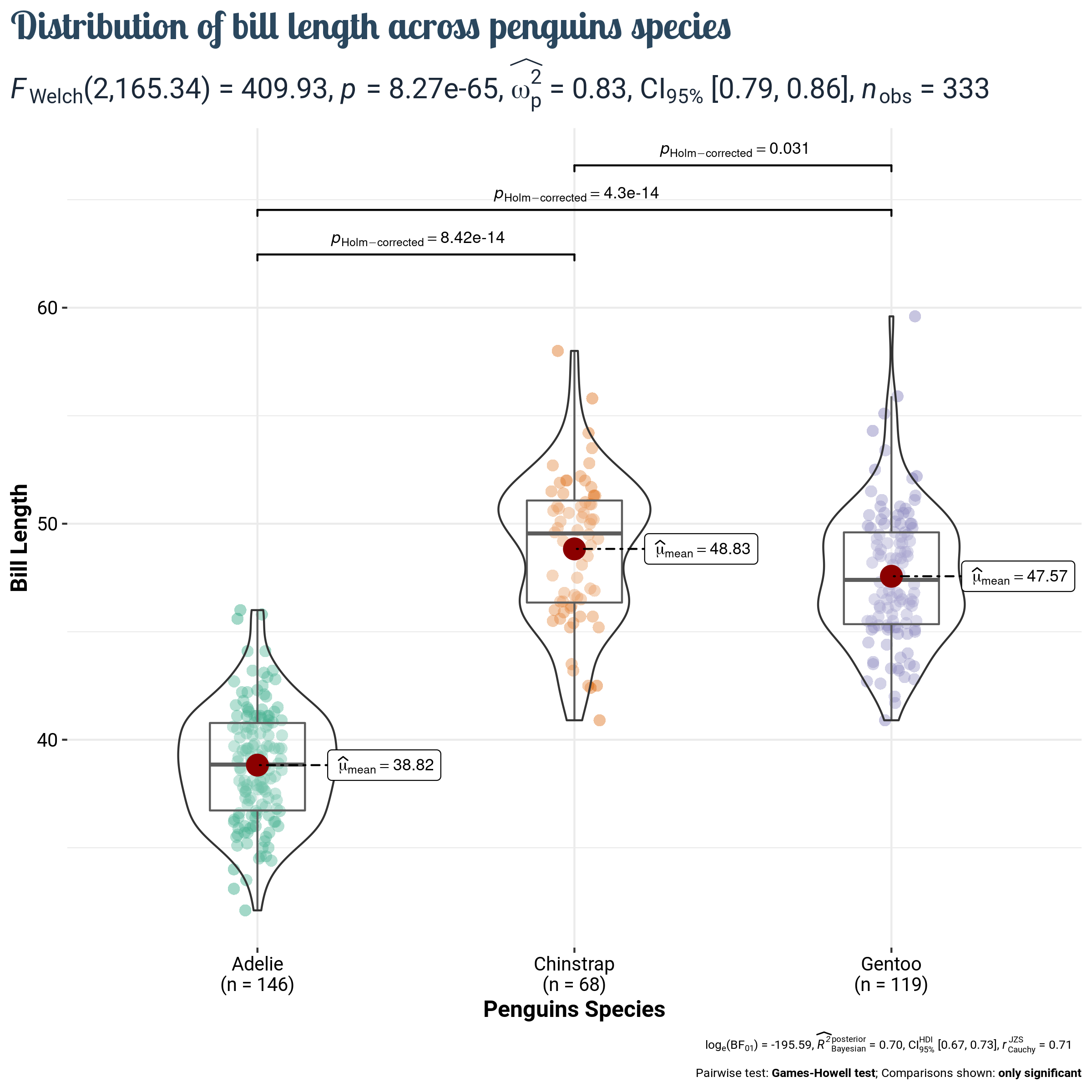
Much better!
Final chart
The chart above is pretty close to being publication-ready. It only needs some final touches to the layout and it’s ready to go.
# 1. Remove axis ticks
# 2. Change default color of the axis lines with a lighter one
# 3. Remove most reference lines, only keep the major horizontal ones.
# This reduces clutter, while keeping the reference for the variable
# being compared.
# 4. Set the panel and the background fill to the same light color.
plt <- plt +
theme(
axis.ticks = element_blank(),
axis.line = element_line(colour = "grey50"),
panel.grid = element_line(color = "#b4aea9"),
panel.grid.minor = element_blank(),
panel.grid.major.x = element_blank(),
panel.grid.major.y = element_line(linetype = "dashed"),
panel.background = element_rect(fill = "#fbf9f4", color = "#fbf9f4"),
plot.background = element_rect(fill = "#fbf9f4", color = "#fbf9f4")
)And finally, save the result. Check it out! Isn’t it wonderful?
ggsave(
filename = here::here("img", "fromTheWeb", "web-violinplot-with-ggstatsplot.png"),
plot = plt,
width = 8,
height = 8,
device = "png"
)