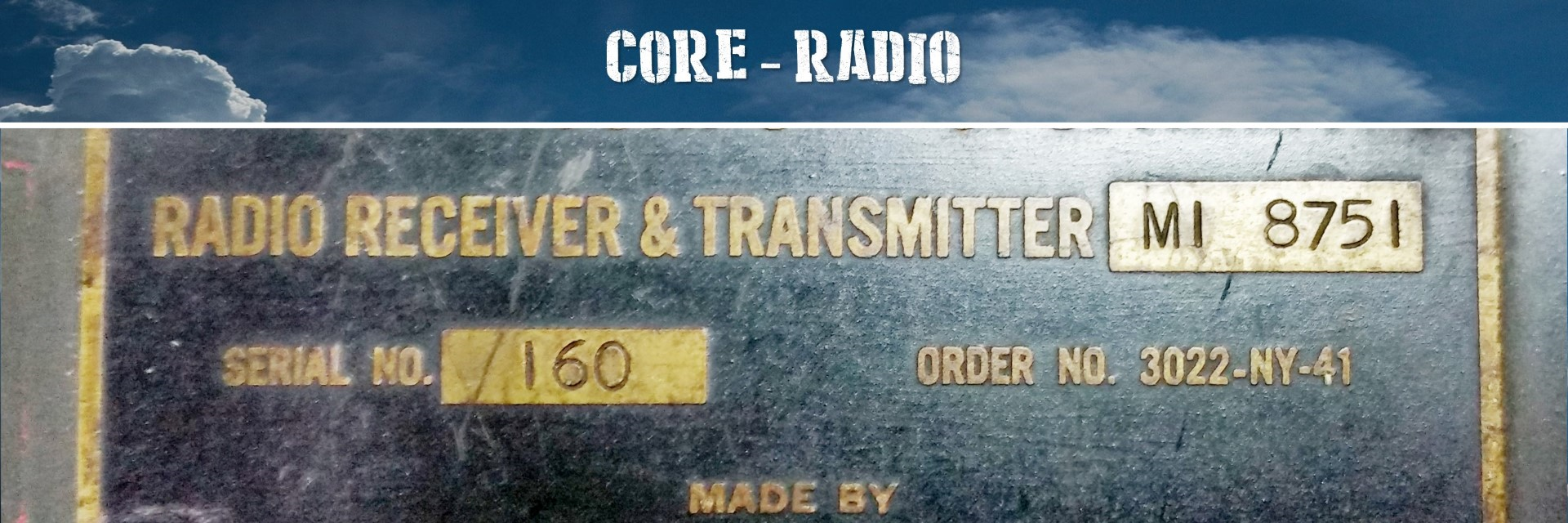Module Sound.SoundOutput
Sound - Sound output classes.
Features:
- Create a SOUNDFILE object (mp3 or ogg) to be played via DCS or SRS transmissions
- Create a SOUNDTEXT object for text-to-speech output vis SRS Simple-Text-To-Speech (MSRS)
Author: funkyfranky
There are two classes, SOUNDFILE and SOUNDTEXT, defined in this section that deal with playing sound files or arbitrary text (via SRS Simple-Text-To-Speech), respectively.
The SOUNDFILE and SOUNDTEXT objects can be defined and used in other MOOSE classes.
Global(s)
Global SOUNDBASE |
Basic sound output inherited by other classes suche as SOUNDFILE and SOUNDTEXT. |
Basic sound output inherited by other classes suche as SOUNDFILE and SOUNDTEXT.
This class is not meant to be used by "ordinary" users.
Global SOUNDFILE |
Sound files used by other classes. |
Sound files used by other classes.
The SOUNDFILE Concept
A SOUNDFILE object hold the important properties that are necessary to play the sound file, e.g. its file name, path, duration.
It can be created with the SOUNDFILE.New(FileName, Path, Duration) function:
local soundfile=SOUNDFILE:New("My Soundfile.ogg", "Sound File/", 3.5)
SRS
If sound files are supposed to be played via SRS, you need to use the SOUNDFILE.SetPlayWithSRS() function.
Location/Path
DCS
DCS can only play sound files that are located inside the mission (.miz) file. In particular, DCS cannot make use of files that are stored on your hard drive.
The default location where sound files are stored in DCS is the directory "l10n/DEFAULT/". This is where sound files are placed, if they are added via the mission editor (TRIGGERS-->ACTIONS-->SOUND TO ALL). Note however, that sound files which are not added with a trigger command, will be deleted each time the mission is saved! Therefore, this directory is not ideal to be used especially if many sound files are to be included since for each file a trigger action needs to be created. Which is cumbersome, to say the least.
The recommended way is to create a new folder inside the mission (.miz) file (a miz file is essentially zip file and can be opened, e.g., with 7-Zip) and to place the sound files in there. Sound files in these folders are not wiped out by DCS on the next save.
SRS
SRS sound files need to be located on your local drive (not inside the miz). Therefore, you need to specify the full path.
Global SOUNDTEXT |
Text-to-speech objects for other classes. |
Text-to-speech objects for other classes.
The SOUNDTEXT Concept
A SOUNDTEXT object holds all necessary information to play a general text via SRS Simple-Text-To-Speech.
It can be created with the SOUNDTEXT.New(Text, Duration) function.
- SOUNDTEXT.New(Text, Duration): Creates a new SOUNDTEXT object.
Options
Gender
You can choose a gender ("male" or "femal") with the SOUNDTEXT.SetGender(Gender) function. Note that the gender voice needs to be installed on your windows machine for the used culture (see below).
Culture
You can choose a "culture" (accent) with the SOUNDTEXT.SetCulture(Culture) function, where the default (SRS) culture is "en-GB".
Other examples for culture are: "en-US" (US accent), "de-DE" (German), "it-IT" (Italian), "ru-RU" (Russian), "zh-CN" (Chinese).
Note that the chosen culture needs to be installed on your windows machine.
Specific Voice
You can use a specific voice for the transmission with the SOUNDTEXT.SetVoice(VoiceName) function. Here are some examples
- Name: Microsoft Hazel Desktop, Culture: en-GB, Gender: Female, Age: Adult, Desc: Microsoft Hazel Desktop - English (Great Britain)
- Name: Microsoft David Desktop, Culture: en-US, Gender: Male, Age: Adult, Desc: Microsoft David Desktop - English (United States)
- Name: Microsoft Zira Desktop, Culture: en-US, Gender: Female, Age: Adult, Desc: Microsoft Zira Desktop - English (United States)
- Name: Microsoft Hedda Desktop, Culture: de-DE, Gender: Female, Age: Adult, Desc: Microsoft Hedda Desktop - German
- Name: Microsoft Helena Desktop, Culture: es-ES, Gender: Female, Age: Adult, Desc: Microsoft Helena Desktop - Spanish (Spain)
- Name: Microsoft Hortense Desktop, Culture: fr-FR, Gender: Female, Age: Adult, Desc: Microsoft Hortense Desktop - French
- Name: Microsoft Elsa Desktop, Culture: it-IT, Gender: Female, Age: Adult, Desc: Microsoft Elsa Desktop - Italian (Italy)
- Name: Microsoft Irina Desktop, Culture: ru-RU, Gender: Female, Age: Adult, Desc: Microsoft Irina Desktop - Russian
- Name: Microsoft Huihui Desktop, Culture: zh-CN, Gender: Female, Age: Adult, Desc: Microsoft Huihui Desktop - Chinese (Simplified)
Note that this must be installed on your windos machine. Also note that this overrides any culture and gender settings.
Type(s)
| Fields and Methods inherited from SOUNDBASE | Description |
|---|---|
SOUNDBASE.GetSpeechTime(Text, Speed, isGoogle, self, length, speed) |
Function returns estimated speech time in seconds. |
|
Constructor to create a new SOUNDBASE object. |
| Fields and Methods inherited from SOUNDFILE | Description |
|---|---|
|
Get duration how long the sound file takes to play. |
|
|
Get the sound file name. |
|
|
Get the complete sound file name inlcuding its path. |
|
|
Get path of the directory, where the sound file is located. |
|
|
Constructor to create a new SOUNDFILE object. |
|
|
Set duration how long it takes to play the sound file. |
|
|
Set sound file name. |
|
|
Set path, where the sound file is located. |
|
|
Set whether sound files should be played via SRS. |
|
| Fields and Methods inherited from SOUNDTEXT | Description |
|---|---|
|
Constructor to create a new SOUNDTEXT object. |
|
|
Set TTS culture - local for the voice. |
|
|
Set duration, how long it takes to speak the text. |
|
|
Set gender. |
|
|
Set text. |
|
|
Set to use a specific voice name. |
|
Field(s)
Function(s)
Function returns estimated speech time in seconds.
Assumptions for time calc: 100 Words per min, avarage of 5 letters for english word so
- 5 chars * 100wpm = 500 characters per min = 8.3 chars per second
So lengh of msg / 8.3 = number of seconds needed to read it. rounded down to 8 chars per sec map function:
- (x - in_min) * (out_max - out_min) / (in_max - in_min) + out_min
Defined in:
SOUNDBASE
Parameters:
#string Text
The text string to analyze.
#number Speed
Speed factor. Default 1.
#boolean isGoogle
If true, google text-to-speech is used.
self
length
speed
Constructor to create a new SOUNDBASE object.
Field(s)
Function(s)
Get duration how long the sound file takes to play.
Defined in:
SOUNDFILE
Return value:
#number:
Duration in seconds.
Get the sound file name.
Defined in:
SOUNDFILE
Return value:
#string:
Name of the soud file. This does not include its path.
Get the complete sound file name inlcuding its path.
Defined in:
SOUNDFILE
Return value:
#string:
Name of the sound file.
Get path of the directory, where the sound file is located.
Defined in:
SOUNDFILE
Return value:
#string:
Path.
Constructor to create a new SOUNDFILE object.
Defined in:
SOUNDFILE
Parameters:
#string FileName
The name of the sound file, e.g. "Hello World.ogg".
#string Path
The path of the directory, where the sound file is located. Default is "l10n/DEFAULT/" within the miz file.
#number Duration
Duration in seconds, how long it takes to play the sound file. Default is 3 seconds.
#boolean UseSrs
Set if SRS should be used to play this file. Default is false.
Return value:
self
Set duration how long it takes to play the sound file.
Defined in:
SOUNDFILE
Parameter:
#string Duration
Duration in seconds. Default 3 seconds.
Return value:
self
Set sound file name.
This must be a .ogg or .mp3 file!
Defined in:
SOUNDFILE
Parameter:
#string FileName
Name of the file. Default is "Hello World.mp3".
Return value:
self
Set path, where the sound file is located.
Defined in:
SOUNDFILE
Parameter:
#string Path
Path to the directory, where the sound file is located. In case this is nil, it defaults to the DCS mission temp directory.
Return value:
self
Set whether sound files should be played via SRS.
Defined in:
SOUNDFILE
Parameter:
#boolean Switch
If true or nil, use SRS. If false, use DCS transmission.
Return value:
self
Field(s)
Function(s)
Constructor to create a new SOUNDTEXT object.
Defined in:
SOUNDTEXT
Parameters:
#string Text
The text to speak.
#number Duration
Duration in seconds, how long it takes to play the text. Default is 3 seconds.
Return value:
self
Set TTS culture - local for the voice.
Defined in:
SOUNDTEXT
Parameter:
#string Culture
TTS culture. Default "en-GB".
Return value:
self
Set duration, how long it takes to speak the text.
Defined in:
SOUNDTEXT
Parameter:
#number Duration
Duration in seconds. Default 3 seconds.
Return value:
self
Set gender.
Defined in:
SOUNDTEXT
Parameter:
#string Gender
Gender: "male" or "female" (default).
Return value:
self
Set text.
Defined in:
SOUNDTEXT
Parameter:
#string Text
Text to speak. Default "Hello World!".
Return value:
self
Set to use a specific voice name.
See the list from DCS-SR-ExternalAudio.exe --help or if using google see google voices.
Defined in:
SOUNDTEXT
Parameter:
#string VoiceName
Voice name. Note that this will overrule Gender and Culture.
Return value:
self