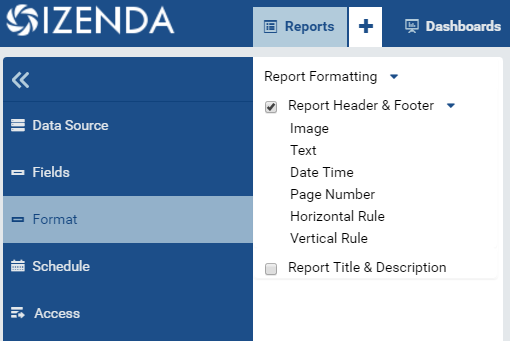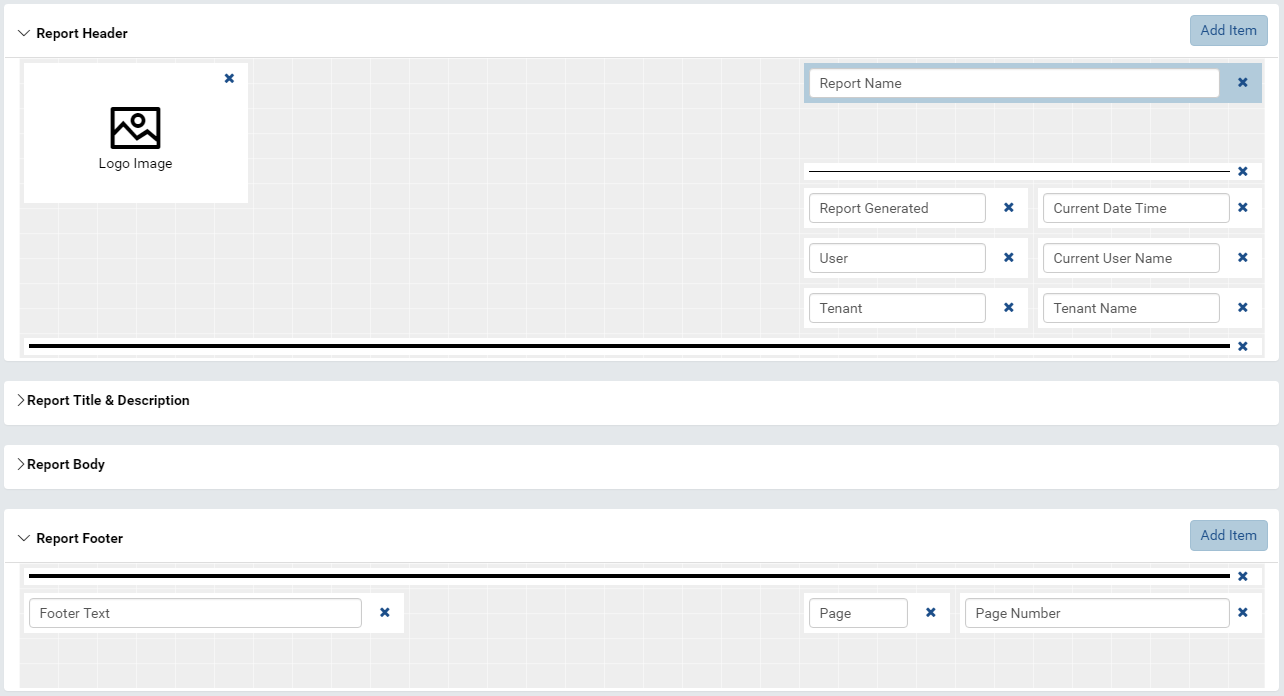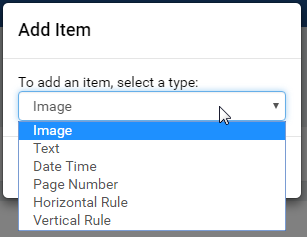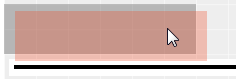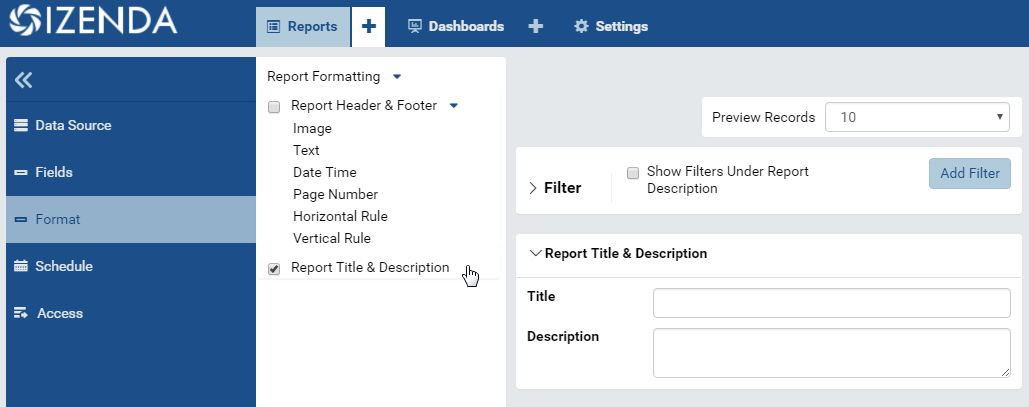Report Designer/Format¶
The Report Designer/Format page allows user to
- layout and format report header and footer
- enter report title and description
Enter Report Title and Description¶
- In Report Designer, click Format in the left menu.
- Tick Report Title & Description check-box in Middle Panel to display Title and Description textboxes.
- Enter the title and description.
- Configure the properties in Item Formatting group.
- Choose a font face and font size.
- Choose text effects bold, italic and underlined.
- Set text color and cell color.
- Choose text alignment left, center, right or justify.
- Click Save at the top.