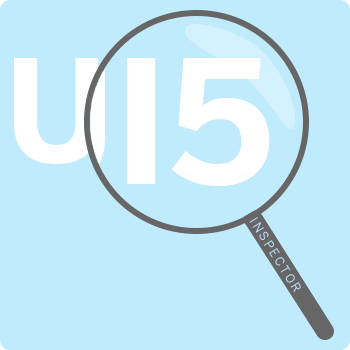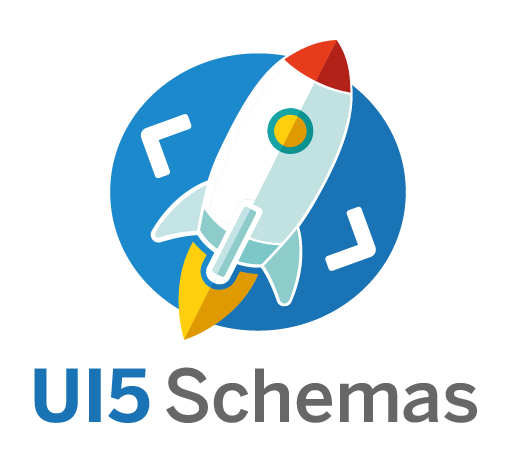UI5 Inspector
The UI5 Inspector is a standard Chrome extension for debugging and getting to know UI5 applications.UI5 Schemas
UI5 Schemas allows you to develop SAPUI5/OpenUI5 XML views at a maximum convenience by setting up XML "schemas."Meteor-UI5
Meteor-UI5 is a collection of packages that brings together two powerful open source JavaScript web frameworks: Meteor and OpenUI5.| Project | Owner | Type | Description | Link | License |
|---|
Add a new project
You have an open source project that extends or contributes to OpenUI5? Add it to our list!
Please understand that we prefer not to list application demos or commercial projects.
That’s how you do it:
- Open the SAP OpenUI5 Git repository.
- Login or register on GitHub.
- Fork the
OpenUI5project to your repository. - Switch to the
gh-pagesbranch. - Select the
OpenUI5RelatedProjects.jsonfile and open it. - Add a new entry. It should look like this example:
"<id>": { "name": "<official name of your project>", "description": "<short description of your project>", "githubLink": "<link to your GitHub repository>", "documentationLink": "<link to the documentation>", "owner": "<the owner of the project>", "license": "<license of your project>", "type": "<Tool/Control/Extension/Add-On/Other>" } - Commit your changes.
- Make a new pull request.
After we’ve reviewed your change, your project will appear on this page.