You can try SEB out with a Moodle demo exam, which is linked on a demo exam portal page. The links on that portal page directly start a Moodle exam in SEB.
You just need to first download SEB for your platform and install it (Windows) or open (double click) the SafeExamBrowser-...dmg (Disk Image) file and drag the Safe Exam Browser icon onto the Applications folder. On iOS, use the link to the App Store.
To log in to the demo exams in Moodle, use one of the demo users "seb1" - "seb10", with the password "demo". In case you need to quit SEB without submitting the exam (then a red quit SEB link is displayed), the quit password in these demo exam settings is "quit" (use the quit button on the right bottom or the key shortcuts cmd - Q on Mac or ctrl - Q on Windows.
Further basic information about Safe Exam Browser: Movie, audio podcast in German language, screenshots.
Movie
Video download as MP4 - WebM - Ogg Theora/Vorbis
Screenshots

SEB about to be started in a virtualized macOS …
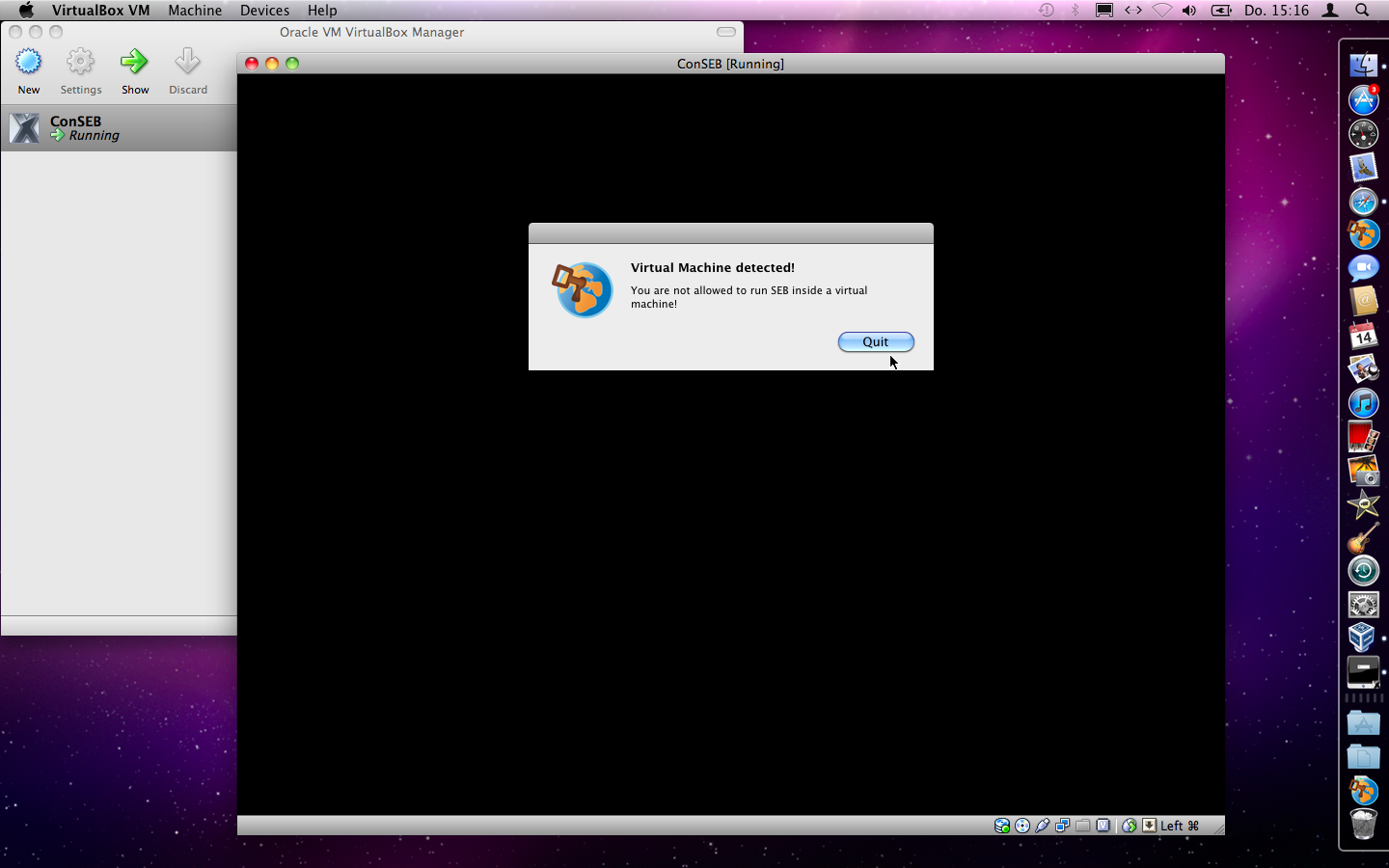
… but the build-in VM detector prevents this!