Routing in ASP.NET Core
By Ryan Nowak, Steve Smith, and Rick Anderson
Routing functionality is responsible for mapping an incoming request to a route handler. Routes are defined in the ASP.NET app and configured when the app starts up. A route can optionally extract values from the URL contained in the request, and these values can then be used for request processing. Using route information from the ASP.NET app, the routing functionality is also able to generate URLs that map to route handlers. Therefore, routing can find a route handler based on a URL, or the URL corresponding to a given route handler based on route handler information.
重要
This document covers the low level ASP.NET Core routing. For ASP.NET Core MVC routing, see Routing to Controller Actions
Routing basics
Routing uses routes (implementations of IRouter) to:
map incoming requests to route handlers
generate URLs used in responses
Generally, an app has a single collection of routes. When a request arrives, the route collection is processed in order. The incoming request looks for a route that matches the request URL by calling the RouteAsync method on each available route in the route collection. By contrast, a response can use routing to generate URLs (for example, for redirection or links) based on route information, and thus avoid having to hard-code URLs, which helps maintainability.
Routing is connected to the middleware pipeline by the RouterMiddleware class. ASP.NET MVC adds routing to the middleware pipeline as part of its configuration. To learn about using routing as a standalone component, see using-routing-middleware.
URL matching
URL matching is the process by which routing dispatches an incoming request to a handler. This process is generally based on data in the URL path, but can be extended to consider any data in the request. The ability to dispatch requests to separate handlers is key to scaling the size and complexity of an application.
Incoming requests enter the RouterMiddleware, which calls the RouteAsync method on each route in sequence. The IRouter instance chooses whether to handle the request by setting the RouteContext Handler to a non-null
RequestDelegate. If a route sets a handler for the request, route processing stops and the handler will be invoked to process the request. If all routes are tried and no handler is found for the request, the middleware calls next and the next middleware in the request pipeline is invoked.
The primary input to RouteAsync is the RouteContext HttpContext associated with the current request. The RouteContext.Handler and RouteContext RouteData are outputs that will be set after a route matches.
A match during RouteAsync will also set the properties of the RouteContext.RouteData to appropriate values based on the request processing done so far. If a route matches a request, the RouteContext.RouteData will contain important state information about the result.
RouteData Values is a dictionary of route values produced from the route. These values are usually determined by tokenizing the URL, and can be used to accept user input, or to make further dispatching decisions inside the application.
RouteData DataTokens is a property bag of additional data related to the matched route. DataTokens are provided to support associating state data with each route so the application can make decisions later based on which route matched. These values are developer-defined and do not affect the behavior of routing in any way. Additionally, values stashed in data tokens can be of any type, in contrast to route values, which must be easily convertible to and from strings.
RouteData Routers is a list of the routes that took part in successfully matching the request. Routes can be nested inside one another, and the Routers property reflects the path through the logical tree of routes that resulted in a match. Generally the first item in Routers is the route collection, and should be used for URL generation. The last item in Routers is the route handler that matched.
URL generation
URL generation is the process by which routing can create a URL path based on a set of route values. This allows for a logical separation between your handlers and the URLs that access them.
URL generation follows a similar iterative process, but starts with user or framework code calling into the GetVirtualPath method of the route collection. Each route will then have its GetVirtualPath method called in sequence until a non-null VirtualPathData is returned.
The primary inputs to GetVirtualPath are:
VirtualPathContextHttpContextVirtualPathContextValuesVirtualPathContextAmbientValues
Routes primarily use the route values provided by the Values and AmbientValues to decide where it is possible to generate a URL and what values to include. The AmbientValues are the set of route values that were produced from matching the current request with the routing system. In contrast, Values are the route values that specify how to generate the desired URL for the current operation. The HttpContext is provided in case a route needs to get services or additional data associated with the current context.
Tip: Think of Values as being a set of overrides for the AmbientValues. URL generation tries to reuse route values from the current request to make it easy to generate URLs for links using the same route or route values.
The output of GetVirtualPath is a VirtualPathData. VirtualPathData is a parallel of RouteData; it contains the VirtualPath for the output URL as well as the some additional properties that should be set by the route.
The VirtualPathData VirtualPath property contains the virtual path produced by the route. Depending on your needs you may need to process the path further. For instance, if you want to render the generated URL in HTML you need to prepend the base path of the application.
The VirtualPathData Router is a reference to the route that successfully generated the URL.
The VirtualPathData DataTokens properties is a dictionary of additional data related to the route that generated the URL. This is the parallel of RouteData.DataTokens.
Creating routes
Routing provides the Route class as the standard implementation of IRouter. Route uses the route template syntax to define patterns that will match against the URL path when RouteAsync is called. Route will use the same route template to generate a URL when GetVirtualPath is called.
Most applications will create routes by calling MapRoute or one of the similar extension methods defined on IRouteBuilder. All of these methods will create an instance of Route and add it to the route collection.
Note: MapRoute doesn't take a route handler parameter - it only adds routes that will be handled by the DefaultHandler. Since the default handler is an IRouter, it may decide not to handle the request. For example, ASP.NET MVC is typically configured as a default handler that only handles requests that match an available controller and action. To learn more about routing to MVC, see Routing to Controller Actions.
This is an example of a MapRoute call used by a typical ASP.NET MVC route definition:
routes.MapRoute(
name: "default",
template: "{controller=Home}/{action=Index}/{id?}");
This template will match a URL path like /Products/Details/17 and extract the route values { controller = Products, action = Details, id = 17 }. The route values are determined by splitting the URL path into segments, and matching each segment with the route parameter name in the route template. Route parameters are named. They are defined by enclosing the parameter name in braces { }.
The template above could also match the URL path / and would produce the values { controller = Home, action = Index }. This happens because the {controller} and {action} route parameters have default values, and the id route parameter is optional. An equals = sign followed by a value after the route parameter name defines a default value for the parameter. A question mark ? after the route parameter name defines the parameter as optional. Route parameters with a default value always produce a route value when the route matches - optional parameters will not produce a route value if there was no corresponding URL path segment.
See route-template-reference for a thorough description of route template features and syntax.
This example includes a route constraint:
routes.MapRoute(
name: "default",
template: "{controller=Home}/{action=Index}/{id:int}");
This template will match a URL path like /Products/Details/17, but not /Products/Details/Apples. The route parameter definition {id:int} defines a route constraint for the id route parameter. Route constraints implement IRouteConstraint and inspect route values to verify them. In this example the route value id must be convertible to an integer. See route-constraint-reference for a more detailed explanation of route constraints that are provided by the framework.
Additional overloads of MapRoute accept values for constraints, dataTokens, and defaults. These additional parameters of MapRoute are defined as type object. The typical usage of these parameters is to pass an anonymously typed object, where the property names of the anonymous type match route parameter names.
The following two examples create equivalent routes:
routes.MapRoute(
name: "default_route",
template: "{controller}/{action}/{id?}",
defaults: new { controller = "Home", action = "Index" });
routes.MapRoute(
name: "default_route",
template: "{controller=Home}/{action=Index}/{id?}");
Tip: The inline syntax for defining constraints and defaults can be more convenient for simple routes. However, there are features such as data tokens which are not supported by inline syntax.
This example demonstrates a few more features:
routes.MapRoute(
name: "blog",
template: "Blog/{*article}",
defaults: new { controller = "Blog", action = "ReadArticle" });
This template will match a URL path like /Blog/All-About-Routing/Introduction and will extract the values { controller = Blog, action = ReadArticle, article = All-About-Routing/Introduction }. The default route values for controller and action are produced by the route even though there are no corresponding route parameters in the template. Default values can be specified in the route template. The article route parameter is defined as a catch-all by the appearance of an asterix * before the route parameter name. Catch-all route parameters capture the remainder of the URL path, and can also match the empty string.
This example adds route constraints and data tokens:
routes.MapRoute(
name: "us_english_products",
template: "en-US/Products/{id}",
defaults: new { controller = "Products", action = "Details" },
constraints: new { id = new IntRouteConstraint() },
dataTokens: new { locale = "en-US" });
This template will match a URL path like /en-US/Products/5 and will extract the values { controller = Products, action = Details, id = 5 } and the data tokens { locale = en-US }.
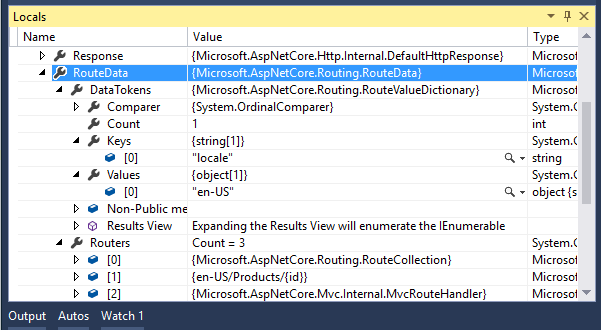
URL generation
The Route class can also perform URL generation by combining a set of route values with its route template. This is logically the reverse process of matching the URL path.
Tip: To better understand URL generation, imagine what URL you want to generate and then think about how a route template would match that URL. What values would be produced? This is the rough equivalent of how URL generation works in the Route class.
This example uses a basic ASP.NET MVC style route:
routes.MapRoute(
name: "default",
template: "{controller=Home}/{action=Index}/{id?}");
With the route values { controller = Products, action = List }, this route will generate the URL /Products/List. The route values are substituted for the corresponding route parameters to form the URL path. Since id is an optional route parameter, it's no problem that it doesn't have a value.
With the route values { controller = Home, action = Index }, this route will generate the URL /. The route values that were provided match the default values so the segments corresponding to those values can be safely omitted. Note that both URLs generated would round-trip with this route definition and produce the same route values that were used to generate the URL.
Tip: An app using ASP.NET MVC should use UrlHelper to generate URLs instead of calling into routing directly.
For more details about the URL generation process, see url-generation-reference.
Using Routing Middleware
Add the NuGet package "Microsoft.AspNetCore.Routing".
Add routing to the service container in Startup.cs:
public void ConfigureServices(IServiceCollection services)
{
services.AddRouting();
}
Routes must configured in the Configure method in the Startup class. The sample below uses these APIs:
RouteBuilderBuildMapGetMatches only HTTP GET requestsUseRouter
public void Configure(IApplicationBuilder app, ILoggerFactory loggerFactory)
{
var trackPackageRouteHandler = new RouteHandler(context =>
{
var routeValues = context.GetRouteData().Values;
return context.Response.WriteAsync(
$"Hello! Route values: {string.Join(", ", routeValues)}");
});
var routeBuilder = new RouteBuilder(app, trackPackageRouteHandler);
routeBuilder.MapRoute(
"Track Package Route",
"package/{operation:regex(^(track|create|detonate)$)}/{id:int}");
routeBuilder.MapGet("hello/{name}", context =>
{
var name = context.GetRouteValue("name");
// This is the route handler when HTTP GET "hello/<anything>" matches
// To match HTTP GET "hello/<anything>/<anything>,
// use routeBuilder.MapGet("hello/{*name}"
return context.Response.WriteAsync($"Hi, {name}!");
});
var routes = routeBuilder.Build();
app.UseRouter(routes);
}
The table below shows the responses with the given URIs.
| URI | Response |
|---|---|
| /package/create/3 | Hello! Route values: [operation, create], [id, 3] |
| /package/track/-3 | Hello! Route values: [operation, track], [id, -3] |
| /package/track/-3/ | Hello! Route values: [operation, track], [id, -3] |
| /package/track/ | <Fall through, no match> |
| GET /hello/Joe | Hi, Joe! |
| POST /hello/Joe | <Fall through, matches HTTP GET only> |
| GET /hello/Joe/Smith | <Fall through, no match> |
If you are configuring a single route, call app.UseRouter passing in an IRouter instance. You won't need to call RouteBuilder.
The framework provides a set of extension methods for creating routes such as:
MapRouteMapGetMapPostMapPutMapDeleteMapVerb
Some of these methods such as MapGet require a RequestDelegate to be provided. The RequestDelegate will be used as the route handler when the route matches. Other methods in this family allow configuring a middleware pipeline which will be used as the route handler. If the Map method doesn't accept a handler, such as MapRoute, then it will use the DefaultHandler.
The Map[Verb] methods use constraints to limit the route to the HTTP Verb in the method name. For example, see MapGet and MapVerb.
Route Template Reference
Tokens within curly braces ({ }) define route parameters which will be bound if the route is matched. You can define more than one route parameter in a route segment, but they must be separated by a literal value. For example {controller=Home}{action=Index} would not be a valid route, since there is no literal value between {controller} and {action}. These route parameters must have a name, and may have additional attributes specified.
Literal text other than route parameters (for example, {id}) and the path separator / must match the text in the URL. Text matching is case-insensitive and based on the decoded representation of the URLs path. To match the literal route parameter delimiter { or }, escape it by repeating the character ({{ or }}).
URL patterns that attempt to capture a filename with an optional file extension have additional considerations. For example, using the template files/{filename}.{ext?} - When both filename and ext exist, both values will be populated. If only filename exists in the URL, the route matches because the trailing period . is optional. The following URLs would match this route:
/files/myFile.txt/files/myFile./files/myFile
You can use the * character as a prefix to a route parameter to bind to the rest of the URI - this is called a catch-all parameter. For example, blog/{*slug} would match any URI that started with /blog and had any value following it (which would be assigned to the slug route value). Catch-all parameters can also match the empty string.
Route parameters may have default values, designated by specifying the default after the parameter name, separated by an =. For example, {controller=Home} would define Home as the default value for controller. The default value is used if no value is present in the URL for the parameter. In addition to default values, route parameters may be optional (specified by appending a ? to the end of the parameter name, as in id?). The difference between optional and "has default" is that a route parameter with a default value always produces a value; an optional parameter has a value only when one is provided.
Route parameters may also have constraints, which must match the route value bound from the URL. Adding a colon : and constraint name after the route parameter name specifies an inline constraint on a route parameter. If the constraint requires arguments those are provided enclosed in parentheses ( ) after the constraint name. Multiple inline constraints can be specified by appending another colon : and constraint name. The constraint name is passed to the IInlineConstraintResolver service to create an instance of IRouteConstraint to use in URL processing. For example, the route template blog/{article:minlength(10)} specifies the
minlength constraint with the argument 10. For more description route constraints, and a listing of the constraints provided by the framework, see route-constraint-reference.
The following table demonstrates some route templates and their behavior.
| Route Template | Example Matching URL | Notes |
|---|---|---|
| hello | /hello | Only matches the single path /hello |
| {Page=Home} | / | Matches and sets Page to Home |
| {Page=Home} | /Contact | Matches and sets Page to Contact |
| {controller}/{action}/{id?} | /Products/List | Maps to Products controller and List action |
| {controller}/{action}/{id?} | /Products/Details/123 | Maps to Products controller and Details action. id set to 123 |
| {controller=Home}/{action=Index}/{id?} | / | Maps to Home controller and Index method; id is ignored. |
Using a template is generally the simplest approach to routing. Constraints and defaults can also be specified outside the route template.
Tip: Enable Logging to see how the built in routing implementations, such as Route, match requests.
Route Constraint Reference
Route constraints execute when a Route has matched the syntax of the incoming URL and tokenized the URL path into route values. Route constraints generally inspect the route value associated via the route template and make a simple yes/no decision about whether or not the value is acceptable. Some route constraints use data outside the route value to consider whether the request can be routed. For example, the HttpMethodRouteConstraint can accept or reject a request based on its HTTP verb.
警告
Avoid using constraints for input validation, because doing so means that invalid input will result in a 404 (Not Found) instead of a 400 with an appropriate error message. Route constraints should be used to disambiguate between similar routes, not to validate the inputs for a particular route.
The following table demonstrates some route constraints and their expected behavior.
| constraint | Example | Example Matches | Notes |
|---|---|---|---|
int |
{id:int} |
123456789, -123456789 |
Matches any integer |
bool |
{active:bool} |
true, FALSE |
Matches true or false (case-insensitive) |
datetime |
{dob:datetime} |
2016-12-31, 2016-12-31 7:32pm |
Matches a valid DateTime value (in the invariant culture - see warning) |
decimal |
{price:decimal} |
49.99, -1,000.01 |
Matches a valid decimal value (in the invariant culture - see warning) |
double |
{weight:double} |
1.234, -1,001.01e8 |
Matches a valid double value (in the invariant culture - see warning) |
float |
{weight:float} |
1.234, -1,001.01e8 |
Matches a valid float value (in the invariant culture - see warning) |
guid |
{id:guid} |
CD2C1638-1638-72D5-1638-DEADBEEF1638, {CD2C1638-1638-72D5-1638-DEADBEEF1638} |
Matches a valid Guid value |
long |
{ticks:long} |
123456789, -123456789 |
Matches a valid long value |
minlength(value) |
{username:minlength(4)} |
Rick |
String must be at least 4 characters |
maxlength(value) |
{filename:maxlength(8)} |
Richard |
String must be no more than 8 characters |
length(length) |
{filename:length(12)} |
somefile.txt |
String must be exactly 12 characters long |
length(min,max) |
{filename:length(8,16)} |
somefile.txt |
String must be at least 8 and no more than 16 characters long |
min(value) |
{age:min(18)} |
19 |
Integer value must be at least 18 |
max(value) |
{age:max(120)} |
91 |
Integer value must be no more than 120 |
range(min,max) |
{age:range(18,120)} |
91 |
Integer value must be at least 18 but no more than 120 |
alpha |
{name:alpha} |
Rick |
String must consist of one or more alphabetical characters (a-z, case-insensitive) |
regex(expression) |
{ssn:regex(^\\d{{3}}-\\d{{2}}-\\d{{4}}$)} |
123-45-6789 |
String must match the regular expression (see tips about defining a regular expression) |
required |
{name:required} |
Rick |
Used to enforce that a non-parameter value is present during URL generation |
警告
Route constraints that verify the URL can be converted to a CLR type (such as int or DateTime) always use the invariant culture - they assume the URL is non-localizable. The framework-provided route constraints do not modify the values stored in route values. All route values parsed from the URL will be stored as strings. For example, the Float route constraint will attempt to convert the route value to a float, but the converted value is used only to verify it can be converted to a float.
Regular expressions
The ASP.NET Core framework adds RegexOptions.IgnoreCase | RegexOptions.Compiled | RegexOptions.CultureInvariant to the regular expression constructor. See RegexOptions Enumeration for a description of these members.
Regular expressions use delimiters and tokens similar to those used by Routing and the C# language. Regular expression tokens must be escaped. For example, to use the regular expression ^\d{3}-\d{2}-\d{4}$ in Routing, it needs to have the \ characters typed in as \\ in the C# source file to escape the \ string escape character (unless using verbatim string literals). The { and } characters need to be escaped by doubling them to escape the Routing parameter delimiter characters. The table below shows a regular expression and the escaped version.
| Expression | Note |
|---|---|
^\d{3}-\d{2}-\d{4}$ |
Regular expression |
^\\d{{3}}-\\d{{2}}-\\d{{4}}$ |
Escaped |
Regular expressions used in routing will often start with the ^ character (match starting position of the string) and end with the $ character (match ending position of the string). The ^ and $ characters ensure that the regular expression match the entire route parameter value. Without the ^ and $ characters the regular expression will match any sub-string within the string, which is often not what you want. The table below shows some examples and explains why they match or fail to match.
| Expression | String | Match | Comment |
|---|---|---|---|
[a-z]{2} |
hello | yes | substring matches |
[a-z]{2} |
123abc456 | yes | substring matches |
[a-z]{2} |
mz | yes | matches expression |
[a-z]{2} |
MZ | yes | not case sensitive |
^[a-z]{2}$ |
hello | no | see ^ and $ above |
^[a-z]{2}$ |
123abc456 | no | see ^ and $ above |
Refer to .NET Framework Regular Expressions for more information on regular expression syntax.
To constrain a parameter to a known set of possible values, use a regular expression. For example {action:regex(^(list|get|create)$)} only matches the action route value to list, get, or create. If passed into the constraints dictionary, the string "^(list|get|create)$" would be equivalent. Constraints that are passed in the constraints dictionary (not inline within a template) that don't match one of the known constraints are also treated as regular expressions.
URL Generation Reference
The example below shows how to generate a link to a route given a dictionary of route values and a RouteCollection.
app.Run(async (context) =>
{
var dictionary = new RouteValueDictionary
{
{ "operation", "create" },
{ "id", 123}
};
var vpc = new VirtualPathContext(context, null, dictionary, "Track Package Route");
var path = routes.GetVirtualPath(vpc).VirtualPath;
context.Response.ContentType = "text/html";
await context.Response.WriteAsync("Menu<hr/>");
await context.Response.WriteAsync($"<a href='{path}'>Create Package 123</a><br/>");
});
The VirtualPath generated at the end of the sample above is /package/create/123.
The second parameter to the VirtualPathContext constructor is a collection of ambient values. Ambient values provide convenience by limiting the number of values a developer must specify within a certain request context. The current route values of the current request are considered ambient values for link generation. For example, in an ASP.NET MVC app if you are in the About action of the HomeController, you don't need to specify the controller route value to link to the Index action (the ambient value of Home will be used).
Ambient values that don't match a parameter are ignored, and ambient values are also ignored when an explicitly-provided value overrides it, going from left to right in the URL.
Values that are explicitly provided but which don't match anything are added to the query string. The following table shows the result when using the route template {controller}/{action}/{id?}.
| Ambient Values | Explicit Values | Result |
|---|---|---|
| controller="Home" | action="About" | /Home/About |
| controller="Home" | controller="Order",action="About" | /Order/About |
| controller="Home",color="Red" | action="About" | /Home/About |
| controller="Home" | action="About",color="Red" | /Home/About?color=Red |
If a route has a default value that doesn't correspond to a parameter and that value is explicitly provided, it must match the default value. For example:
routes.MapRoute("blog_route", "blog/{*slug}",
defaults: new { controller = "Blog", action = "ReadPost" });
Link generation would only generate a link for this route when the matching values for controller and action are provided.