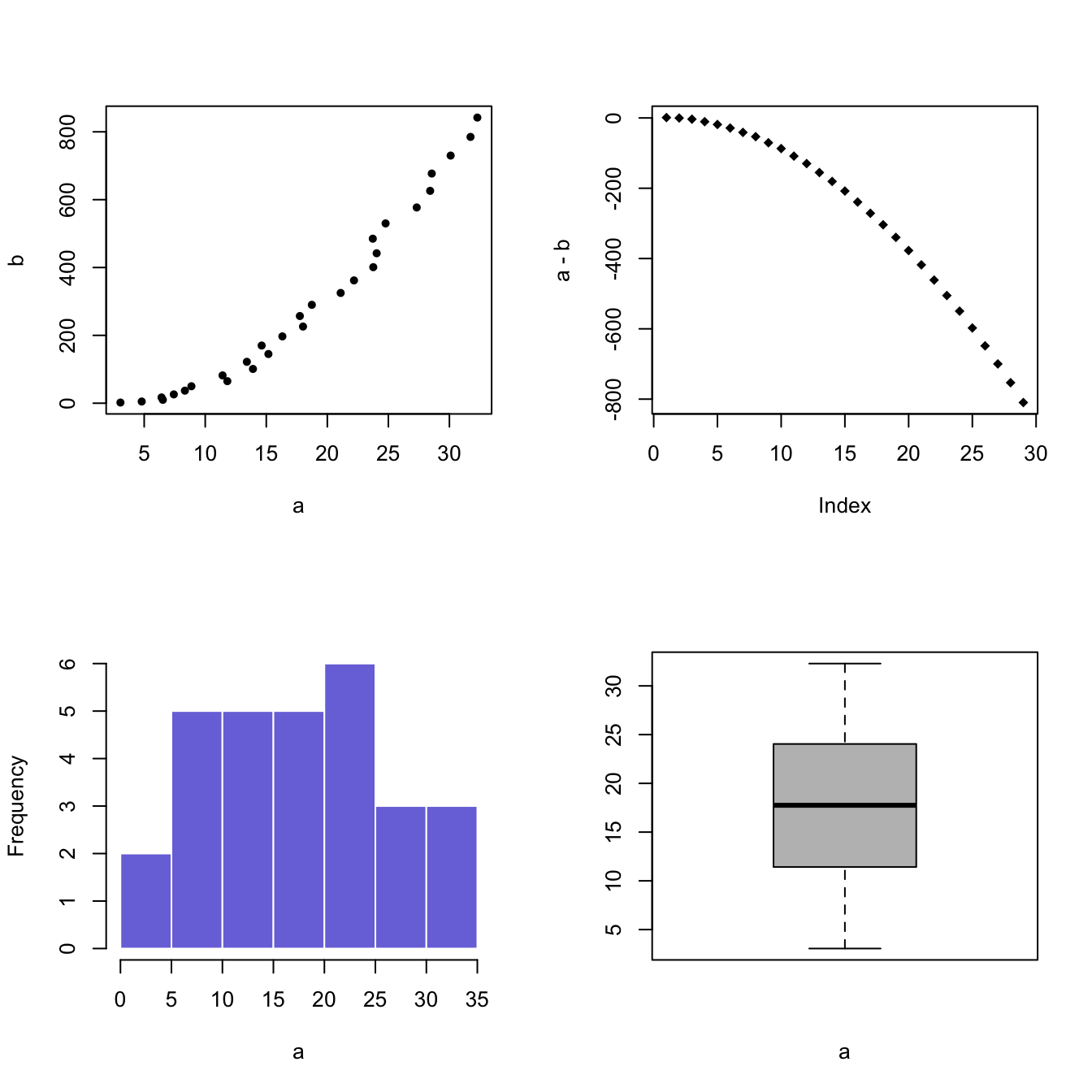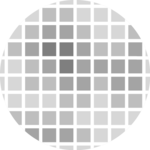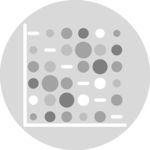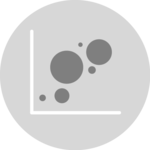Most basic scatterplot
The par() function allows to set parameters to the
plot. The mfrow() parameter allows to split the screen
in several panels. Subsequent charts will be drawn in panels.
You have to provide a vector of length 2 to mfrow():
number of rows and number of columns.
Note: mfcol() does the same job but draws figure
by columns instead of by row.
Alternative: see the layout() function for more complex layout creation.