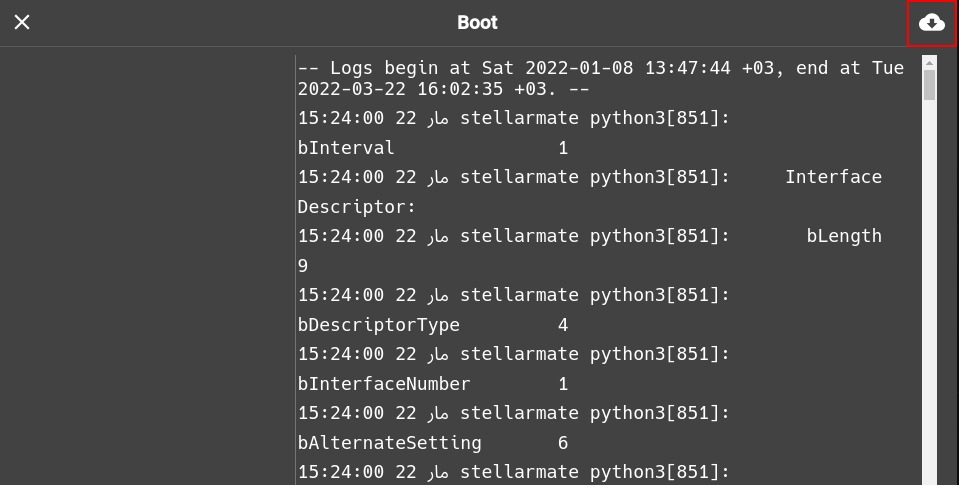Backup and Restore Process
This is an instructional guide for the Backup and Restore process.
It will be explained step by step in this section of the manual.
Backing up StellarMate configuration
In order to backup your StellarMate configuration, please follow these steps:
- Click on the Backup button.
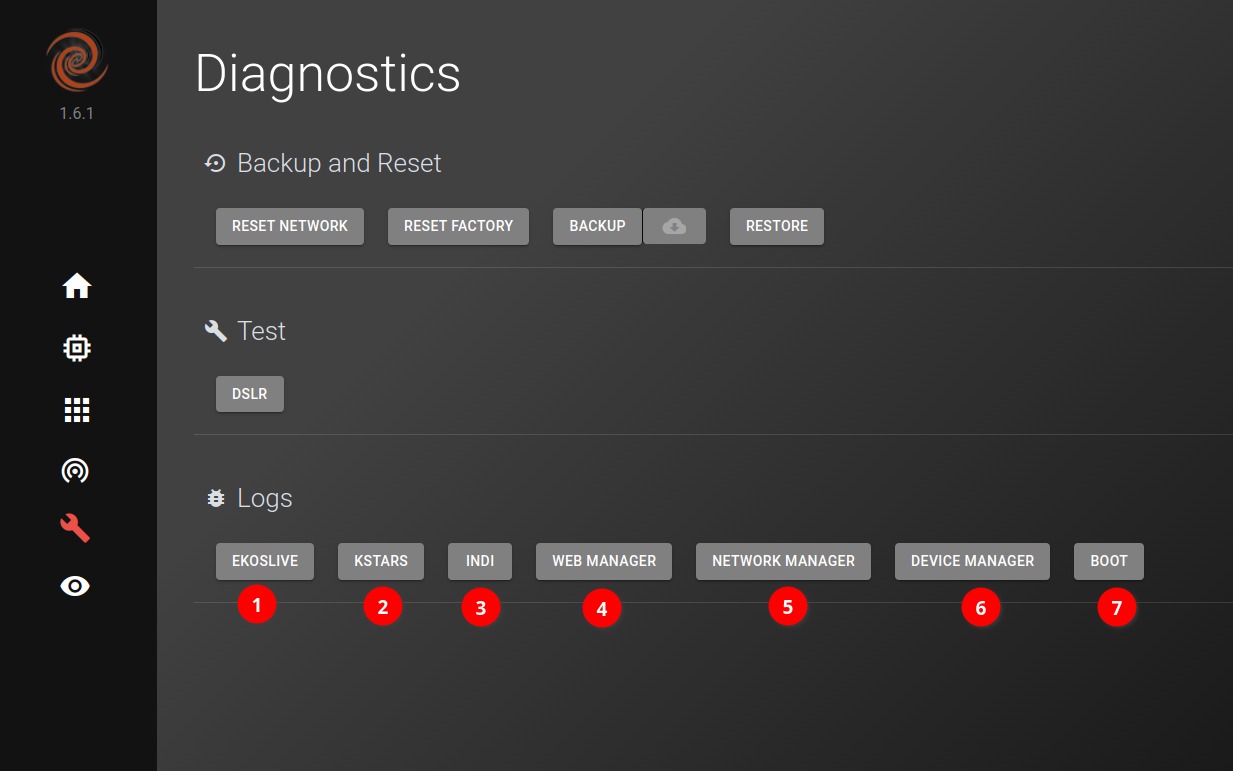
- Wait for the Backup process to generate a backup file, this might take long if you have lots of images.
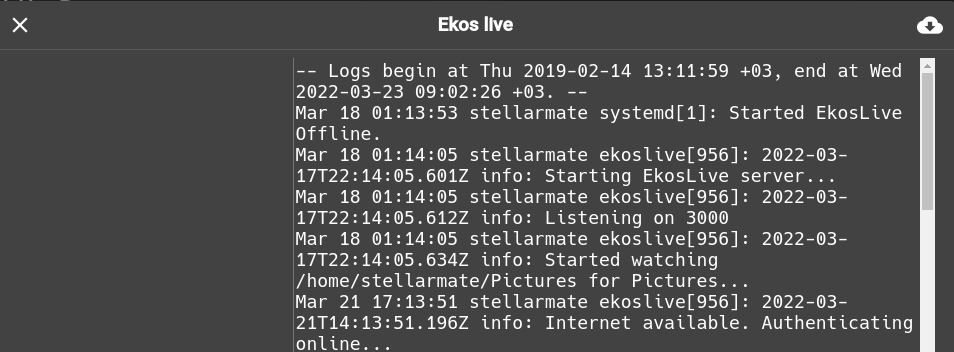
- Click on the Download button (cloud icon) and select the backup file that has been generated.

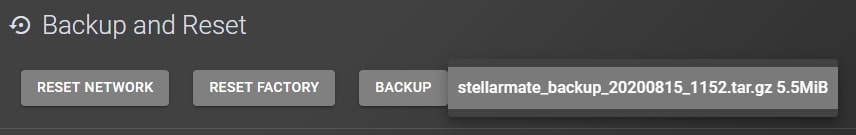
- You should get a Backup Successful message. You should You now have a backup file on your computer that you can use later to restore your StellarMate configuration.
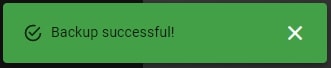
Restoring StellarMate configuration
In order to restore your StellarMate configuration, please follow these steps:
- Click on the Restore button.
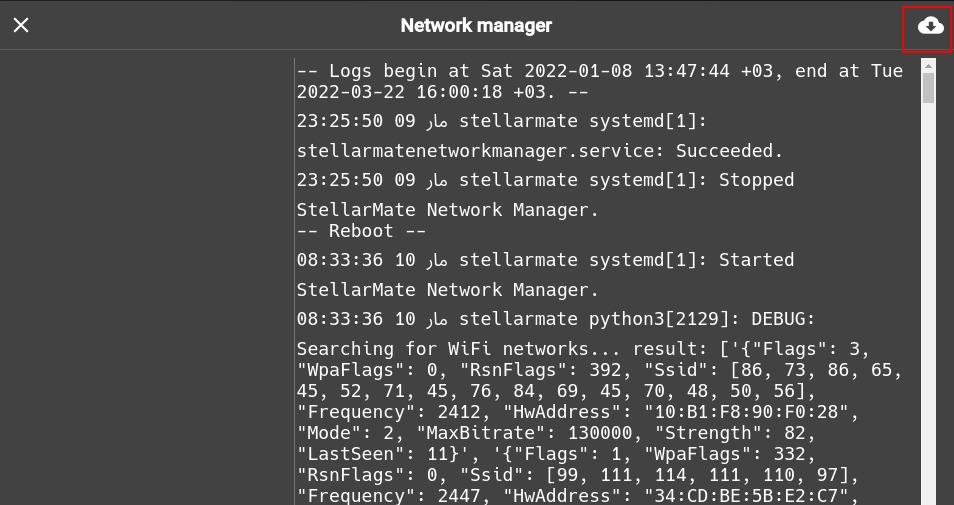
- Select your backup file and click on Open.
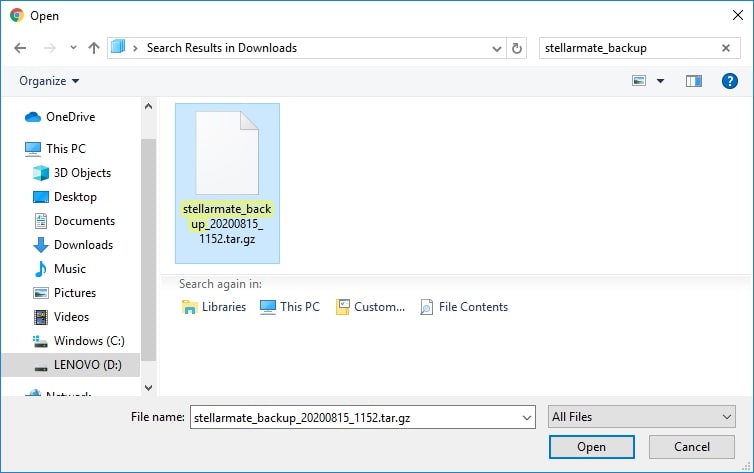
- Wait for the upload process to complete.
- You should get a Upload Successful message, which means that the restore was successful.