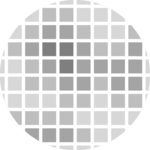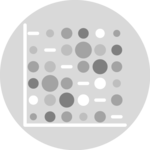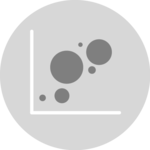This post follows the previous basic scatterplot with ggplot2. It shows the kind of customization you can apply to circles thanks to the geom_point() options:
color: the stroke color, the circle outlinestroke: the stroke widthfill: color of the circle inner partshape: shape of the marker. See list in the ggplot2 sectionalpha: circle transparency, [0->1], 0 is fully transparentcolor: the stroke color, the circle outlinesize: circle size
Note: these options will be uniform among markers if you put it in the geom_point() call. You can also map them to a variable if put inside the aes() part of the code.
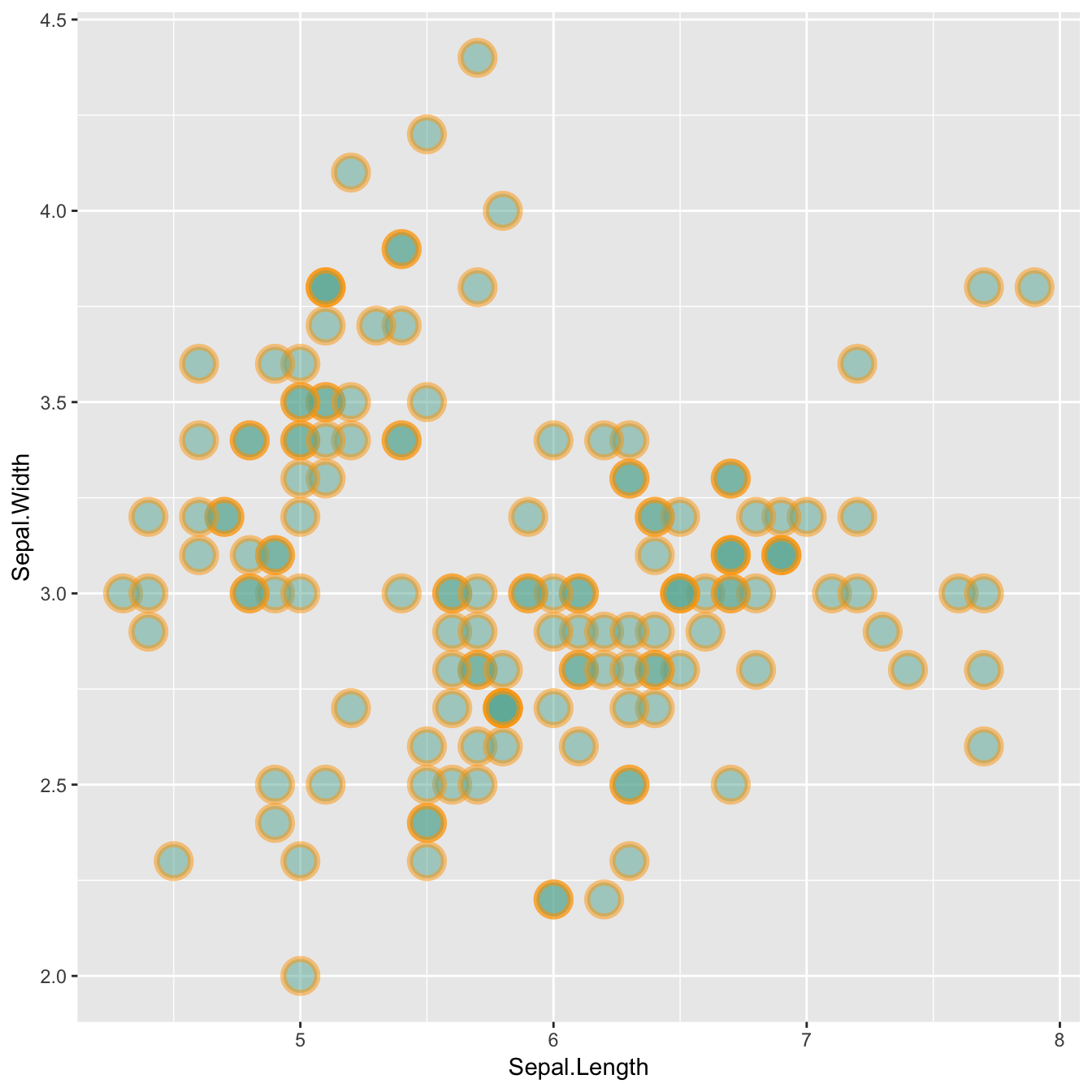
# library
library(ggplot2)
# Iris dataset is natively provided by R
#head(iris)
# use options!
ggplot(iris, aes(x=Sepal.Length, y=Sepal.Width)) +
geom_point(
color="orange",
fill="#69b3a2",
shape=21,
alpha=0.5,
size=6,
stroke = 2
)Using theme_ipsum
Note that applying the theme_ipsum of the hrbrthemes package is always a good option.
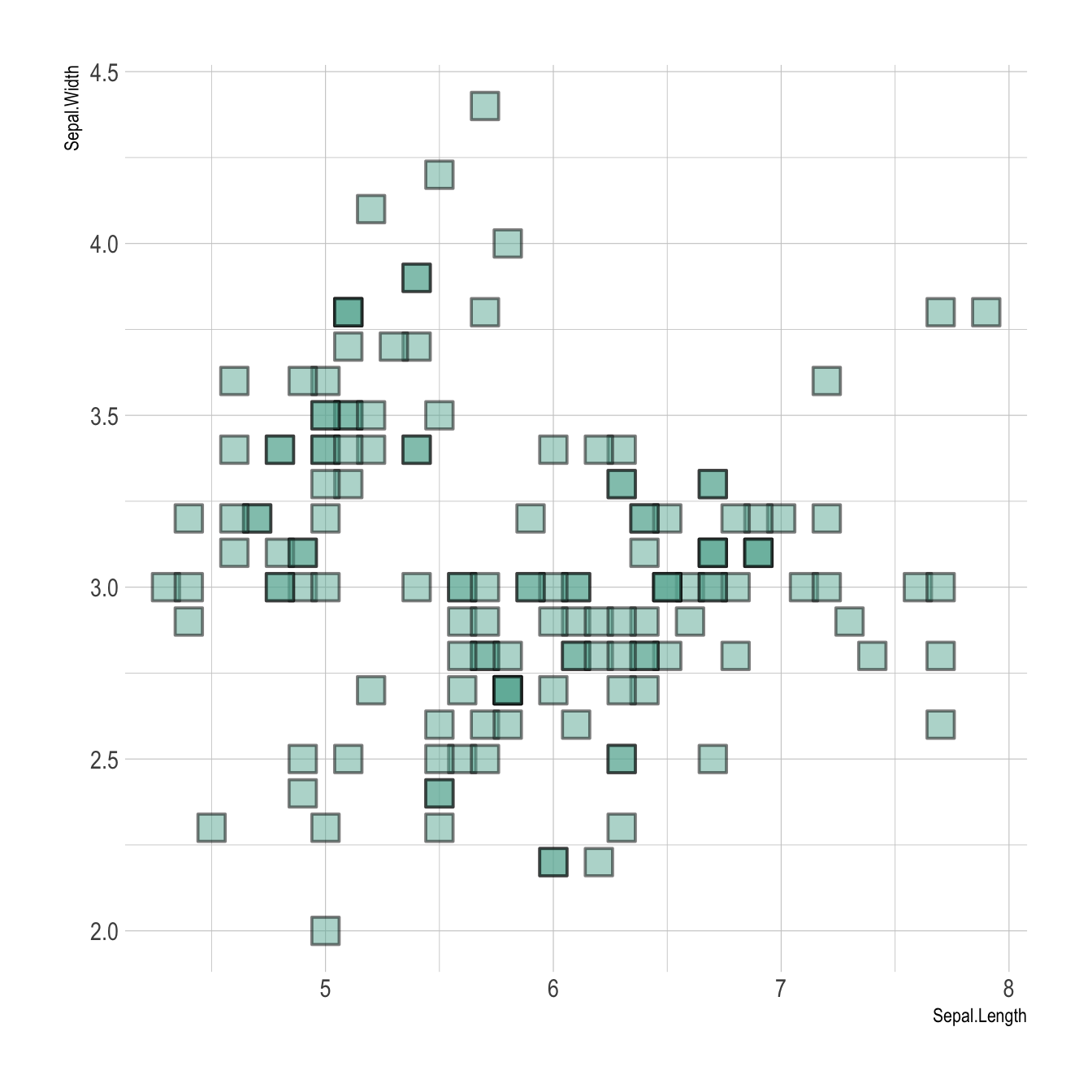
# library
library(ggplot2)
library(hrbrthemes)
# Iris dataset is natively provided by R
#head(iris)
# use options!
ggplot(iris, aes(x=Sepal.Length, y=Sepal.Width)) +
geom_point(
color="black",
fill="#69b3a2",
shape=22,
alpha=0.5,
size=6,
stroke = 1
) +
theme_ipsum()