Dialog Box Fields and Buttons:
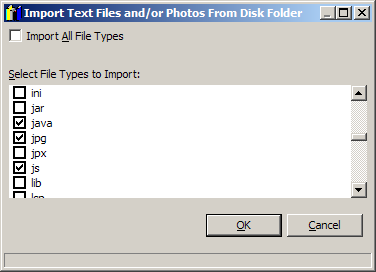
Import All File Types
Check this check box to import files of all types.
Select File Types to Import:
Check the check boxes for the file types you want to import.
OK
Press this button to import the selected file type(s).
Cancel
Press this button to discard your changes.