Dialog Box Fields and Buttons:
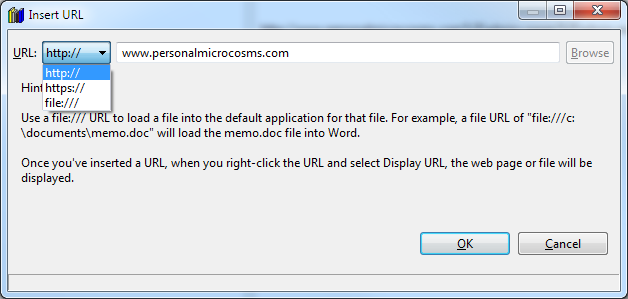
URL:
Select the kind of URL to insert. The choices are: http:// (web page), https:// (secure web page) and file:/// (disk file).
Browse
Press this button to browse for a file.
OK
Press this button to insert the specified URL.
Cancel
Press this button to dismiss the dialog box without inserting a URL.