Dialog Box Fields and Buttons:
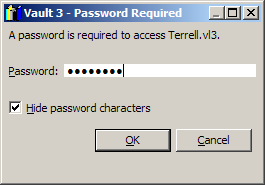
Type your password in this text box.
Hide password characters
Check this box to ensure that no-one can see the password characters as you type them. Clear this box to see the characters.
OK
Press this button to continue opening the Vault 3 document.
Cancel
Press this button to cancel opening the Vault 3 document.