Dialog Box Fields and Buttons:
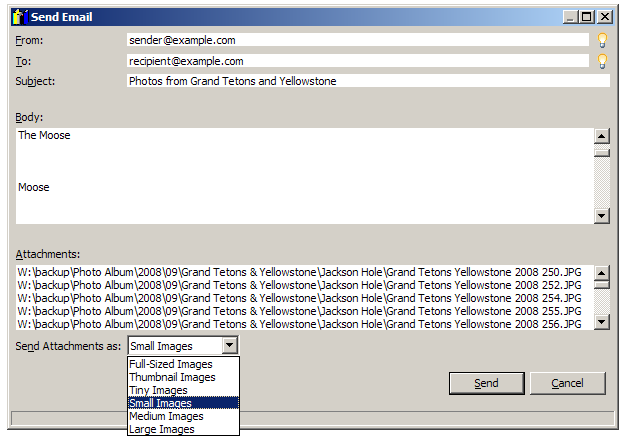
From:
Enter your email address.
To:
Enter address of user to whom the email is being sent. Separate multiple email addresses with commas.
Subject:
Enter the subject of the email.
Body:
This is the body of the email which you can optionally edit before sending.
Selected Text Only
Check this check box to only send the selected text in the selected outline item. If this check box is cleared, all text in the selected
outline item will be sent.
Attachments:
List of digital photographs that will be sent as attachments.
Send Attachments as:
Specify the size of the attached images. Note: photos from modern digital cameras can be quite large and take a long time to send.
Consequently it's usually a good idea to send the attached photos smaller than full-size.
Send
Press this button to send the email.
Cancel
Press this button to close the dialog box without sending email.