Dialog Box Fields and Buttons:
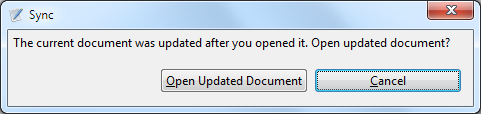
Open Updated Document
Press this button to open the updated document. Any changes you have made will be discarded.
Cancel
Press this button to close the dialog box without opening the updated document. Any changes you have made will remain in effect.