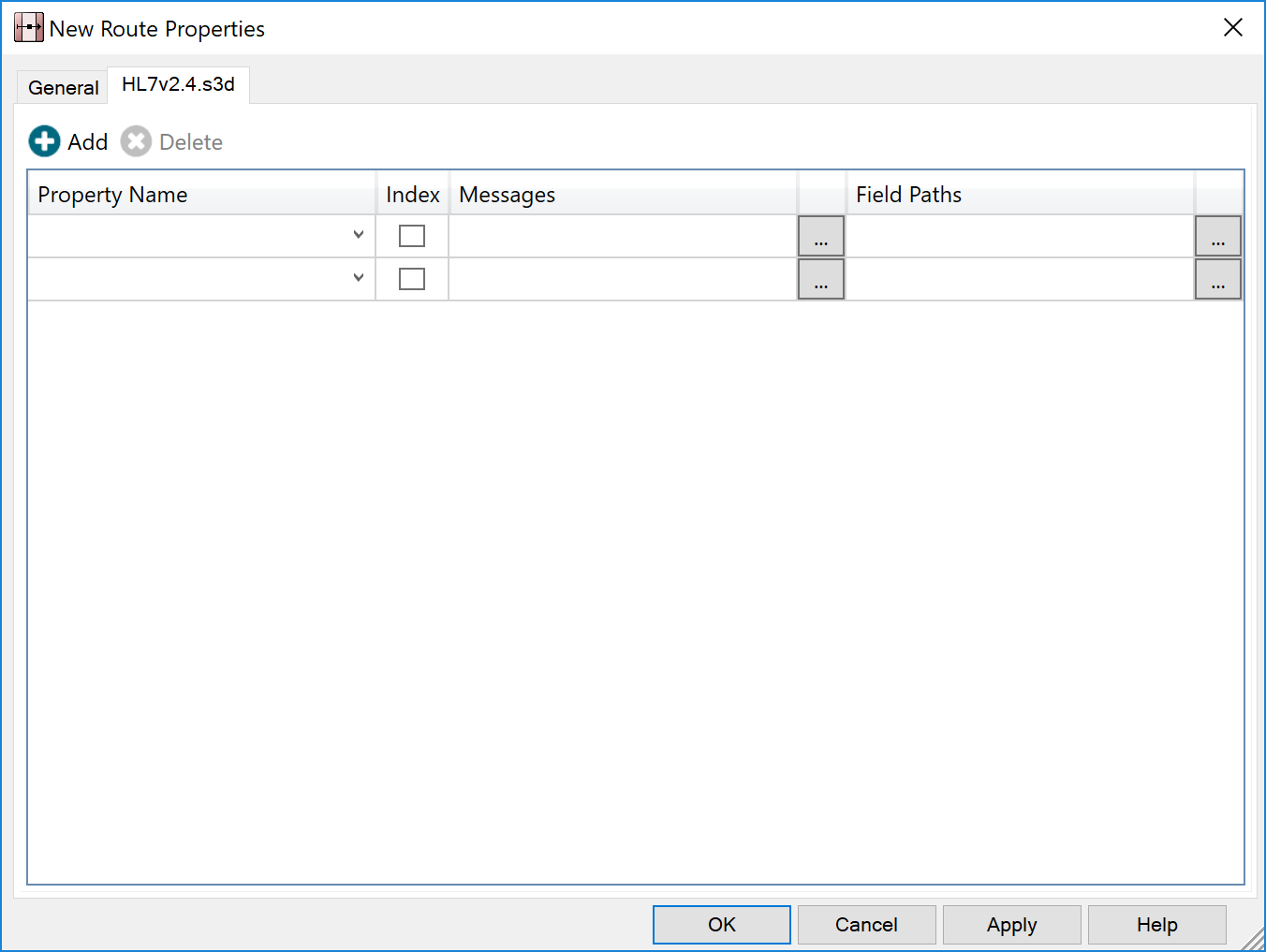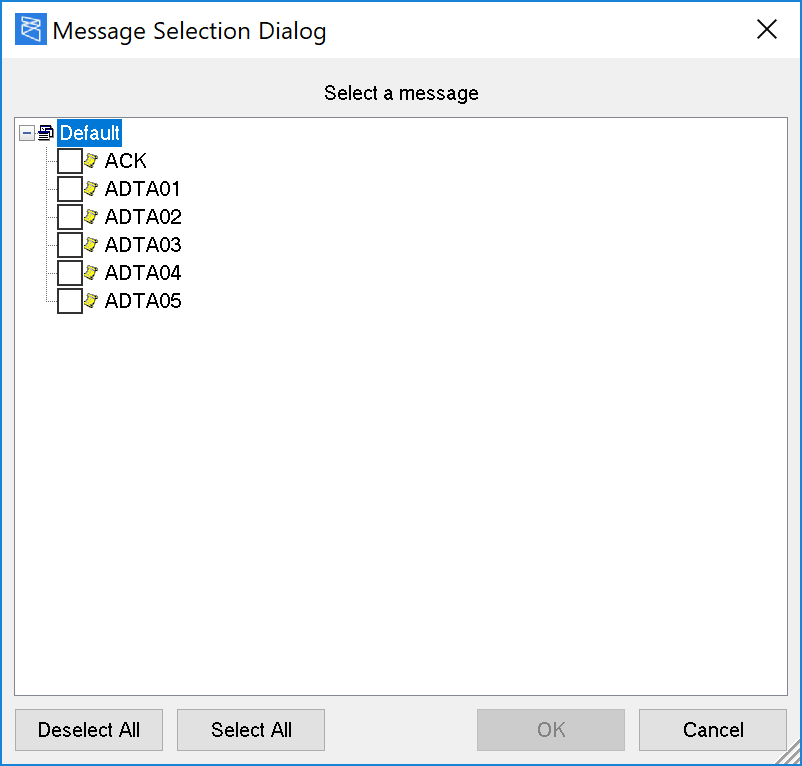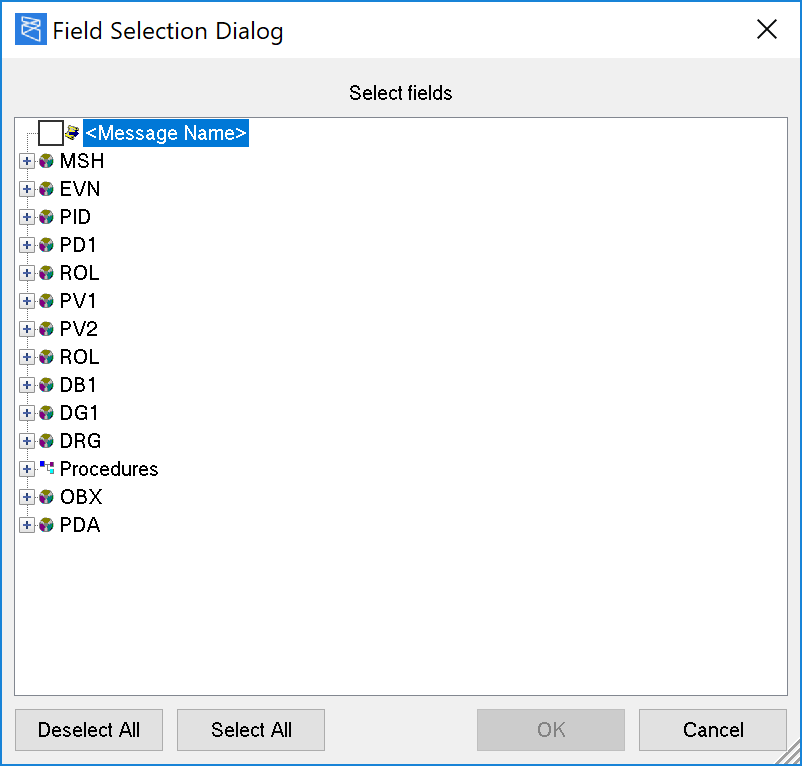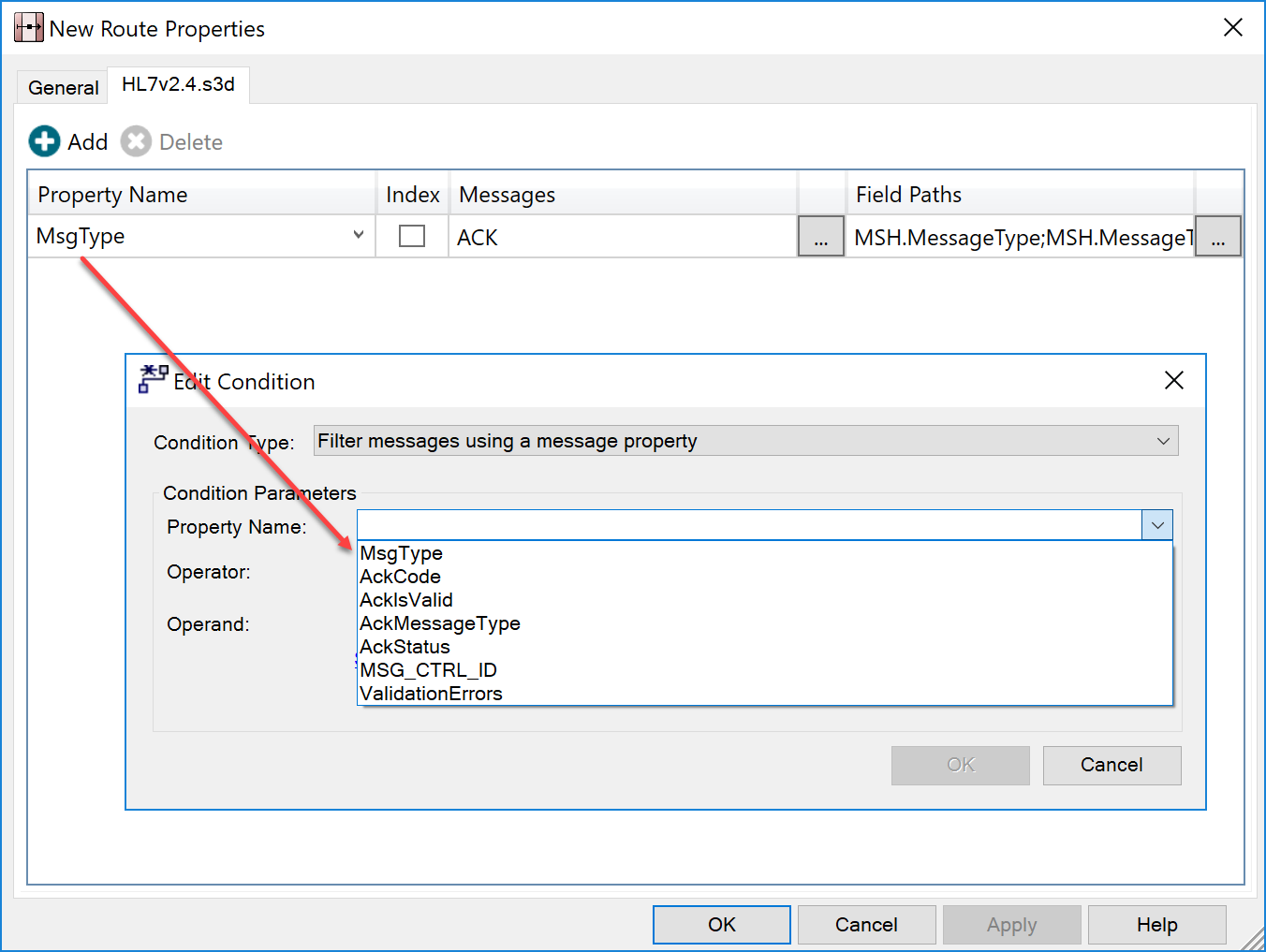A message definition is associated with a route so that Rhapsody will 'know' the structure of the messages it is processing.
To add a definition to the route:
- Right-click on the route name from the workspace and select the Route Properties command from the context menu.
- The Route Properties screen is displayed. Select the Add Definition button to add a message definition to the route.
The Select a message definition dialog is displayed. Select the message definition you want to add to the route and then select the OK button. Note that you can only select definitions that are in the same locker as the route. The definition is added to the route and displayed as a tab on the Route Properties dialog:
More than one message definition can be added to the route.
Configuring the Route Definition
Once Rhapsody 'knows' the structure of the message it is processing, one or more locations within that message can be identified and given a name. Rhapsody can then be configured to selectively route messages based on the value in that location.
To configure the Route Definition:
- Select the Add button and enter a message property name in the Property Name field; there are no restrictions on the text that can be used, however try to be brief and descriptive.
In the Messages field, select the Browse button. The Message Selection Dialog is displayed:
- Select the checkbox next to the message type on which you want to route messages and then select the OK button.
In the Field Paths field, select the Browse button. The Field Selection Dialog is displayed.
- Select the checkbox next to the message field on which you want to route messages and then select the OK button.
The property is displayed in the definition file and can be used to route messages (for example, using a conditional connector):
Select the Index checkbox if you want this message property to be indexed. This should be done if you need to perform message searches based on the content of this property, obviating the need for a full message meta search across all messages.
In order to prevent unnecessary processing and disk utilization by the message property indexing logic, ensure indexing is restricted solely to fields that are required to be indexed for fast lookups on message searches.