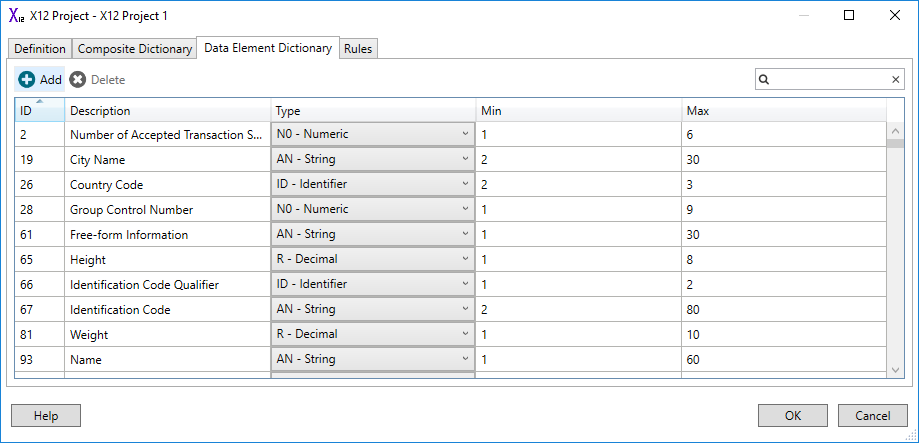The Data Element Dictionary tab in the X12 Project Editor displays the Data Element Dictionary which defines data elements:
The Data Element Dictionary tab displays the following attributes of the data elements:
| Column | Description |
|---|---|
| ID | The data element number. |
| Description | The user-defined description of the data element. By default, this field is set to the data element name. |
| Type | The data element type:
|
| Min. | The minimum length the data element can have. |
| Max. | The maximum length the data element can have. |
You can perform the following actions through the Composite Dictionary tab:
|
Action
|
Description
|
|---|---|
| Add | Create a new data element. |
| Edit | Edit the selected data element. |
| Delete | Delete the selected data element. |
| Filter | Filter the displayed composite data elements using a text-based filter. |
Adding a Data Element
To add a data element:
- Select the Add button.
- Select the OK button to save your changes, or the Cancel button to discard them.
Editing a Data Element
To edit a data element:
- For the:
- Description, Max. and Min. fields, type the new value directly into the field.
- Type field, select one of the options from the drop-down list.
- Select the OK button to save your changes, or the Cancel button to discard them.
Deleting a Data Element
To deleted a data element:
- Select the data element to delete.
- Select the Delete button.
- Select the OK button to save your changes, or the Cancel button to discard them.