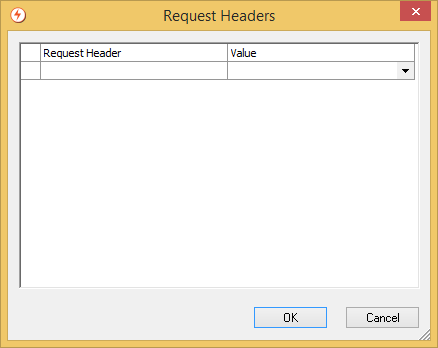The HTTP Client communication point is used to make requests to remote HTTP servers and allow remote resources to be accessed using the HyperText Transfer Protocol (HTTP). Refer to Published Properties for a list of properties associated with this communication point.
The HTTP Client communication point does not support pre-emptive authentication.
Supported Operational Modes: Input, Output, Out->In.
Operational Modes
- Input Mode - the HTTP Client communication point sends a request to the HTTP server at regular intervals. If the server response includes a success code, the content of the response forms the body of the Rhapsody message to be processed by the engine.
- Output Mode - The HTTP Client communication point sends a request to the HTTP server when it receives a message from the Rhapsody engine. The HTTP Client communication point's Message Content configuration property determines the content of the HTTP request that is sent to the HTTP server.
- Out→In Mode - The HTTP Client communication point sends a request to the HTTP server when it receives a message from the Rhapsody engine. If the server response includes a success code, the content of the response forms the body of the message to be processed by the engine.
TLS/SSL Support
For details on Transport Layer Security/Secure Sockets Layer (TLS/SSL) support in Rhapsody, refer to TLS/SSL Support in Rhapsody.
Configuration Properties
Input Mode Properties
Property |
Description |
|---|---|
URL |
The URL of the resource to get. It should specify HTTP as the protocol and contain the name of the server and the path of the resource, for example: http://rhapsody.orionhealth.com/eap/login.jsp It may include request parameters followed by http://rhapsody.orionhealth.com/eap/login.jsp?user=lee&password=abc The URL can also be a message property when running in Output or Out->Inmode which enables you to direct the message dynamically based on the message content. |
HTTP Method |
The HTTP Method for the URL request. Rhapsody currently supports If |
Request Headers |
A list of request header names and the values to be mapped that enable you to put custom properties into an HTTP header. They can come from message properties or literals.
Use the |
Follow Redirects |
Sets whether HTTP redirects (requests with response code 3xx) should be automatically followed:
|
Use HTTPS |
Whether to use the secure HTTP protocol (HTTPS) over the connection. It is recommended that HTTPS be enabled for HTTP Client communication points whenever it is supported by the remote server.
Refer to TLS/SSL Support in Rhapsody for details on TLS/SSL (Transport Layer Security/Secure Sockets Layer) support in Rhapsody. |
SSL Protocol Mode |
Refer to SSL Protocol Versions for details. |
SSL Cipher Suites |
Refer to SSL Cipher Suites for details. |
Trusted Certificates |
List of trusted certificates to use for authenticating the HTTPS server. This option is only available if Use HTTPS is enabled. If one or more certificates are configured in this property then the certificate presented by the server must either match one of the configured certificates, or have been signed by one of the configured certificates. If no certificates are configured in this property then the certificate presented by the server must have been signed by a trusted certificate authority. Refer to Server Authentication for details. |
Secure Keys |
List of private keys used for HTTPS client authentication if this is required by the HTTPS server. If HTTPS client authentication is enabled, the HTTP Client Communication Point will present the certificate associated with this private key during the TLS negotiation, allowing the server to authenticate the client. This option is only available if Use HTTPS is enabled. Optional but can be configured with the HTTPS client's private key. Refer to Client Authentication for details. |
Hostname Verification |
Whether to enable or disable hostname verification:
Hostname verification is a server authentication security mechanism. It ensures that the hostname specified in the certificate presented by the server is the same as the hostname specified in the URL property above. If the hostnames are different, the connection attempt will fail. The exception to this is where the remote server is, in fact, the localhost. Setting this property to |
HTTP Authentication Username |
The username to send if the server requires basic or digest authentication. This can be set as either a literal, a Rhapsody variable (using the |
HTTP Authentication Password |
The password to send if the server requires basic or digest authentication. This can be set as either a literal, a Rhapsody variable (using the As message properties are visible in the Management Console to users with the appropriate access right, it is recommended that passwords provided in message properties are kept in their obfuscated form. If those passwords are retrieved via Rhapsody variables using JavaScript, then the retrieval functions can leave them in this format - refer to Encrypted Rhapsody Variables for details. If those passwords are provided as literals elsewhere in the configuration, then the Encrypt Password function in the Rhapsody IDE can be used. |
Protocol Support |
Identifies the level of support for application-level protocols which use HTTP:
When Protocol Support is set to When Protocol Support is set to |
Read Timeout (ms) |
How long to wait (in milliseconds) when trying to read a response from the server. |
| Connect Timeout (ms) | How long to wait (in milliseconds) when trying to connect to a server. |
| Proxy Type | The proxy type for this connection:
|
| Proxy Hostname | The proxy hostname. Use the |
| Proxy Port | The proxy port. Use the |
| Proxy HTTP Authentication Username | The username to send if the proxy server requires basic or digest HTTP authentication. Use the |
| Proxy HTTP Authentication Password | The password to send if the proxy server requires basic or digest HTTP authentication. Use the |
Refresh Rate |
Specifies the frequency (in milliseconds) that the URL request is sent to the HTTP server at the location specified in the URL configuration property. This property is optional with a default value of |
Set If-Modified-Since header |
|
Response Headers |
A list of headers to be read from the incoming HTTP response messages and the corresponding message properties to which the header values should be written. |
Output Mode Properties
Property |
Description |
|---|---|
URL |
The URL of the resource to get. It should specify HTTP as the protocol and contain the name of the server and the path of the resource, for example: http://rhapsody.orionhealth.com/eap/login.jsp It may include request parameters followed by http://rhapsody.orionhealth.com/eap/login.jsp?user=lee&password=abc |
HTTP Method |
The HTTP method for the URL request. Rhapsody currently supports If |
Request Headers |
A list of request header names and the values to be mapped. Use the |
Follow Redirects |
Sets whether HTTP redirects (requests with response code 3xx) should be automatically followed:
|
Use HTTPS |
Whether to use the secure HTTP protocol (HTTPS) over the connection.
|
SSL Protocol Mode |
Refer to SSL Protocol Versions for details. |
SSL Cipher Suites |
Refer to SSL Cipher Suites for details. |
Trusted Certificates |
List of trusted certificates to use for authenticating the HTTPS server. This option is only available if Use HTTPS is enabled. If one or more certificates are configured in this property, then the certificate presented by the server must either match one of the configured certificates, or have been signed by one of the configured certificates. If no certificates are configured in this property, then the certificate presented by the server must have been signed by a trusted certificate authority. Refer to Server Authentication for details. |
Secure Keys |
List of private keys used for HTTPS client authentication if this is required by the HTTPS server. If HTTPS client authentication is enabled, the HTTP Client Communication Point will present the certificate associated with this private key during the TLS negotiation, allowing the server to authenticate the client. This option is only available if Use HTTPS is enabled. Optional but can be configured with the HTTPS client's private key. |
Hostname Verification |
Options: Whether to enable or disable hostname verification. Hostname verification is a server authentication security mechanism. It ensures that the hostname specified in the certificate presented by the server is the same as the hostname specified in the URL property above. If the hostnames are different, the connection attempt will fail. The exception to this is where the remote server is, in fact, the localhost. Setting this property to |
HTTP Authentication Username |
The username to send if the server requires basic or digest authentication. This can be set as either a literal, a Rhapsody variable (using the |
HTTP Authentication Password |
The password to send if the server requires basic or digest authentication. This can be set as either a literal, a Rhapsody variable (using the As message properties are visible in the Management Console to users with the appropriate access rights, it is highly recommended that you encrypt passwords provided in this message using the Encrypt Password function in the Rhapsody IDE. Alternatively, you can use Configuration Templates, which do not require providing the password in a message property. If the passwords are retrieved from a Rhapsody variable using JavaScript, then the retrieval functions can leave them in this format. Refer to Encrypted Rhapsody Variables for details. |
Protocol Support |
Identifies the level of support for application-level protocols which use HTTP:
When Protocol Support is set to When Protocol Support is set to |
Read Timeout (ms) |
How long to wait (in milliseconds) when trying to read a response from the server. |
| Connect Timeout (ms) | How long to wait (in milliseconds) when trying to connect to a server. |
| Proxy Type | The proxy type for this connection:
|
| Proxy Hostname | The proxy hostname. Use the |
| Proxy Port | The proxy port. Use the |
| Proxy HTTP Authentication Username | The username to send if the proxy server requires basic or digest HTTP authentication. Use the |
| Proxy HTTP Authentication Password | The password to send if the proxy server requires basic or digest HTTP authentication. Use the |
Message Content |
This property selects what to put as the content of the HTTP request that is sent to the HTTP server:
|
Content Type |
The MIME type of the HTTP response body contained in the body of the returned message, for example: text or image. Refer to File Naming Options for details on using a route's published properties or a Rhapsody variable as the value for this property. This property is only available if Message Content is set to The default is |
Content Encoding |
The MIME encoding (character set) used to encode the message content. Only available if Message Content is set to |
Definition File |
Message definition which is used to parse and extract fields from the message that comes into the communication point from a Rhapsody route. |
Additional Request Headers |
A list of name-value pairs, where for each pair the name is an HTTP request parameter and the value is the value for the parameter extracted from the incoming message. |
Request Parameters |
A list of name-value pairs, where for each pair name is an HTTP request parameter and value is the value for the parameter extracted from the incoming message. value can be a literal value, or a message property (for example, using |
Form Names and Values |
A list of name-value pairs which will be encoded into the content of the request, where for each pair value is extracted from the incoming message. value can be a literal value, or a message property (using This configuration property is available only if Message Content property is set to |
On 4xx Error Response |
Sets an action for the incomplete HTTP client request errors (4xx errors):
|
On 5xx Error Response |
Sets an action for the HTTP server errors (5xx errors):
|
| Dynamic Connection Failed Action | Sets an action for a connection error or socket timeout when the host uses message properties:
|
Copy headers |
When a message is received in the HTTP client the HTTP headers are copied onto message properties in lower case with the prefix |
Regular expressions |
The list of regular expressions to match the HTTP headers and actions (Copy to request or Discard) to take. If a regular expression matches an HTTP header it will be copied to the request, or discarded depending on the setting of 'action'. If the header does not match the next regular expression in the list will be tried. If no regular expressions match the header it will be discarded. This communication point supports Java Regex (case insensitive). |
Out->In Mode Properties
The configuration properties for the HTTP Client communication point in Out->In mode is a combination of the properties for Input and Output modes.
Refer to Out->In Mode for general details on a communication point's Out->In mode.
Published Properties
Published properties for the HTTP Client communication point are:
Response Code- the status code from the HTTP response status line of the HTTP response which returned this message.Response Message- the reason phrase from the HTTP response status line of the HTTP response which returned this message.Content Type- the MIME type of the HTTP response body which is contained in the body of the returned message.Content Encoding- the MIME encoding (character set) of the HTTP response body which is contained in the body of the returned message.httpClient:DynamicConnectError- the error type when the HTTP response is not received due to a connection error (CONNECTION_FAILED) or socket timeout (SOCKET_TIME_OUT).httpClient:DynamicConnectErrorDetail- the error message when the HTTP response is not to received due to a connection error or socket timeout.