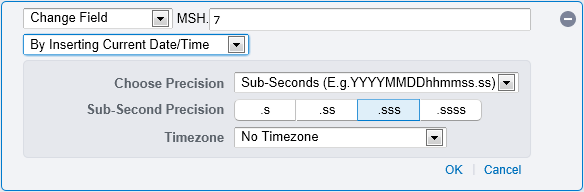|
You can insert the current date-time into a field in a message.
To set a target operand to the current date and time:
- Select the target operand.
Select the By Inserting Current Date/Time action operator to display the Insert Current Date/Time form:
Enter the values in the following fields:
Form Field
Description
Degree of Precision
From the drop-down list, select the degree of precision you require the date-time to be:
• Year -YYYY
• Month -YYYYMM
• Day -YYYYMMDD
• Hour -YYYYMMDDHH(24-hour notation)
• Minute -YYYYMMDDHHMM
• Second -YYYYMMDDHHMMSS
If you want to choose sub-second precision select Sub-Seconds in the drop-down list.The default degree of precision is milliseconds.
Sub-Second Precision
If you have selected Sub-Seconds in the Precision drop-down list, then select a sub-second degree of precision:
• Decisecond -YYYYMMDDHHMMSS.S
• Centisecond -YYYYMMDDHHMMSS.SS
• Millisecond -YYYYMMDDHHMMSS.SSS
• 1/10th Millisecond -YYYYMMDDHHMMSS.SSSSTimezone
By default no timezone information is added to the date-time. If you want to append the system offset from UTC (Universal Coordinated Time), represented by
+/- ZZZZ, to the date-time, then select Add System (Server) Timezone from the drop-down list.A time offset in HL7 v2 dates is the number of hours and minutes that the specified time is offset from UTC (represented as
+/- ZZZZ). The offset is sometimes incorrectly referred to as a timezone; timezones are a time-region classification. A timezone can differ from the offset from UTC due to reclassification or daylight saving shifts. Multiple timezones can also share the same offset.- Click the OK link to save your changes, or the Cancel link to discard them.
The degree of precision is determined by the number of digits present in the field instance, for example:
Value |
Degree of Precision |
Interpretation |
|---|---|---|
|
Year |
The year 1990 |
|
Month |
October, 1990 |
|
Day |
3rd October, 1990 |
|
Minute |
8:30 PM, 3rd October, 1990 |
|
Minute |
8:30 PM, 3rd October, 1990 +1200 UTC |
|
Millisecond |
30 minutes and 30 seconds and 1 millisecond past 8 PM, 3rd October, 1990 +1200 UTC |