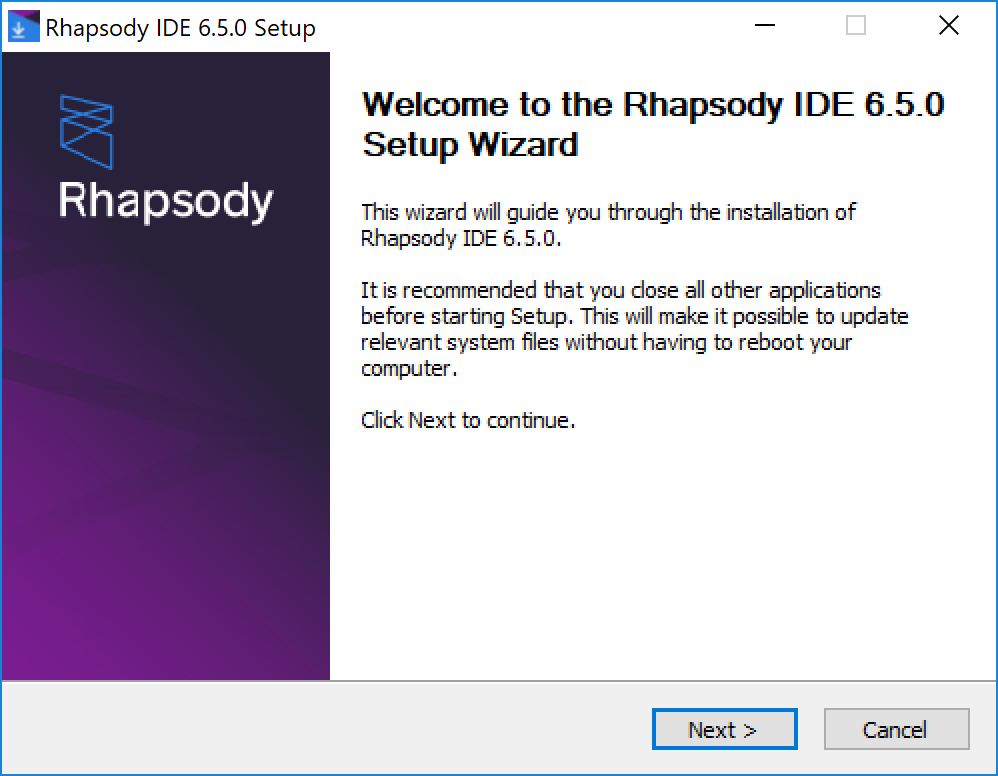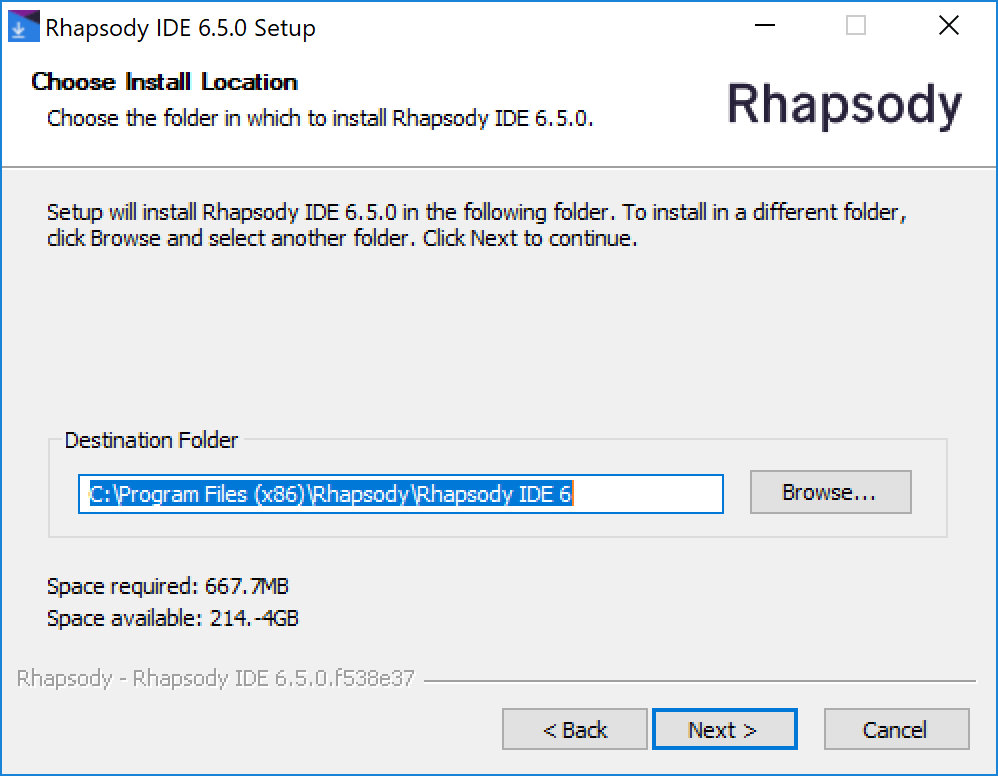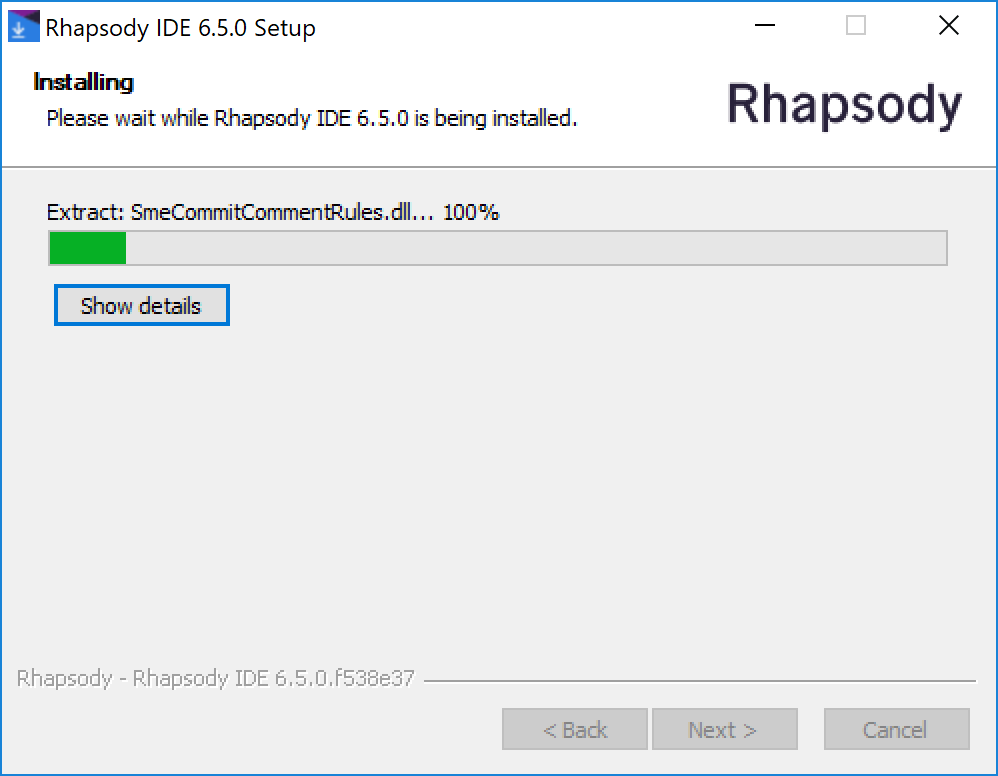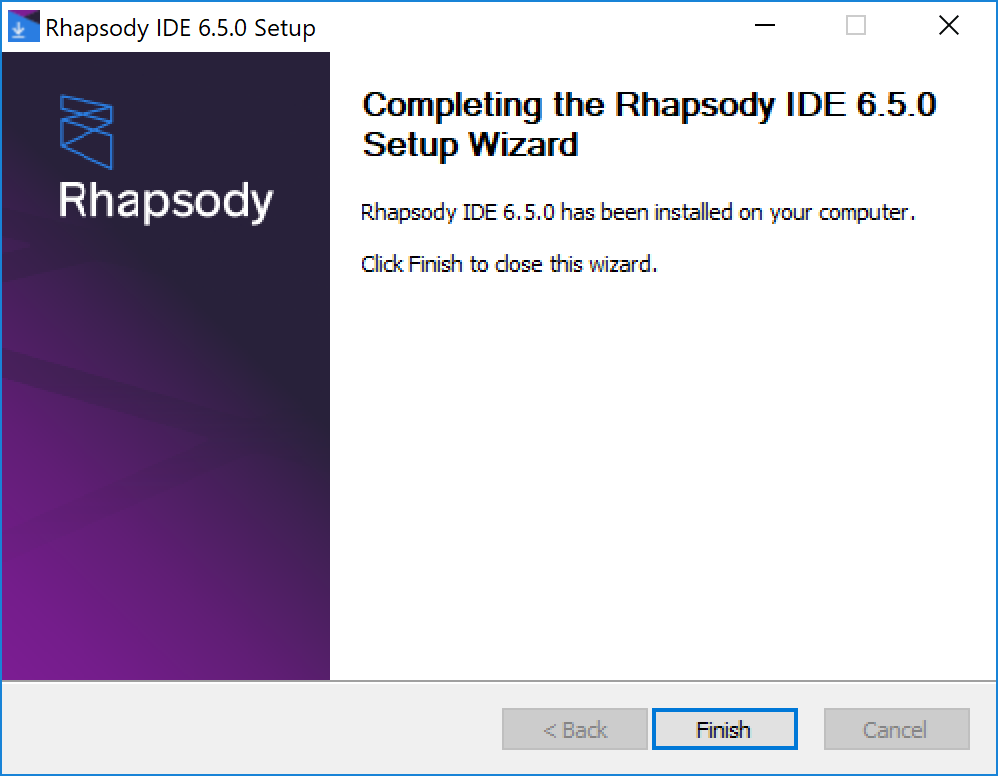The Rhapsody Integrated Development Environment (Rhapsody IDE) is a Windows® application. You can obtain the Rhapsody installation files, including the Rhapsody IDE installer, by raising a request via Support Tracker.
Caveats
- Rhapsody IDE requires approximately 700MB of free disk space.
- Rhapsody IDE requires Microsoft® .NET Framework 4.7.2 to be present on the target machine. If the machine does not have .NET Framework installed, ensure you install it before installing Rhapsody IDE. The installer for a compatible version of .NET Framework is provided as part of the Rhapsody installation files.
Upgrade Recommendations
If you are upgrading Rhapsody IDE, ensure all previous versions of Rhapsody IDE are uninstalled prior to installing a version of Rhapsody IDE of the same major version. Refer to the following table for recommendations on Rhapsody IDE/engine compatibility and Rhapsody IDE side-by-side installations:
| Engine Version | Recommended Rhapsody IDE Version | Side-by-side Installs of Rhapsody IDE Permitted? |
|---|---|---|
| 3.x to 4.1.x | Matching version or 4.1.x (latest service pack version). | Yes, one version 4 with another in the 6 stream. |
| 5.1 to 5.5.4 | 5.5.8. | Yes, one version 5 with another in the 4 or earlier stream. |
| 5.5.5 to 5.5.x | Latest 5.x.x version (latest service pack version). | Yes, one version 5 with another in the 4 or earlier stream. |
| 6.x.x | Latest 6.x.x version (latest service pack version). | Yes, one version 6 with another in the 5 or earlier stream. |
The help files provided with a particular version of Rhapsody IDE relate to the same version of Rhapsody. For example, if you are using a Rhapsody 6.0 engine with a Rhapsody IDE version 6.1, the help files in Rhapsody IDE refer to features in Rhapsody 6.1. Some of those features may not be present in Rhapsody 6.0.
For Rhapsody IDE versions 6.2.1 and later, help functionality is provided online through the Rhapsody Product Documentation website (Doki) or an offline snapshot of the Doki documentation stored in Rhapsody IDE for situations when users cannot access the internet.
Installation Process
To install Rhapsody IDE on a Windows® environment:
Double-click the installation file
RhapsodyIDE.exeto display the Welcome dialog:On the Welcome dialog, select the Next button to display the Choose Install Location dialog:
If required, select the Browse button to change the Rhapsody IDE installation directory and select the Next button to display the Choose Start Menu Folder dialog:
Rhapsody IDE does not have to be in the same directory, or even on the same machine, as the Rhapsody engine and Management Console.
- Select the Start Menu location in which you want to create the Rhapsody IDE shortcuts, and select the Install button.
A progress bar is displayed as Rhapsody IDE is being installed:
When Rhapsody IDE has been installed, the Completing the Rhapsody IDE Setup Wizard dialog is displayed:
- Select the Finish button to exit the installation wizard.
Related Topics