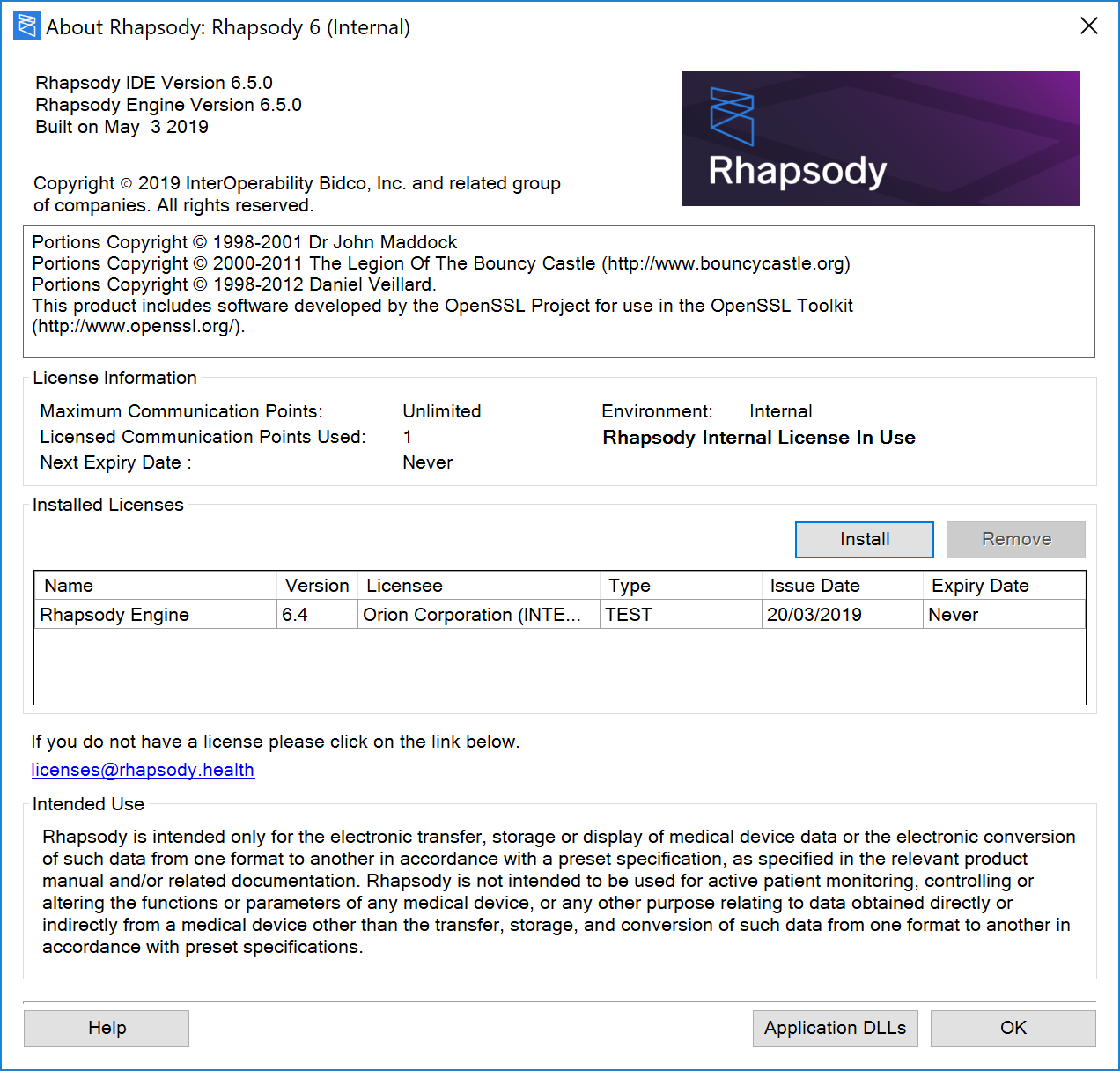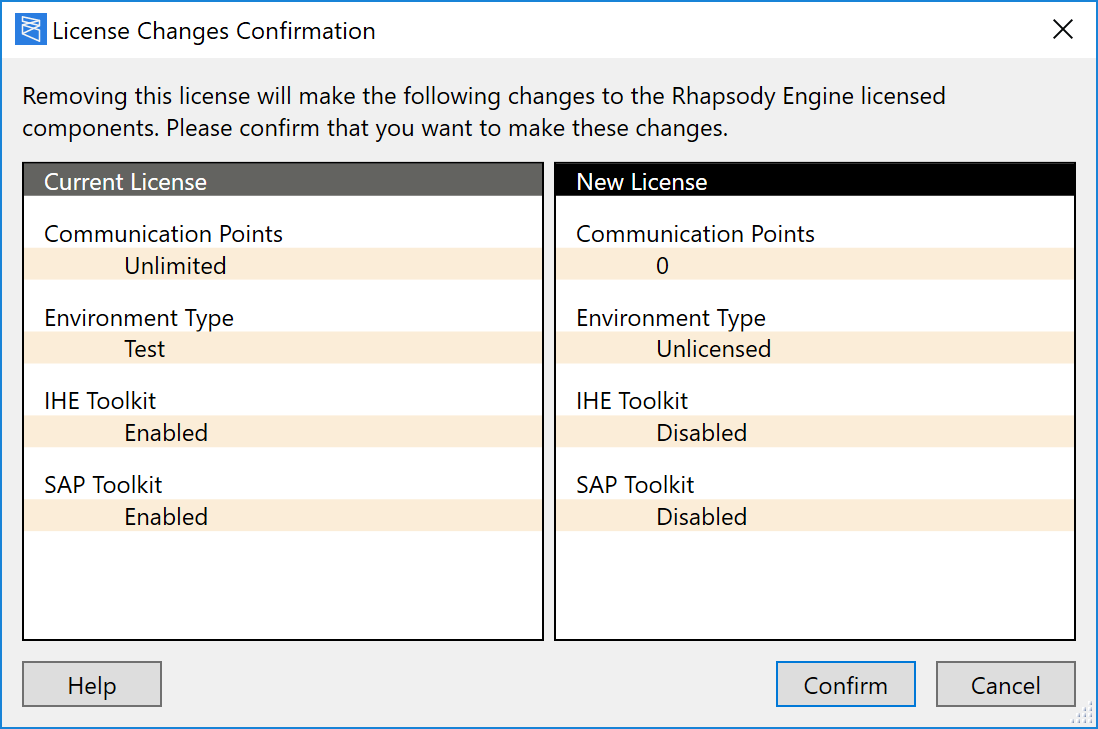To install a license:
From the Rhapsody IDE, navigate to Help>About Rhapsody IDE... to display the About Rhapsody dialog:
This information is important to relay when you contact Rhapsody Support for assistance.
- Click the Install License button.
Locate your Rhapsody license (
.ohl) file, then click the Open button to install the license.If installing the license introduces changes to your licensing, the License Changes Confirmation dialog is displayed. The License Changes Confirmation dialog displays a comparison of your current license with the license to be installed. The differences are highlighted:
- Click the Confirm button to confirm the changes and install the license, or the Cancel button to revert to the current license.
To manage your licenses, refer to Managing Licensing.