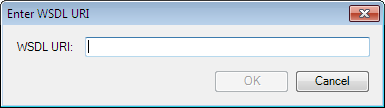Deprecated Component
This communication has been deprecated.
The RPC Web Service Client communication point enables you to communicate with external Web services that have operations of the Remote Procedure Call style. The communication point submits a simple SOAP request containing the details of the web service operation to call and the parameters, and receives a response containing the result of the call.
The communication point can be configured in three ways, as specified by the Configuration method configuration property:
- The
WSDLconfiguration method is recommended in most cases and makes configuring the communication point easy. When using this mode, the endpoint URL and parameter types are automatically configured from the WSDL and the WSDL configuration dialog can be used to select which service and operation defined in the WSDL is to be called. - In situations where no WSDL is available for the web service to connect to,
Manualconfiguration mode can be used. - The
Overrideconfiguration method can be used to test the communication point when configured by a WSDL. This mode is similar to the WSDL configuration method, but the endpoint is overridden as specified in the Endpoint URL. The endpoint could instead be set to be an HTTP server and the request sent to this server can be examined to verify its correctness.
The communication point handles calls to RPC style web services with the parameters specified in the communication point's configuration. The parameters can be hard-coded (constant strings or variables) or can be derived from the message (using message properties, message fields, or the entire message by specifying <messagebody>).
The RPC Web Service Client communication point supports:
- WSDL 1.0 and 1.1.
- SOAP 1.1 and 1.2.
- HTTP and WS-Security UsernameToken authentication.
- Calling operations where all parameters are simple (JAX-RPC) datatypes using the standard conversions to/from these types (complex types are not supported).
- Inserting the result of the RPC call into the input message or replacing the input message completely.
- Manually specifying a SOAP header (provided it is valid XML).
The communication point should usually be used in Out->In mode. The output side sends a request to the web service and the input side receives the corresponding response. If the response is not required, output mode can be used.
Supported Operational Modes: Output, Out -> In.
Input Mode Properties
Property |
Description |
|---|---|
Definition |
The message definition to use when parsing. This property is only required if |
Configuration method |
Specify the approach to use to configure this communication point.
|
WSDL Configuration |
Specify the WSDL and any WSDL-specific configuration. Click the Create Configuration link to display the Enter WSDL URI dialog. |
Authentication |
Specify the type of authentication to be used.
|
Username |
The username if using HTTP or WS-Security authentication. |
Password |
The password if using HTTP or WS-Security authentication. |
SOAP Header |
An optional, additional SOAP header. The specified header must be a valid XML document. This can be a static string or a message property. |
Operation Timeout (ms) |
The maximum time, in milliseconds, to wait for a connect or read operation. This is ignored in Out>In mode and the |
Manual Parameters |
Parameters to the web service call, if configuring manually. |
Endpoint URL |
The URL of the Web Service endpoint. |
Operation namespace |
The unique namespace URI of the operation to call, if using manual configuration. |
Operation name |
The local name of the operation to call, if using manual configuration. |
SOAP Action URI |
The SOAP Action URI, if required (only when using manual configuration). This is the URI identifying the intent of the SOAP HTTP request. |
Output message type |
Specify how the results of the web service call are handled.
|
Insert Field |
The field in which to insert the result of the web service call. |
Return Type |
The data type of the value returned by the remote procedure call. |
Output Mode Properties
Property |
Description |
|---|---|
Definition |
The message definition to use when parsing. |
Configuration method |
Specify the approach to use to configure this communication point.
|
WSDL Configuration |
Specify the WSDL and any WSDL-specific configuration. Click the Create Configuration link to display the Enter WSDL URI screen. |
Authentication |
Specify the type of authentication to be used.
|
Username |
The username if using HTTP or WS-Security authentication. |
Password |
The password if using HTTP or WS-Security authentication. |
SOAP Header |
An optional, additional SOAP header. The specified header must be a valid XML document. This can be a static string or a message property. |
Operation Timeout (ms) |
The maximum time, in milliseconds, to wait for a connect or read operation. This is ignored in Out>In mode and the |
Manual Parameters |
Parameters to the web service call, if configuring manually. |
Endpoint URL |
The URL of the Web Service endpoint. |
Operation namespace |
The unique namespace URI of the operation to call, if using manual configuration. |
Operation name |
The local name of the operation to call, if using manual configuration. |
SOAP Action URI |
The SOAP Action URI, if required (only when using manual configuration). This is the URI identifying the intent of the SOAP HTTP request. |
In->Out and Out->In Mode
The configuration properties for the RPC Web Service Client communication point in In->Out and Out->In modes is a combination of the properties described above.
Refer to In->Out and Out->In Properties for general details on a communication point's In->Out and Out->In modes.
Web Service Configuration
The Web Service Configuration screen enables you to specify the desired service, operation, and parameters:
Property |
Description |
|---|---|
WSDL URI |
The Uniform Resource Identifier (URI) of the WSDL for the web service to which you want to connect. To use a local file on the machine running Rhapsody use the file URI schema (for example |
Service |
The unique qualified name of the service in the WSDL to which you want to connect. Commonly a WSDL only describes one service, but if more than one is specified, select the relevant one here. |
Operation |
The name of the operation to call. All operations described for the given service in the WSDL are available for selection. The operation name normally describes the action the web service performs. |
Body Type |
The body of the message sent to the web service:
|
Parameters |
The parameter values for the web service call. The parameters relate to the operation specified in the operation name field and the parameter names, types and modes are worked out from the WSDL. Each parameter can be specified as a static string (optionally containing variables) or from the message, as a message property, message field, or the entire message body (specify |