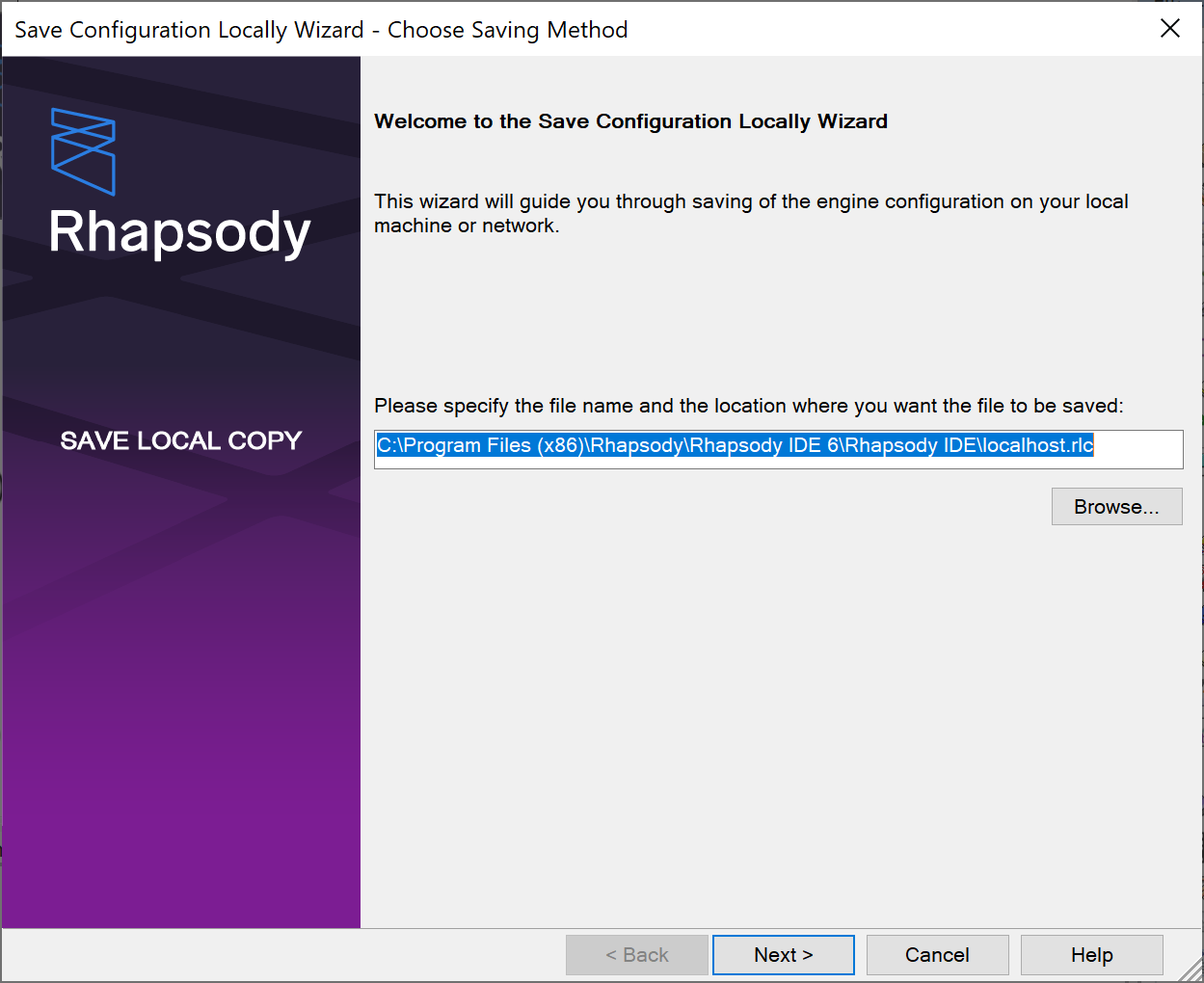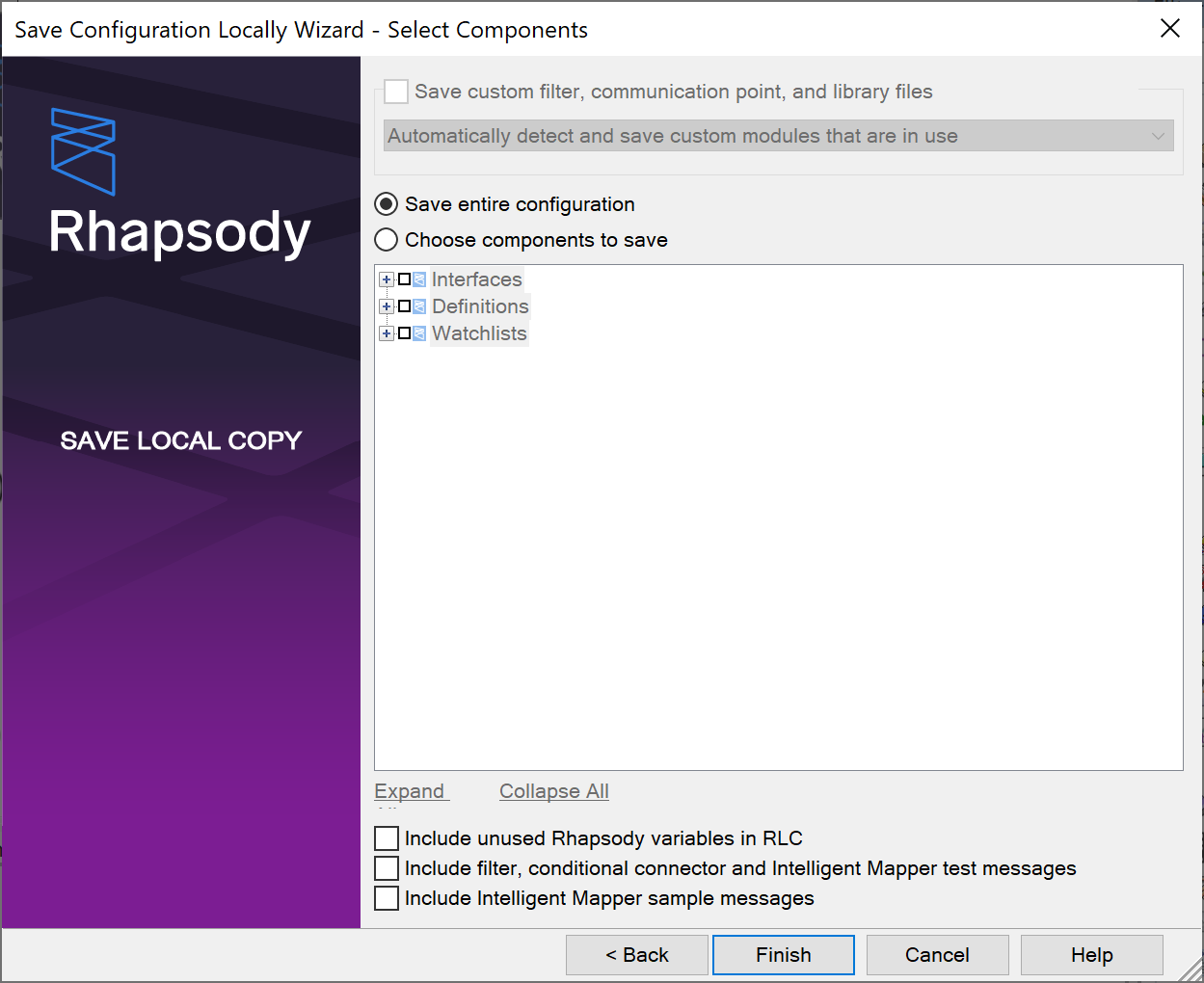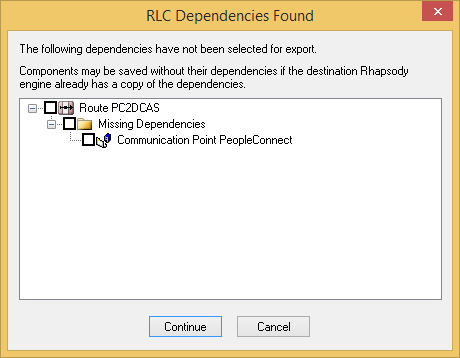Write Access Rights:
|
The Save Configuration Locally Wizard enables you to save your Rhapsody local configuration (RLC) as a single configuration file with the extension .rlc. The RLC file can be imported into any compatible Rhapsody engine.
To save a Rhapsody local configuration:
Click File>Save... to display Save Configuration Locally Wizard:
Enter a file name and the location to which you want to save the RLC file, and then click the Next button to display the Select Components dialog. Alternatively, you can select the location using the Browse... button.
- Select the Save custom filter, communication point, and library files checkbox to ensure any custom components in your configuration are saved.
- By default, Rhapsody only includes the custom modules used by the components being saved. If you want to choose specific custom modules to be saved in the RLC file, select Manually select custom modules according to options below from the list.
Decide which components you want to save:
If you want to...
Then...
Save all the components of your configuration
Select Save entire configuration. This option only saves the part of the configuration that the user has the 'View Locker' access right for. Lockers that the user cannot view will not be saved.
The following objects are not saved:
• Certificates and keys.
• Web service users.Save only certain components of your configuration
Select Choose components to save, and then select the checkboxes for the components you want to save. Selecting a checkbox automatically selects all child components.
• Message and Mapper definition files associated with a selected route or communication point are automatically saved.
• Definitions, tracking schemes, lookup tables and watchlists are automatically saved if you select a component that uses them.- If you want to save the environment variables that are not being used, select the Include unused Rhapsody variables in RLC checkbox.
- If you want to save test messages, select the Include filter and conditional connector test messages checkbox.
- If you want to save Intelligent Mapper sample messages, select the Include Intelligent Mapper sample messages checkbox.
- Select the Finish button.
- If your configuration contains passwords, you are prompted to choose how you want to save them. Refer to Saving a Configuration with Passwords for details
If you have selected Choose components to save, and Rhapsody finds unselected dependencies, you are prompted to choose whether you want to save them. Refer to Saving an RLC with Dependencies for details.
Saving an RLC with Dependencies
If you have selected Choose components to save, Rhapsody displays the RLC Dependencies Found dialog if it comes across any unselected dependencies. Select the dependent components you want to export, and then select the Continue button:
RLC files can be created without their dependencies, but doing so may cause the configuration to load incorrectly on the target machine.
Saving a Configuration with Passwords
Passwords used in the Rhapsody configuration can optionally be encrypted when exporting it as a RLC file. If your configuration contains passwords, you are prompted during the save to select how passwords should be exported:
The available options for exporting are:
| Export Mode | Description |
|---|---|
| Export Encrypted Passwords Using Custom Passphrase | Any passwords used by the exported components are included in the exported RLC file, but are encrypted using the custom passphrase provided. Encryption is performed using AES-256 using a PBKDF2 key derived from the provided passphrase. These encrypted passwords can only be subsequently loaded if the correct passphrase is provided. However, as only the passwords are encrypted, it is possible to load the rest of the configuration from the RLC file without the correct passphrase. |
| Remove Passwords From Exported Configuration | Any passwords used by the exported components are omitted from the RLC file. |
| Export Unencrypted Passwords | Any passwords used by the exported components are included in the exported RLC file, but in an unencrypted form. Therefore, they can be subsequently loaded without providing a passphrase. |
For components using encrypted Rhapsody variables (for example, for a password), the reference to that variable is always included in the exported RLC file regardless of which option is selected.