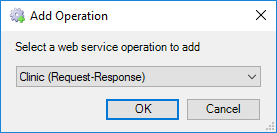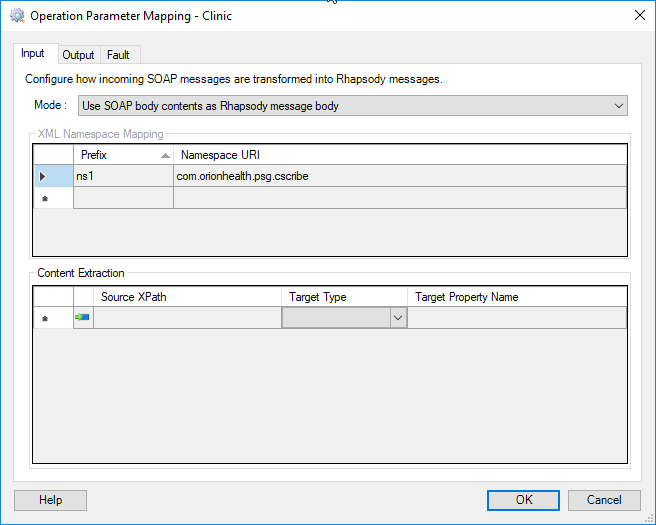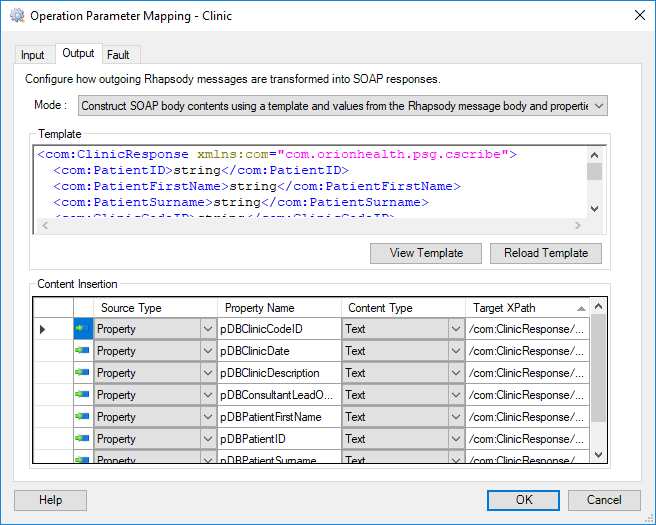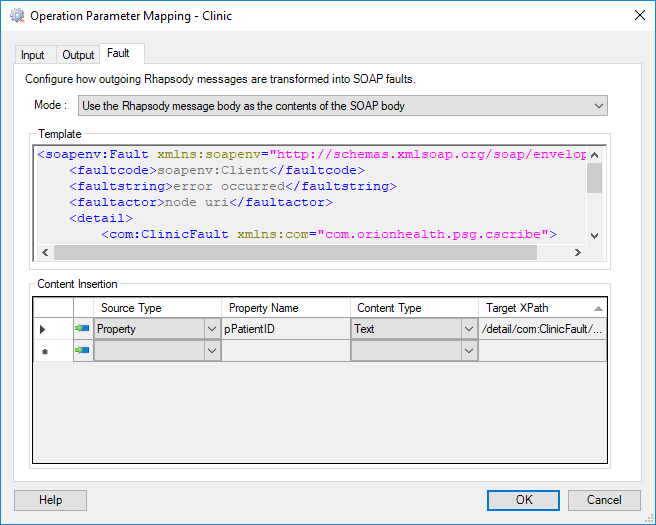Each instance of the Web Service Hosting communication point can implement one or more operations for a single web service.
Adding and Editing Operations
The Add Operation button lets you select a new web service operation to implement. You cannot select an operation that this communication point already implements.
The Edit Operation button displays a dialog so that you can edit the mapping between the SOAP messages and the Rhapsody messages.
Input
Property |
Description |
|---|---|
Mode |
The web service mode:
|
XML Namespace Mapping |
Used to handle clients that use unexpected prefixes for the incoming messages. The namespace mapping automatically defines the prefix If you define the This field is only available if the mode is |
Content Extraction |
Uses XPaths to extract some content into message properties, and other content into the message body. The message body and each property can only be used once. This field is only available if the mode is |
Output
Property |
Description |
|---|---|
Mode |
The web service mode:
|
Template |
The XML template to use to build the contents of the SOAP body:
This field is only available if the mode is |
Content Insertion |
Allows values to be inserted into the template that are retrieved from message properties or the entire message body. The Content Type determines whether the value should be treated as This field is only available if the mode is |
Fault
Property |
Description |
|---|---|
Mode |
The web service mode:
|
Template |
The XML template to use to build the contents of the SOAP body. This field is only available if the mode is |
Content Insertion |
Allows values to be inserted into the template that are retrieved from message properties or the entire message body. Unlike the Input tab, each property and the message body can be used more than once. There is also no need to define namespace mappings as the user controls the template, and hence the prefixes in use. The Content Type determines whether the value should be treated as This field is only available if the mode is |
Removing Operations
The Remove Operation button enables you to delete the selected operation after prompting you to confirm the action.